How to Model switchable glazing (both U-Value and SHGC) using EMS in E+?
Hi all,
I was wondering if anyone could assist me with a research modeling problem (as a part of my PhD research) that I'm struggling with. Actually, I'm trying to model a single pane window: WindowMaterial:SimpleGlazingSystem.
However, I need to have this window modeled dynamically, in terms of U-Value and SHGC. More detailed, I want to model four different setups with this window including low U, low SHGC – low U, high SHGC – high U, low SHGC, high U, high SHGC. Meanwhile, I've already tried to follow Application Guide for EMS: Example 13. Surface Construction Actuator for Thermochromic Window as well as Application Guide for EMS: Example 6. Window Shade Control. Furthermore, I already visited the relevant posts on UnmetHours including How can I model Electrochromic glazing that switch between 4 mode?, Model dynamic electrochromic glazing in EnergyPlus, Errors using EMS on E+ to simulate dynamic insulation, and How do I model electrochromic glazing in Energyplus in order to getting continuesly dim ?
Having all said, I'm still struggling with this type of modeling, as basically my research problem is a combination of both dynamic U-Value (where I should use EMS to model a dynamic U-value) and switchable electrochromic (where I'm supposed to model different setups for WindowMaterialGlazing). In other words, I was wondering if I could model my four abovementioned setups as showed in the following screenshot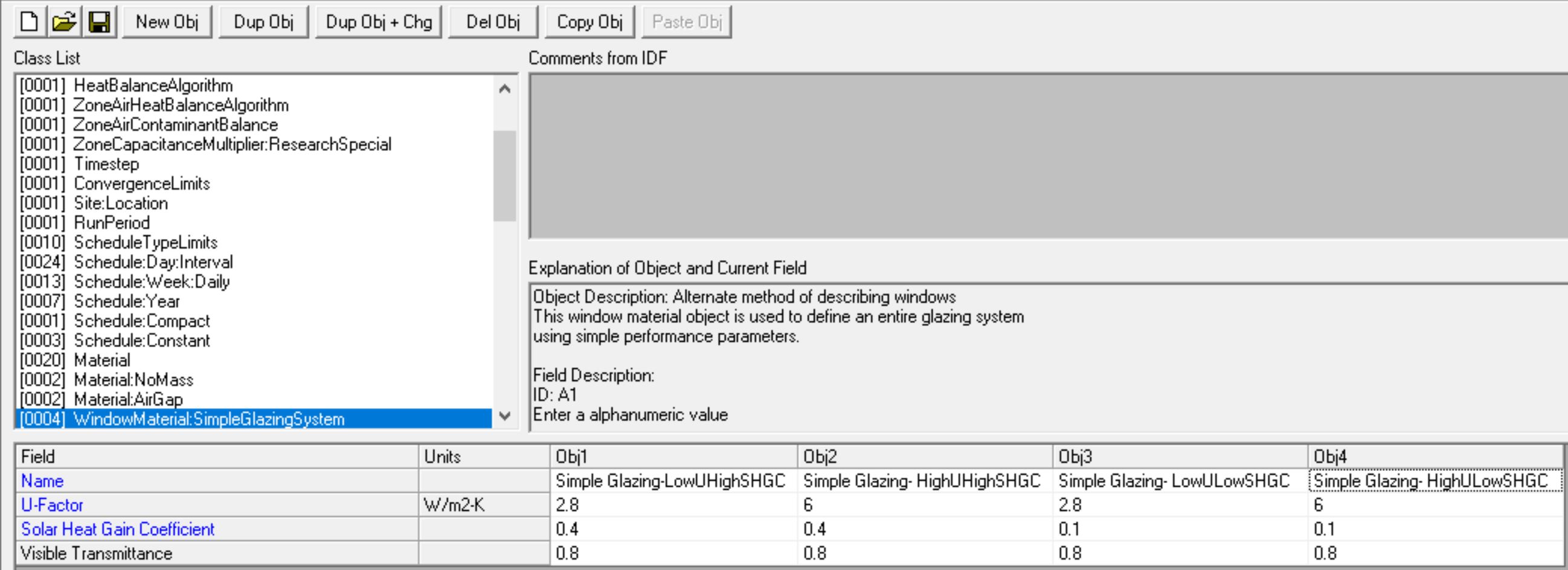
If this approach sounds correct, I was wondering if anyone could do me a favor and verify the steps that I should take with EMS, as follows:
- Define in Class List EnergyManagementSystem:Sensor Tin and Tout as sensors for EMS
- Define EnergyManagementSystem:Actuator - for the surfaces which have the dynamic insulation elements
- Define EnergyManagementSystem:ProgramCalling Manager
- Define EnergyManagementSystem:Program
- Define EnergyManagementSystem:ConstructionIndexVariable
It would be my great pleasure if you could please let me know by any potential missing steps.
I truly appreciate all your time and consideration in advance.
Sincerely, Mohammad





