You can automatically update IDF files from older versions to a current version in EP-Launch's File menu or as a standalone program called IDFVersionUpdater, but there is nothing like this that will automatically convert IDF files "backward" to older versions. If you want to do this, you will need to follow this procedure:
- Make a copy of your v9.2 IDF that you will then convert "backward" to a v8.4 IDF
- Compare the Input Data Dictionary (IDD) file for each version to see what input field rules have changed between the versions, or if the object in the new version was even available in the older version.
- Use the IDD file differences to edit the v8.4 IDF in a text editor since opening this IDF in IDF-Editor for v8.4 will likely not work because of these IDD file differences
For example, if your v9.2 IDF has a PerformancePrecisionTradeoffs object, you couldn't use that in v8.4 because it was only added in v9.2. Another example would be the RunPeriod object, which had various input field rules changes between v8.4 and v9.2 (Name input field is required and can't be left blank, new input fields added for Begin Year and End Year, etc.). Screenshots below illustrate how these examples are found while comparing two IDD files using Beyond Compare (free diff tools like WinMerge would also work).
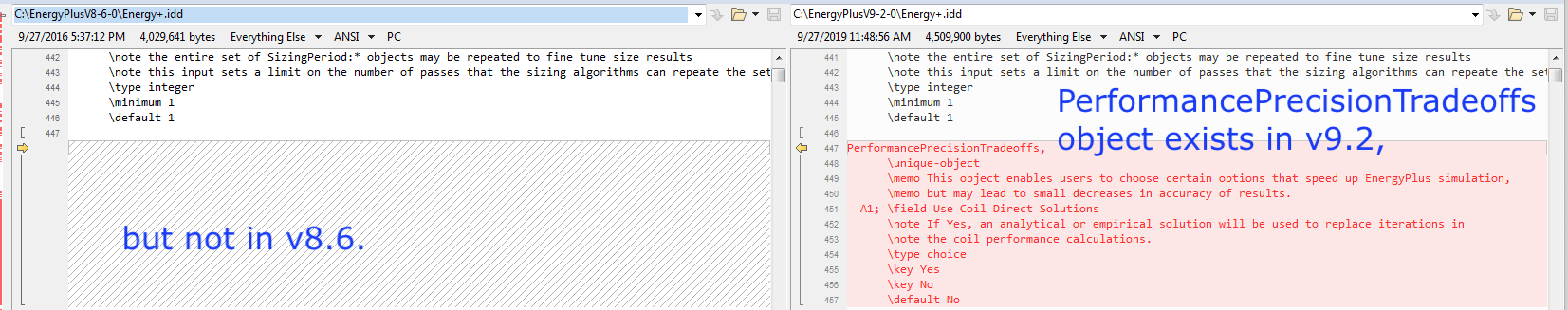
New object that didn't exist in older version
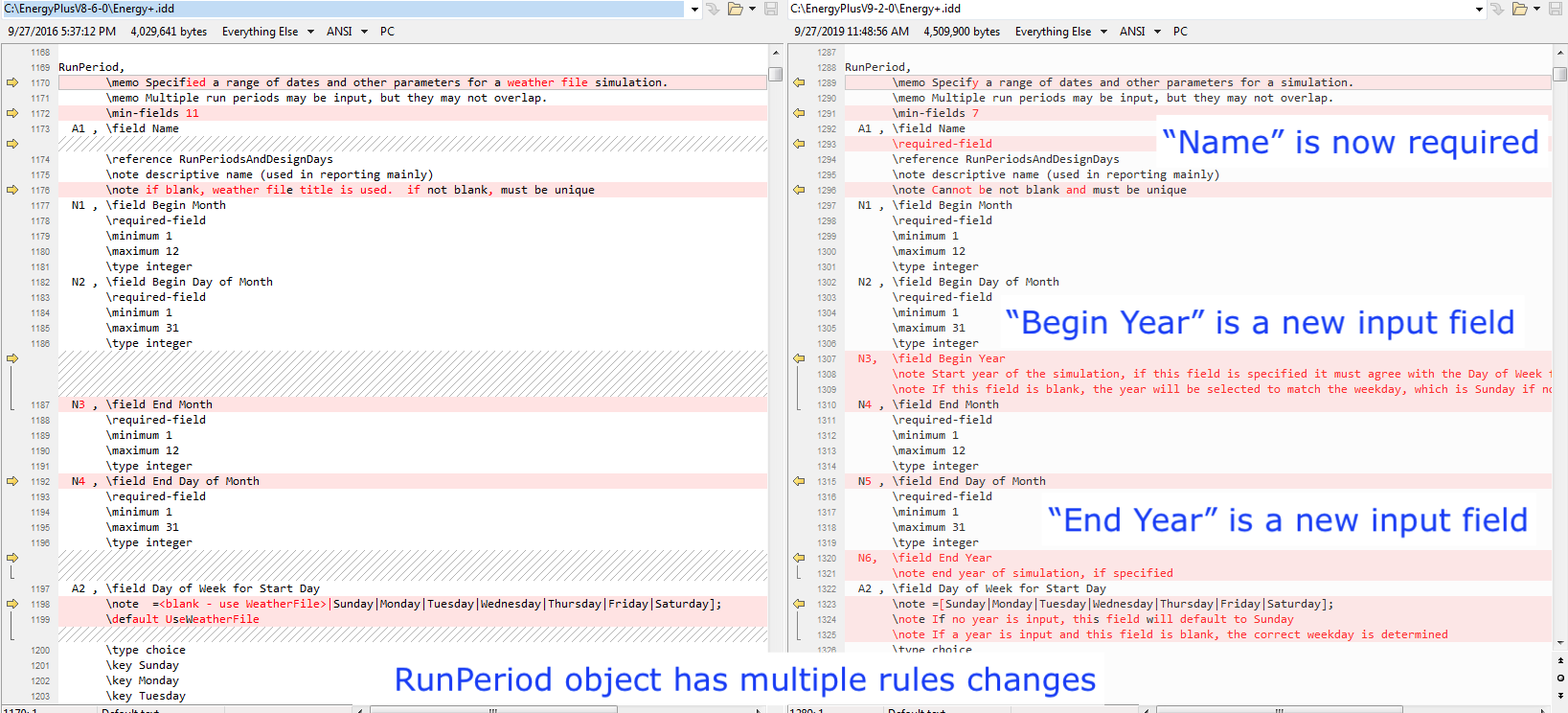
Object has rule changes to input fields from older version
As you can expect, this will be a very manual and time-consuming process.


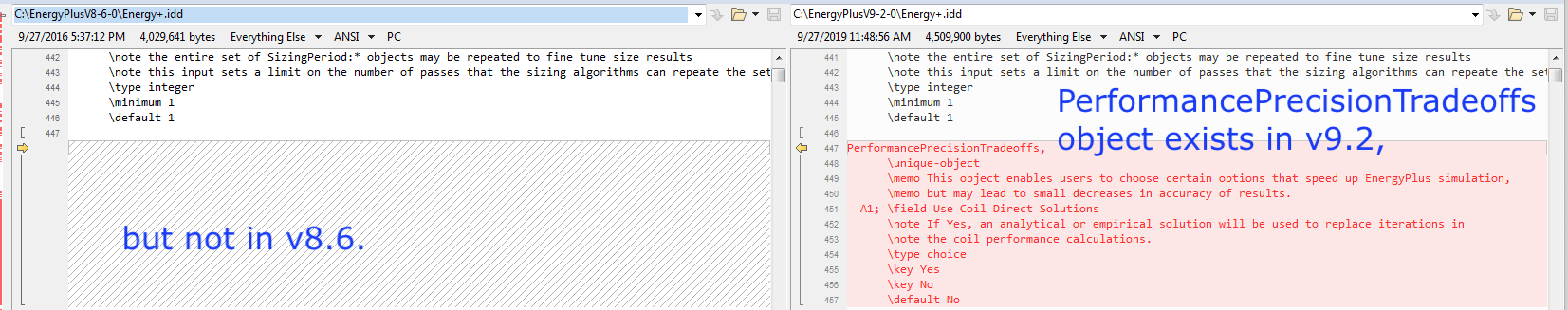
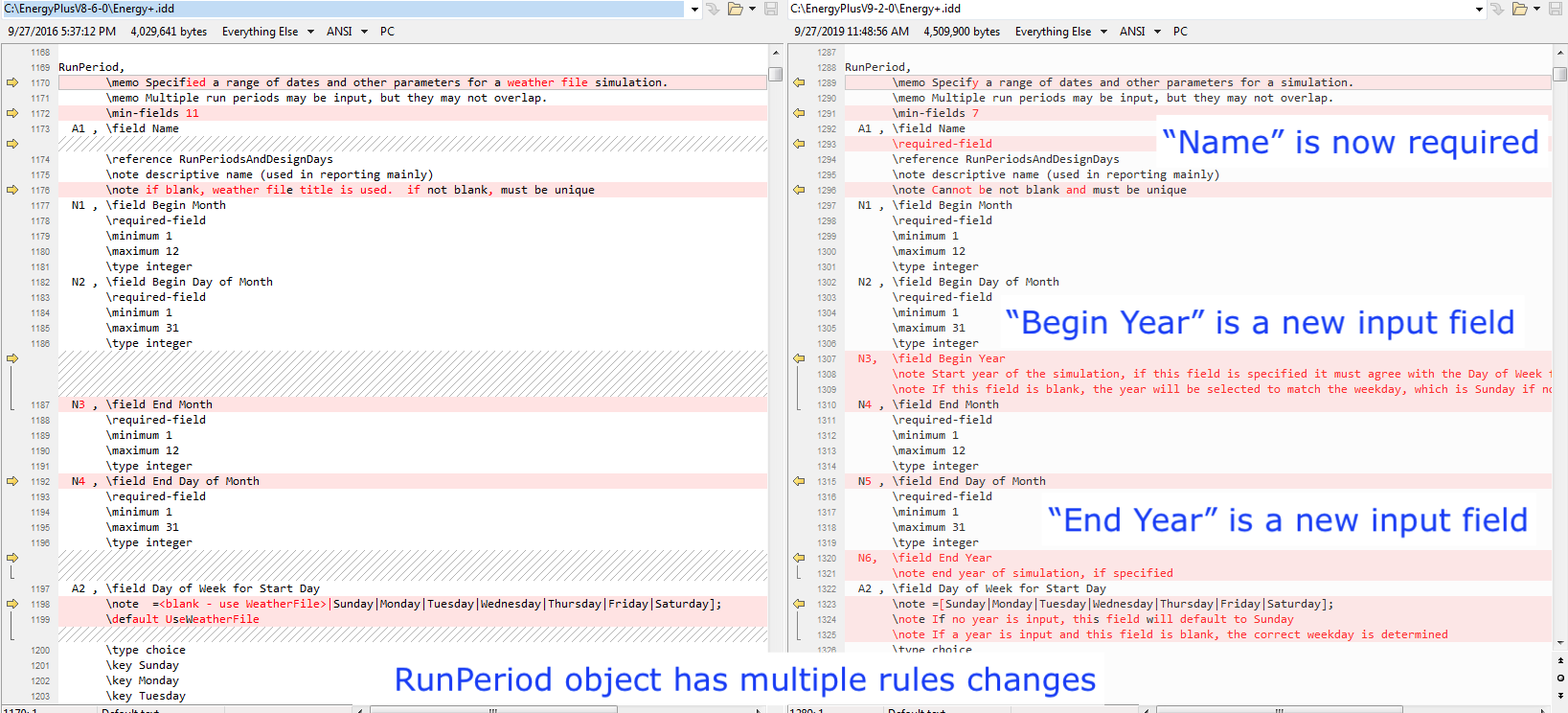



@Gustavobarea why do you want to convert "backward" to an older version?