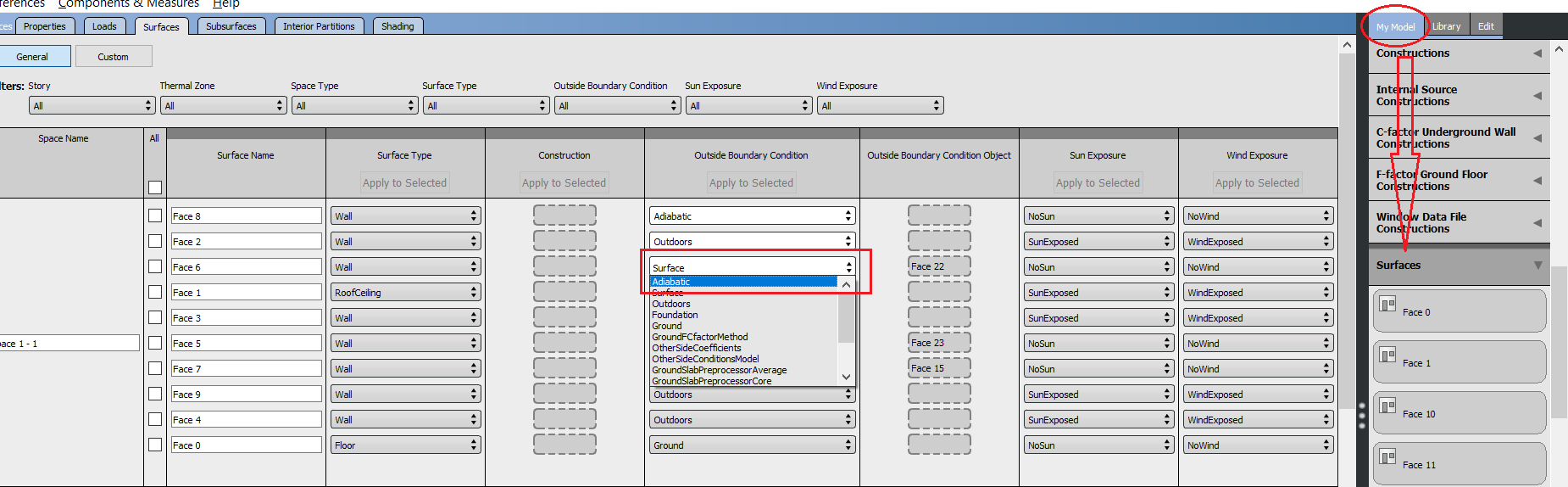How can I change the boundary conditions of my wall to adiabatic using floorspace extension.
I know how to change a wall to adiabatic in Sketchup but I am using floorspace to make my model, also I can see the option for outside boundary condition in space type under surfaces but cannot see the object type to be dragged in the boundary condition type.