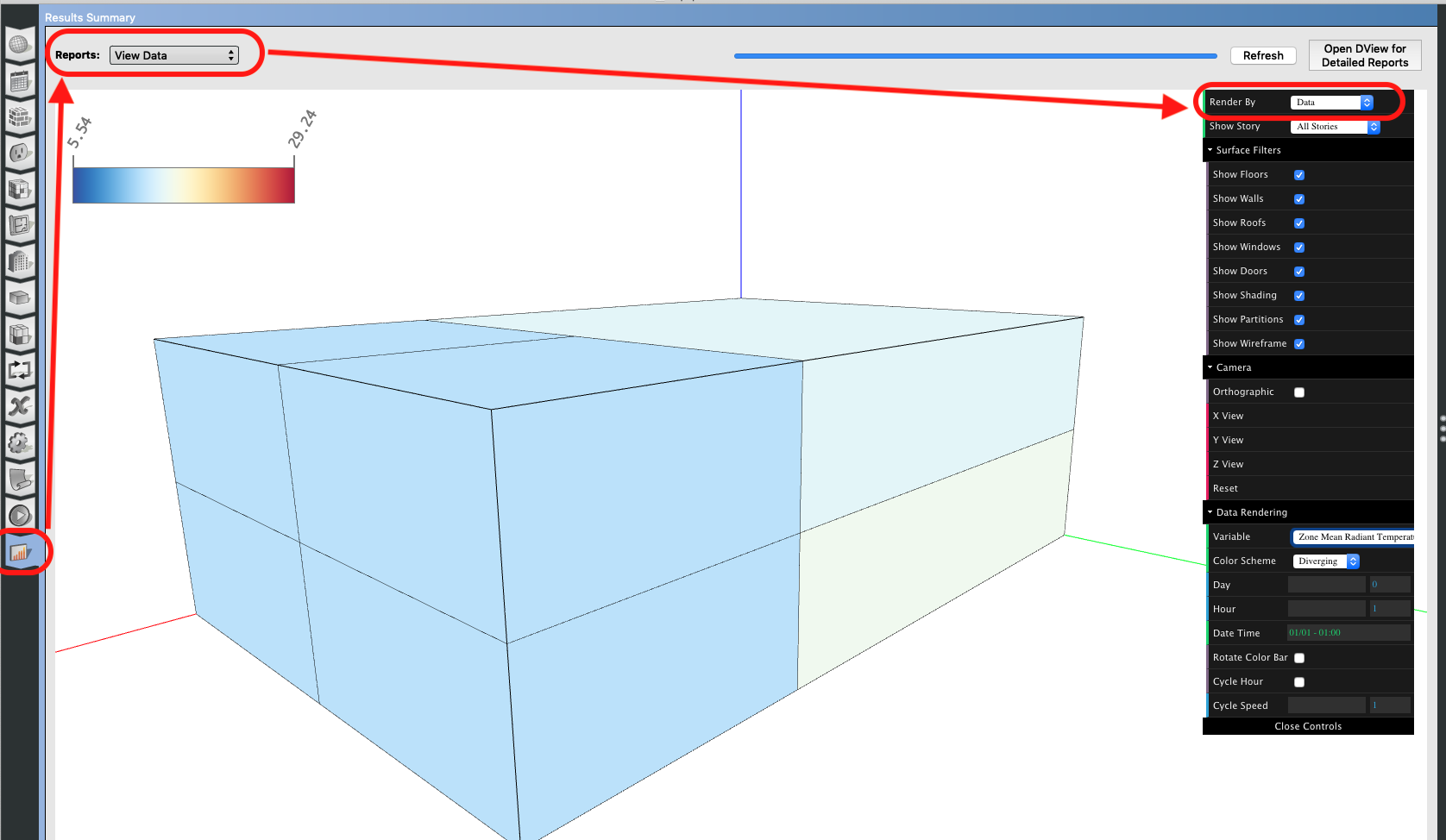I believe that the intent of the view_data measure is to allow you to visualize results from a simulation overlaid on the model geometry. This can be seen in the last Results Summary tab of the OpenStudio application after you select View Data from the Reports drop-down near the top left corner. Make sure to select Data from the Render By drop-down on the right (screenshot below).
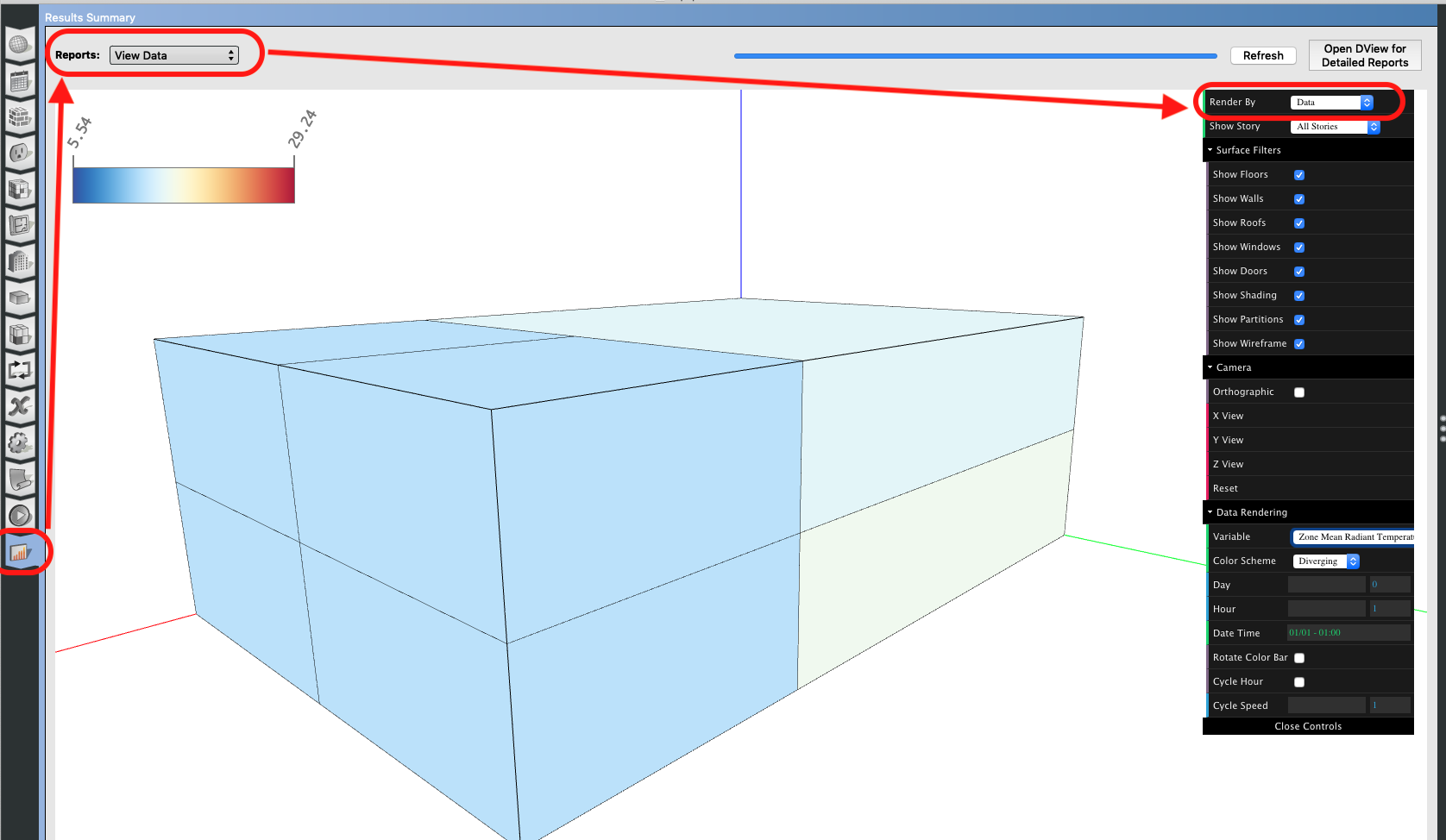
You are correct that from here there isn't a great option to save a JPEG or other image file type. You are also correct that while the Euclid extension for SketchUp has an option to Render by Data Value for EnergyPlus input files (IDFs), the OpenStudio extension for SketchUp DOES NOT have a similar option for OpenStudio input files (OSMs). As sucy, your best solution may be to take a screenshot while using OpenStudio.
Note that reporting measures like View Data will also generate HTML files that you can view outside of the OpenStudio application. You can find such files generated by the View Data measure in the following folder path: {folder with same name as OSM}/run/XXX_ViewData, where "XXX" depends upon the number of other measures you applied to the simulation. After opening the HTML file, you may have other options to print or save that aren't available in the OpenStudio application.