These values, peak heating and cooling loads for each zone are reported by the default AllSummary report from EnergyPlus.
From the OpenStudio application, to access it you can click on the "Results tab" and to the top-right there's a button "Open ResultsViewer for Detailed Reports". It will open to this report.html page:
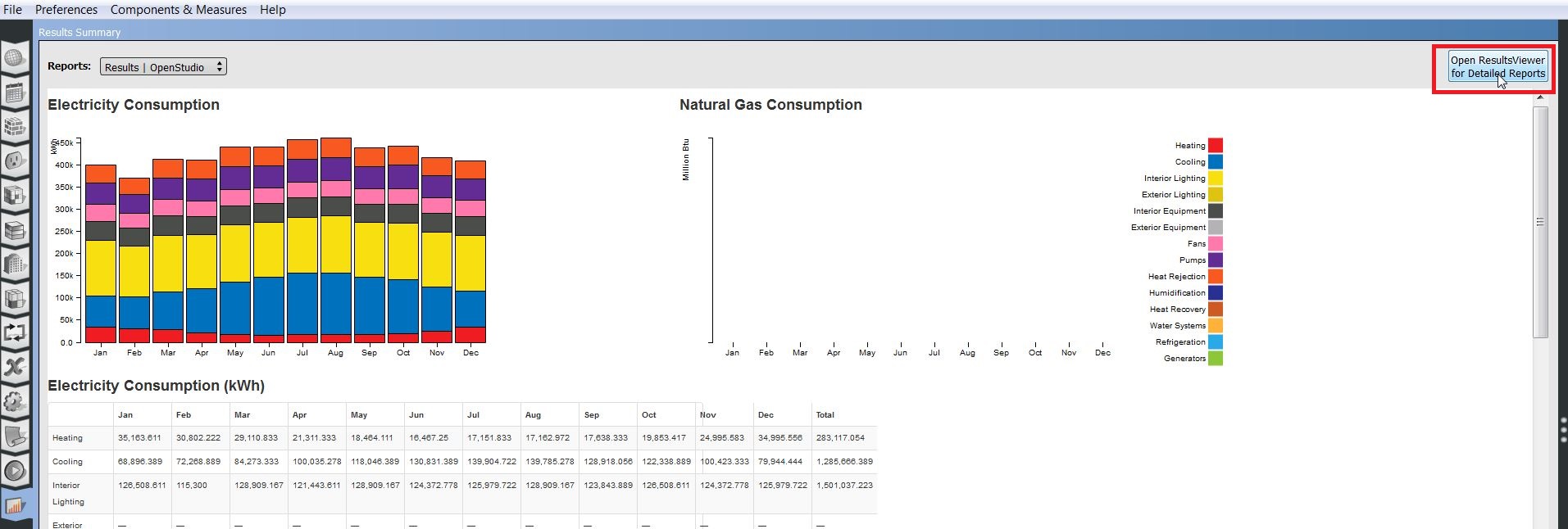
Otherwise, you may wish to open it by yourself in your preferred browser, which would also give you the distinct advantage of being able to use the search function (CTRL + F), it is located in NameOfYourModel\run\5-EnergyPlus-0\eplustbl.htm
You can poke around in this file, but I think you'll be interested in the HVAC Sizing Summary section, especially Zone Cooling and Zone Heating.
Note that you can use an OpenStudio measure to report this in IP units, but know that it will break the OpenStudio report (the graphs you see under the "Results tab" in openstudio) at least as of 1.6.0 (haven't tried again in 1.7.0).
In the same folder run\5-EnergyPlus you might be interested in the csv outputs:
eplusssz.csv is the result of the Sizing:System object.epluszsz.csv is the results of the Sizing:Zone object



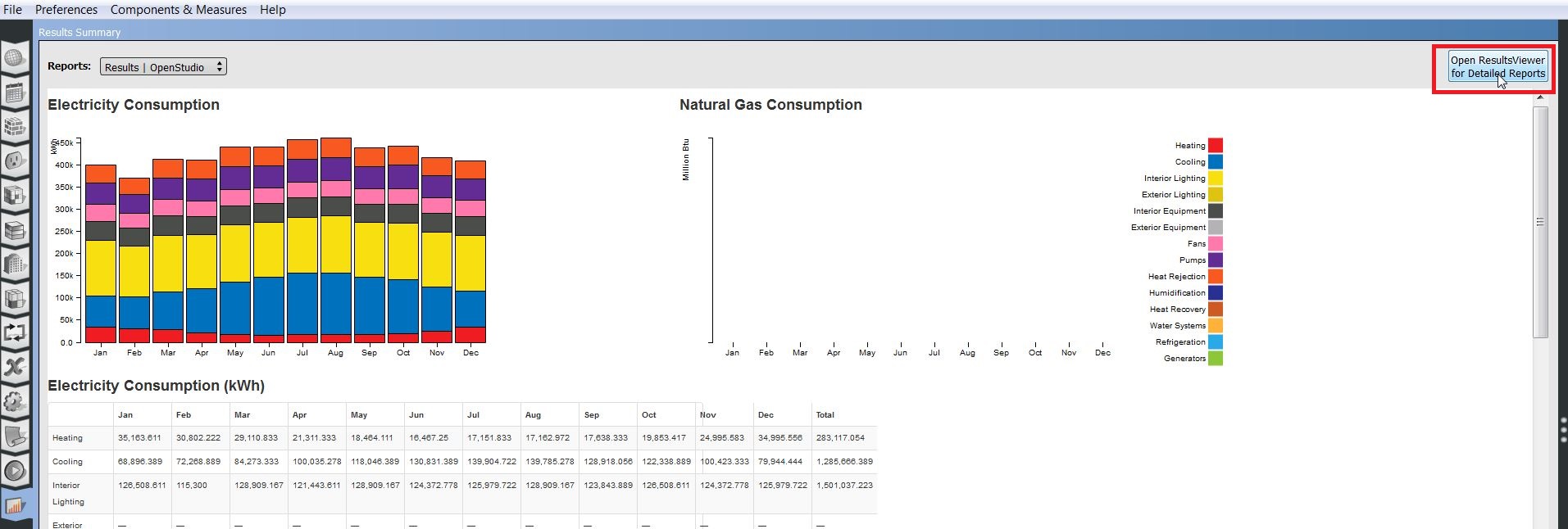



In the future, please tag your questions with the name of the software,
openstudiohere to ensure that'll get caught by the interested partieswhat are you after? the Peak (design) heating and cooling loads for the space? Peak heating and cooling energy consumption? The annual energy consumption for heating and cooling? Some of the above are directly generated as part of the standard AllSummary Report from EnergyPlus. The rest can be just asked as an output variable in Openstudio
I am after the peak heating and cooling loads in kBtu/hr for each zone separately. I am not able to find these values in the Energy Plus Report. Can you help?
I have similar question and cant locate any AllSummary Report in the OSM folder too. Any help.
@rkbest: see my answer below.