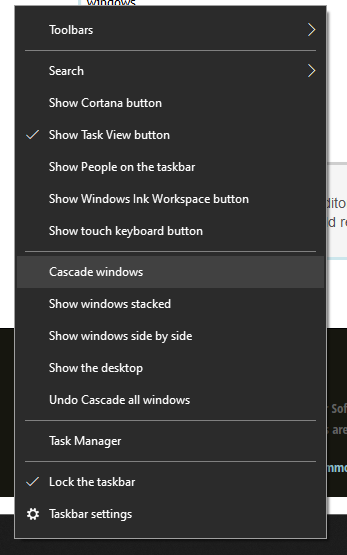IDF Editor does not work. Any solutions?
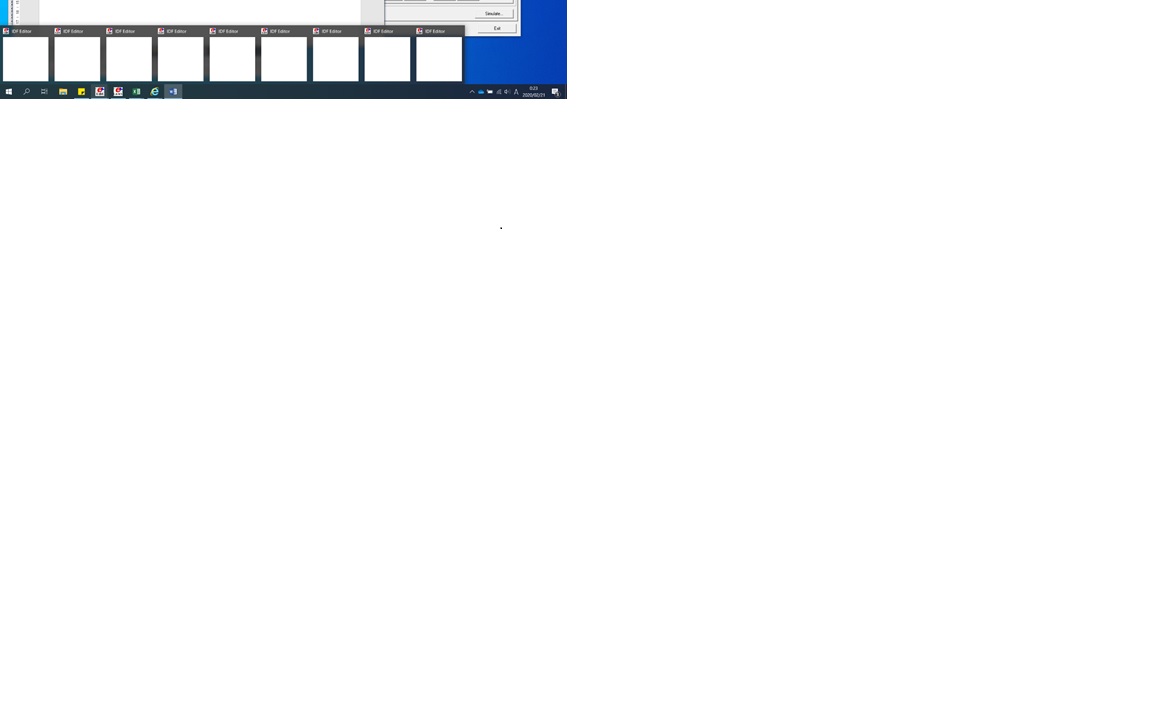 I just installed EnergyPlus 9.2.0 into PC (Windows10, my office PC) for the first time, at that time no other versions were installed before. EP launch seems to work fine, and it can simulate and show results when exercise file is used. However, pushing the button ‘Edit-IDF Editor’ merely generates IDF Editor icon in the task bar, and noting appears as shown in the screen shot. Left click of the icon in the task bar does not shows anything, neither does right click. The previous answer (https://unmethours.com/question/38942...) implies older version installs may be a solution. I therefore installed Energyplus 8-3-3, 8-5-0, 8-7-0, and 9-1-0, and checked in order whether each IDF Editor can open or not. Unfortunately, it is impossible to open. I need to use EnergyPlus with my PC. Urgent answer is very helpful. Thanks.
I just installed EnergyPlus 9.2.0 into PC (Windows10, my office PC) for the first time, at that time no other versions were installed before. EP launch seems to work fine, and it can simulate and show results when exercise file is used. However, pushing the button ‘Edit-IDF Editor’ merely generates IDF Editor icon in the task bar, and noting appears as shown in the screen shot. Left click of the icon in the task bar does not shows anything, neither does right click. The previous answer (https://unmethours.com/question/38942...) implies older version installs may be a solution. I therefore installed Energyplus 8-3-3, 8-5-0, 8-7-0, and 9-1-0, and checked in order whether each IDF Editor can open or not. Unfortunately, it is impossible to open. I need to use EnergyPlus with my PC. Urgent answer is very helpful. Thanks.