PAT not connecting to AWS
Greetings,
I'm getting an error "Error starting AWS server" when attempting to connect to AWS. I tried different AWS keys, AMI versions, instance types, firewall settings, different computers and two different internet connections.
Would any be able to point out a solution?
- Windows 10 Pro build 17134.1246
- Openstudio version 2.9.1 (I guess PAT is the same version)?
- I attached the debug message: it seems from the yellow highlight that I'm requesting an AWS vCPU higher than my limit?
- The AWS EC2 consol screenshot shows my current limits. Should I request a limit increase for [Running On-Demand Standard (A, C, D, H, I, M, R, T, Z) instances]?
- I checked my EC2 console and there were no instances launched when running from PAT.
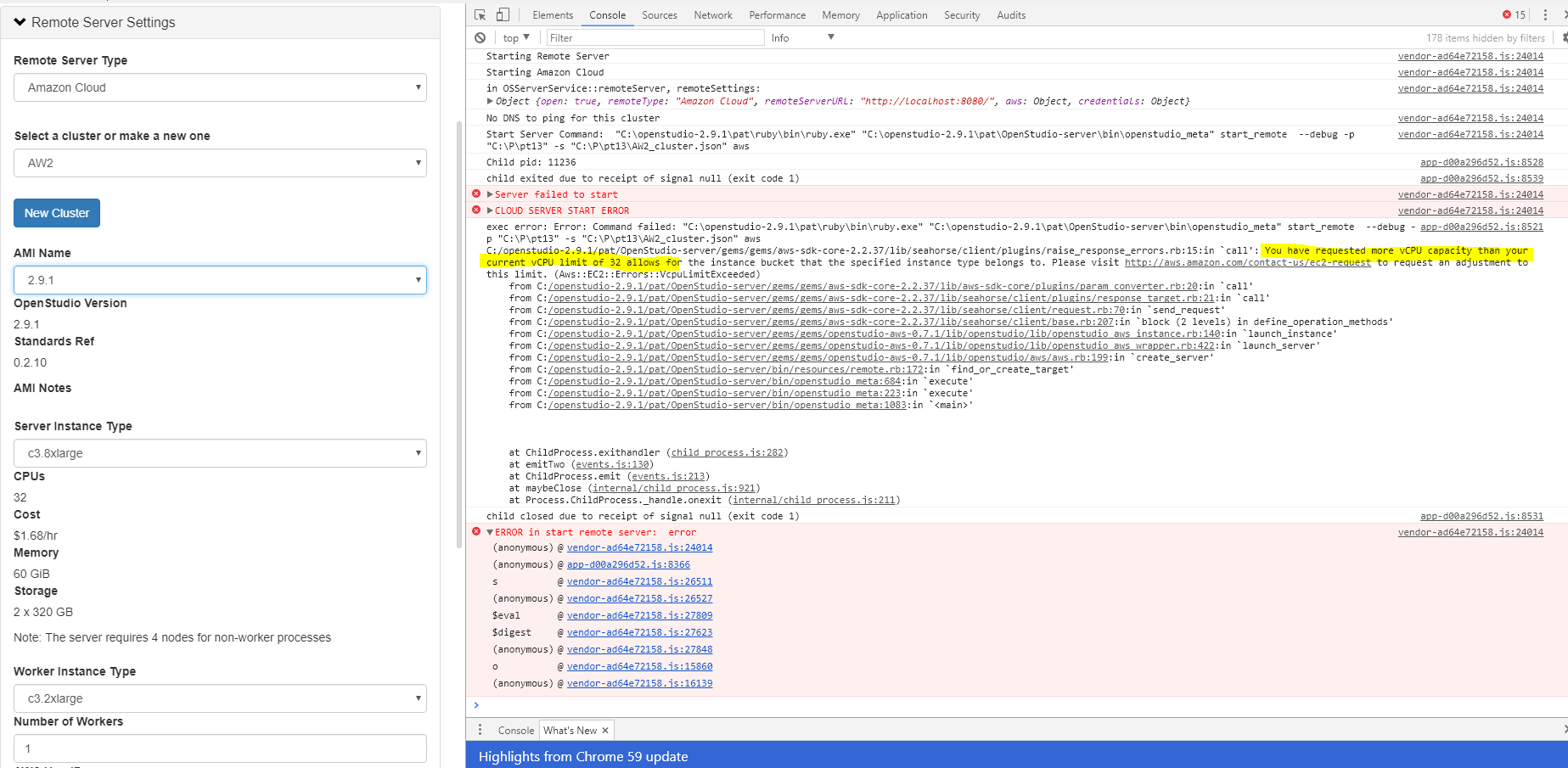
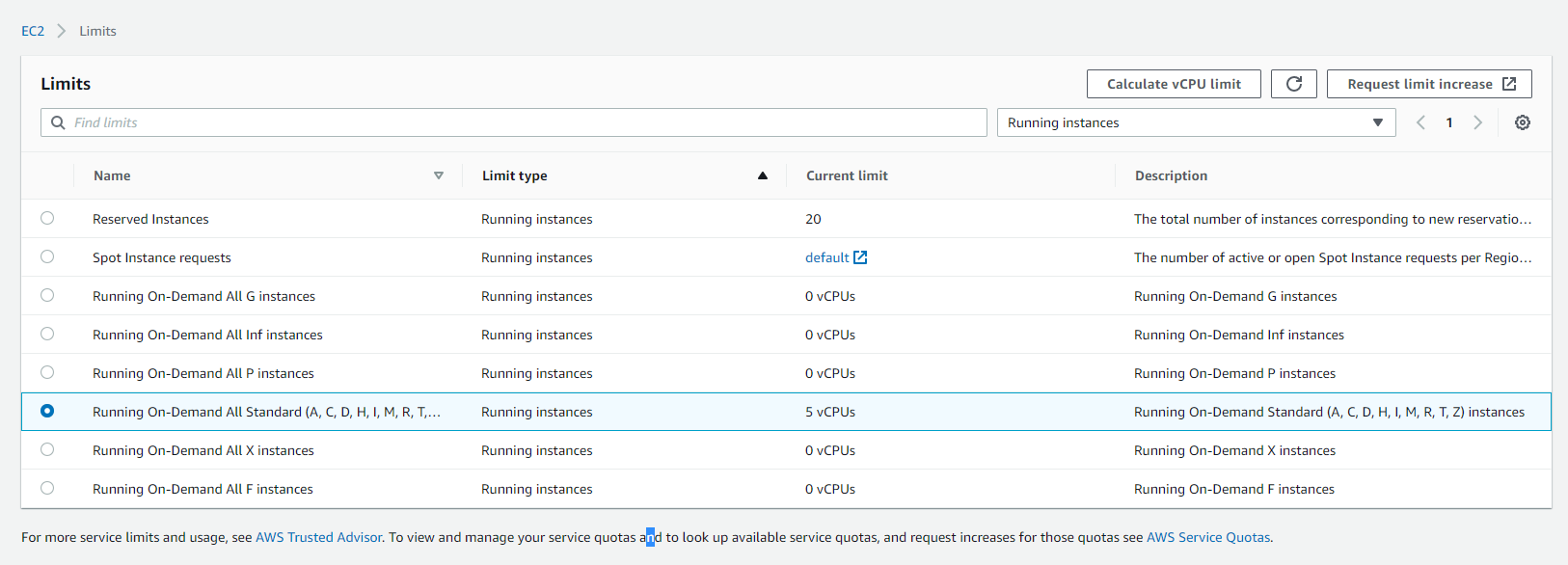
Thank you.





Can you provide more details on what your operating system is and what version of PAT. Also within PAT, if you go to the "View" Menu and choose "Toggle Debug Messages" and also "View/Toggle Developer Tools" you should get a lot more logging of what is happening that you can copy text from or copy an image to add to your post. It would also be useful to know if an EC2 instance is ever launched even if OpenStudio server isn't started on it.