Set Window to Wall Ratio in Sketchup fails
I'm modeling a building with OpenStudio that has a lot of glazing according to Appendix G, so for the baseline I need to reset the window to wall ratio to 0.4. Seems like a perfect application to leverage the User Script "Set Window to Wall Ratio".
The problem I'm getting is that it doesn't do anything on my model, even if I try on very simple zones like the following.
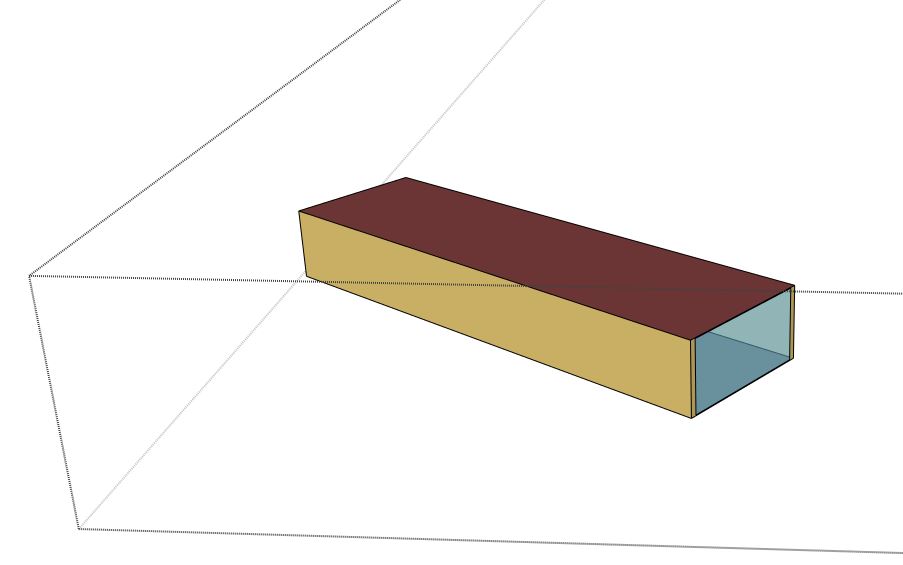
One I select the outdoor surface and apply the measure, nothing changes:
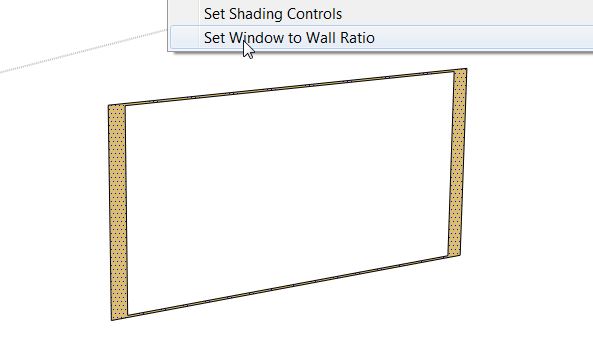
One thing is that, if I create a new space in my model and put a cube in there, the "Set Window to Wall Ratio" user script works like a charm on this.
Can someone offer a clue as to why it doesn't work?
Update: Here is the link to the problematic OSM File if someone can take a look






Are, for some reason, the wall outside boundary conditions not set to 'Outdoors'? When you run the measure do you get any warnings or errors? In case you didn't know, the measure code is located in
OpenStudio 1.6.0\Ruby\openstudio\sketchup_plugin\user_scripts\Alter or Add Model Elements\Set_Window_to_Wall_Ratio.rbWall outside boundary condition is set to outdoors (I checked the measure code to see what it was doing and it should pick it up). I don't get any kind of warnings or error. The ruby console: "Running Set Window to Wall Ratio User script Set Window to Wall Ratio completed"
Which space are you trying to apply this to? All of them? If so can we pick one space to focus on for discussion?
I was trying all of them, but we can take the above pictured one, called "1-Top-Right-Mid-Bottom_Retail" (great name, I know =) )