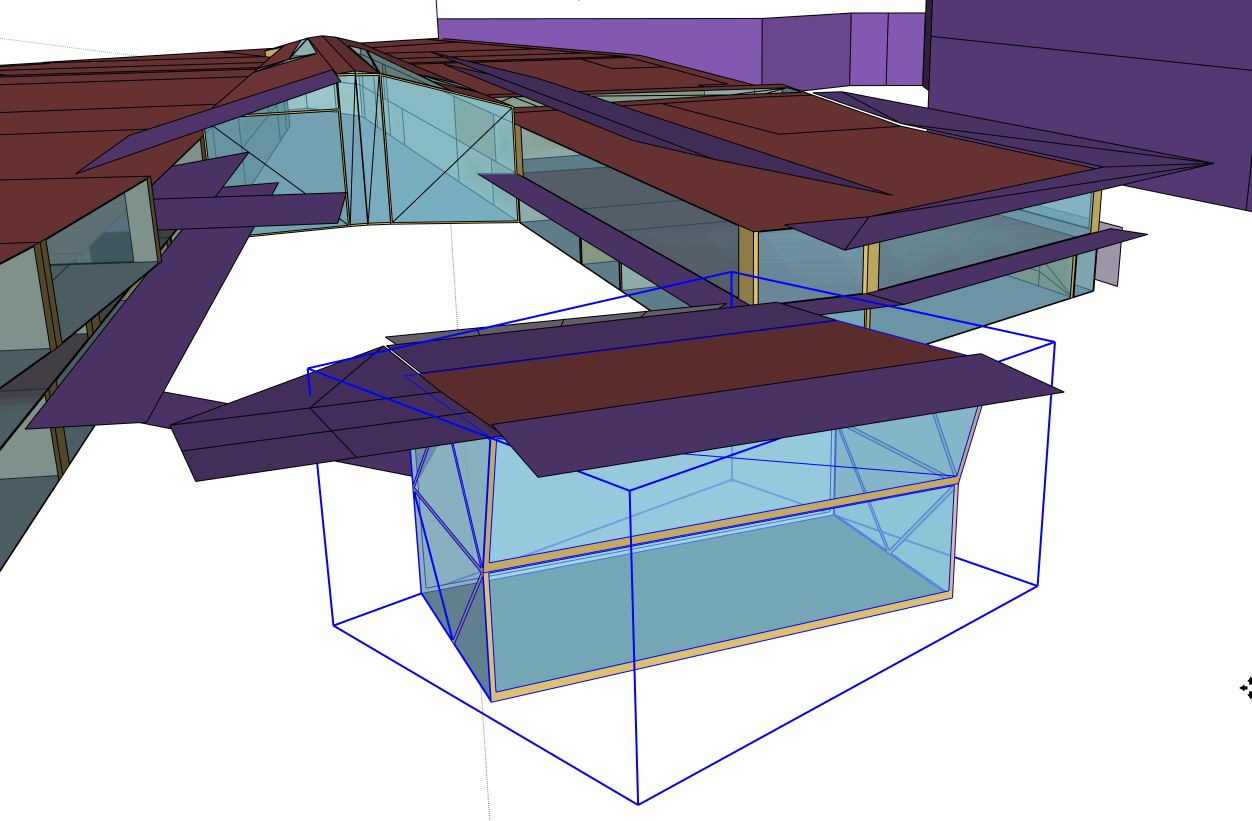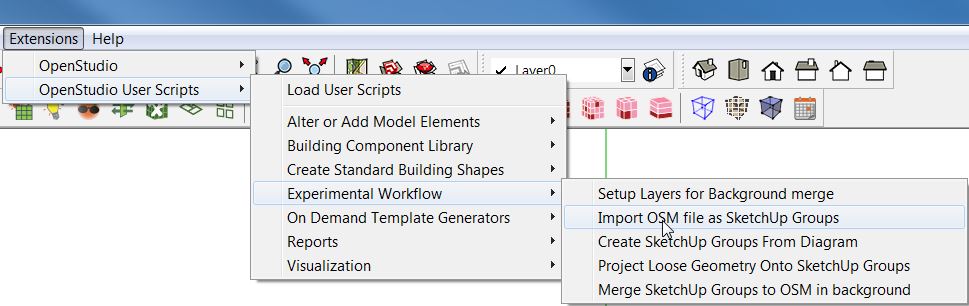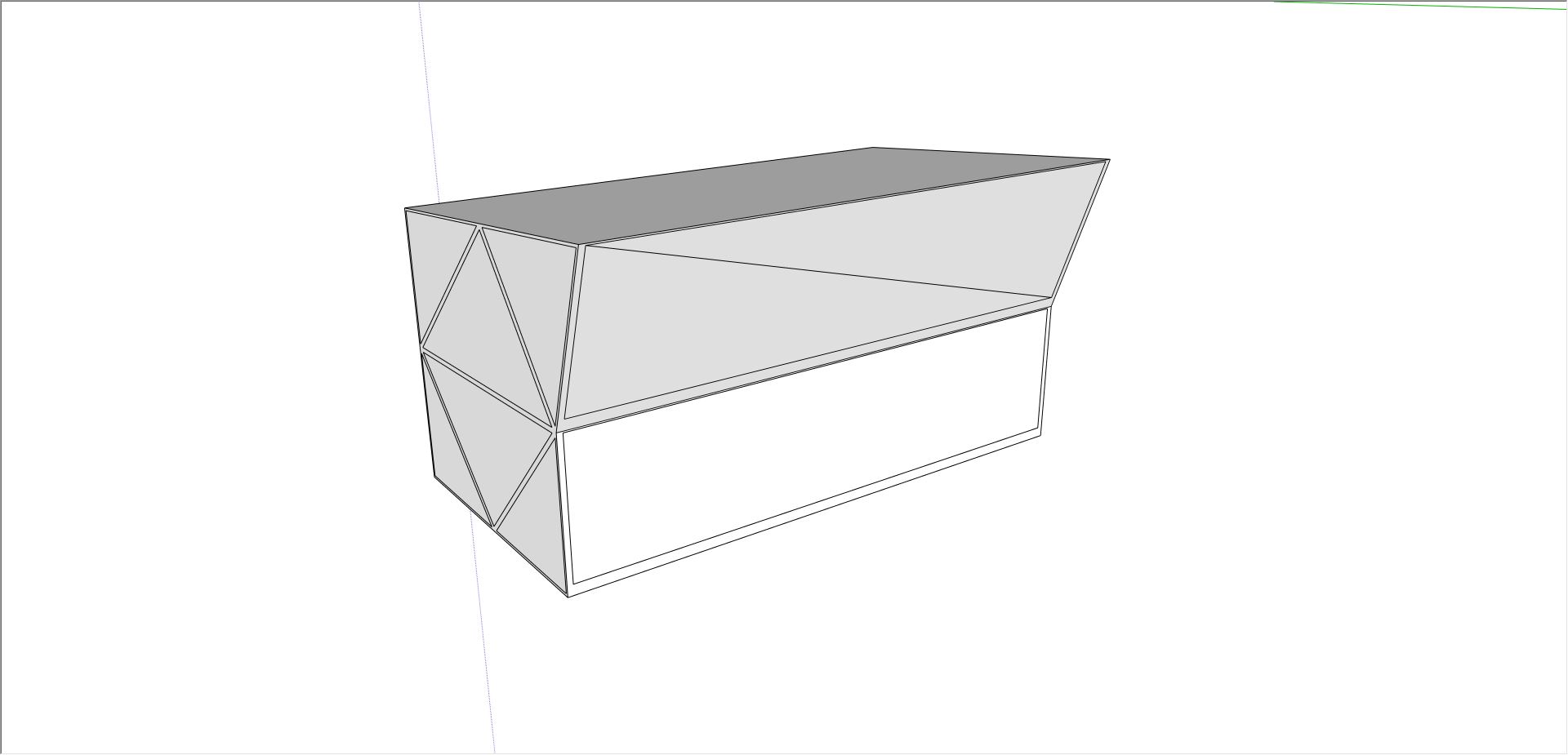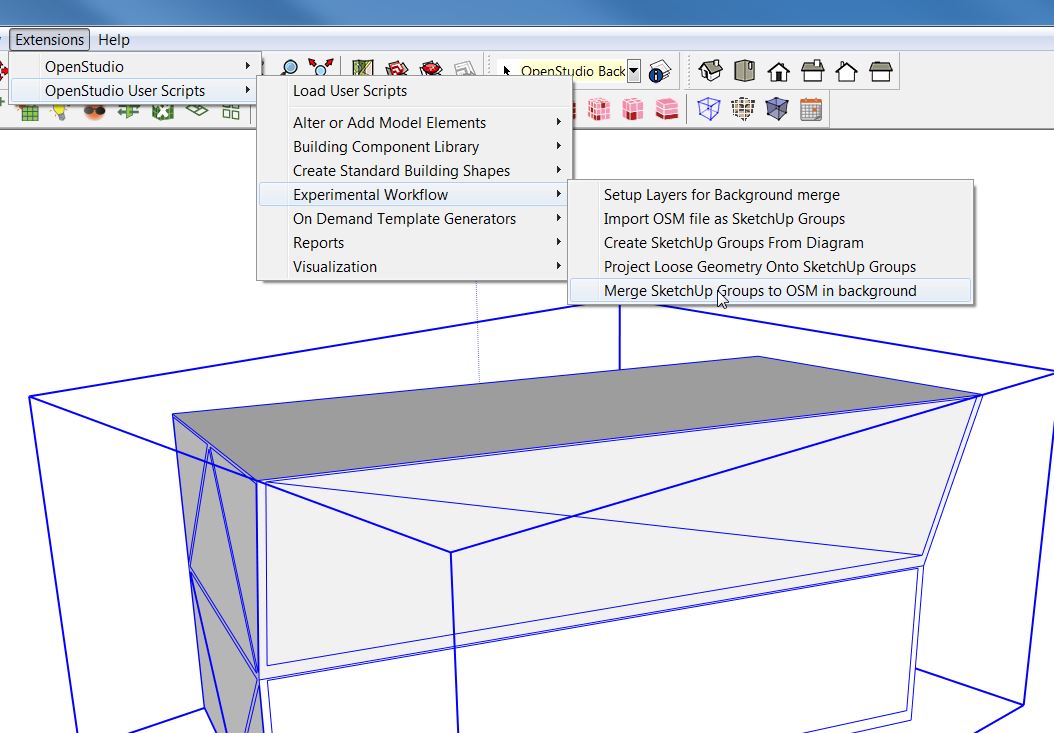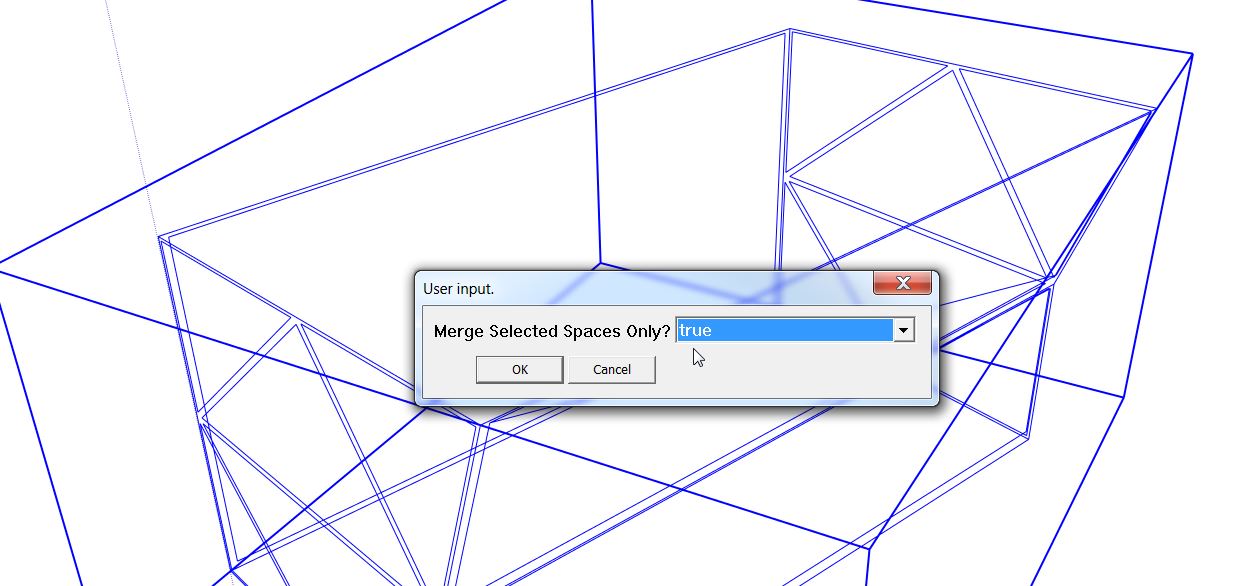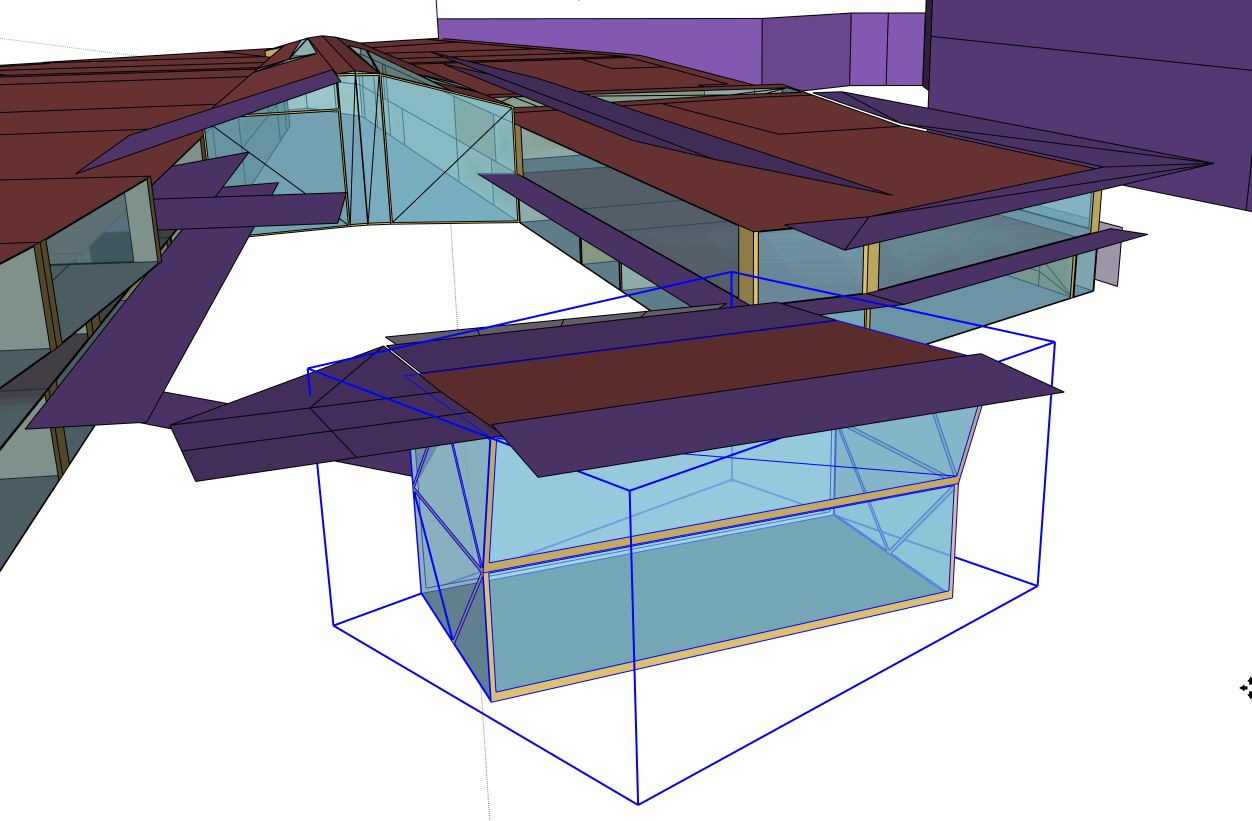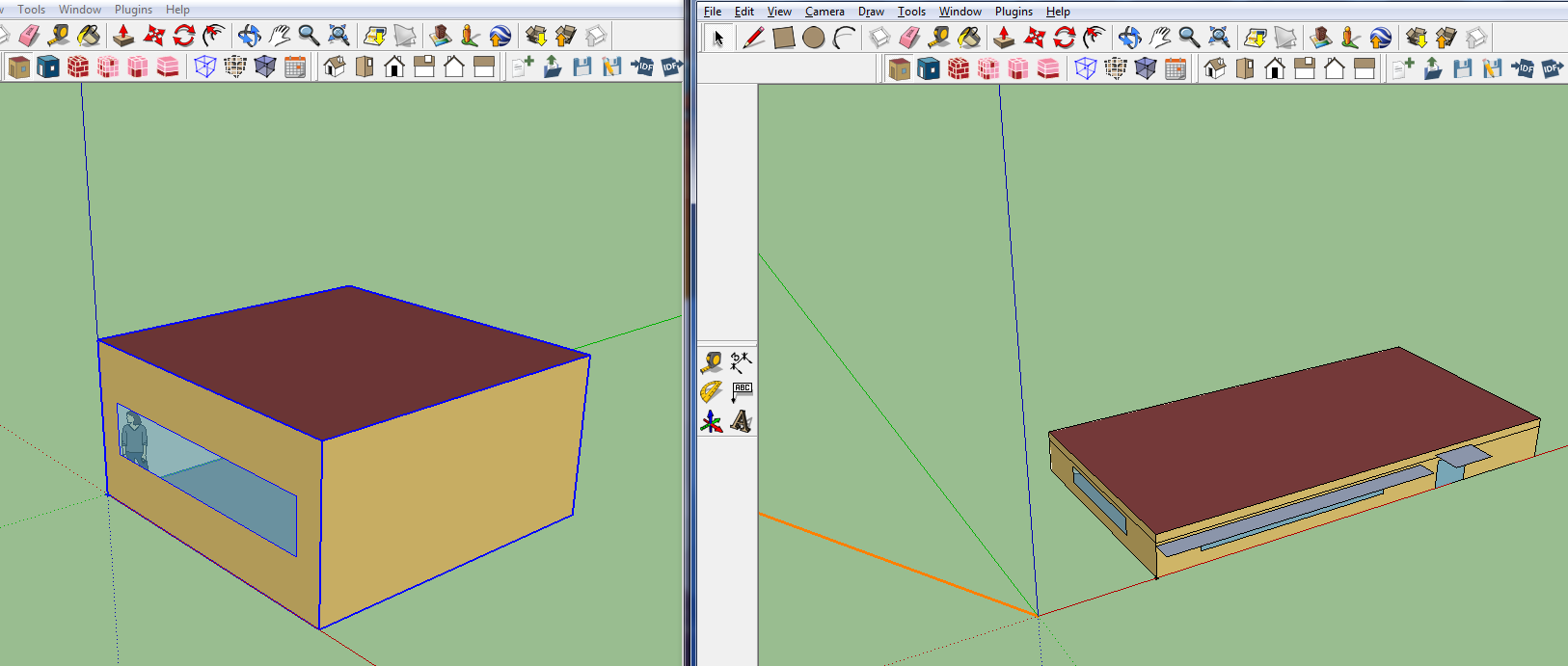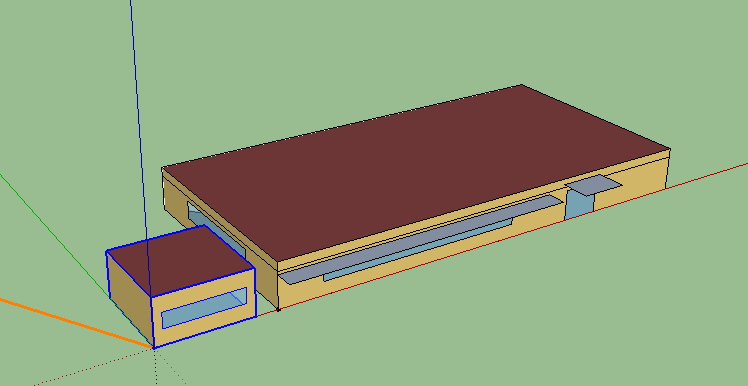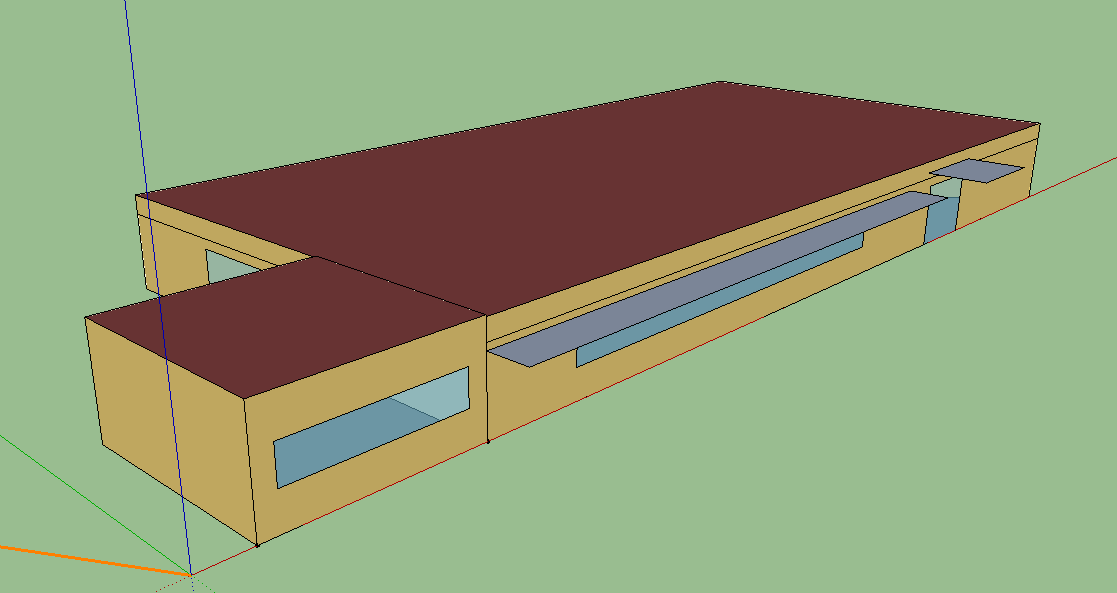It took me some of trial an error to end up with the desired result (instead of wiping out the entire OSM1 and replacing it with OSM2), so here's how to do it.
Let's call the main OSM file OSM_1 and the second (detached space) OSM_2.
1.Copy file OSM_1 and rename to OSM_Merged. The Merging process doesn't create another file, so don't forget this step!
2.Open sketchup without loading an osm file (or create an empty one)
3.Go to Extensions > OpenStudio User Script > Experimental workflow > Import OSM File as sketchup groups. Load OSM_2.
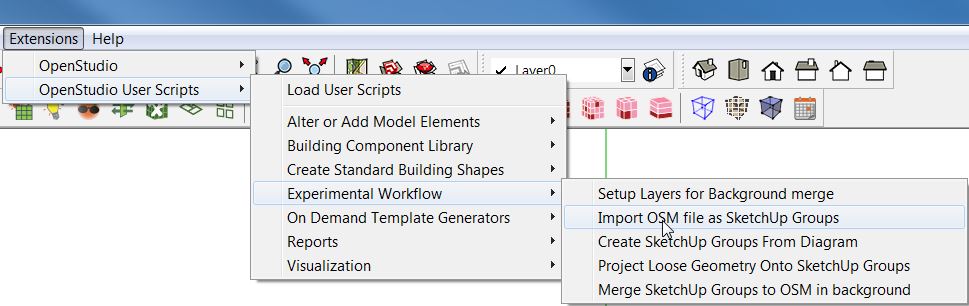
You now see the content of OSM_2 in your workspace
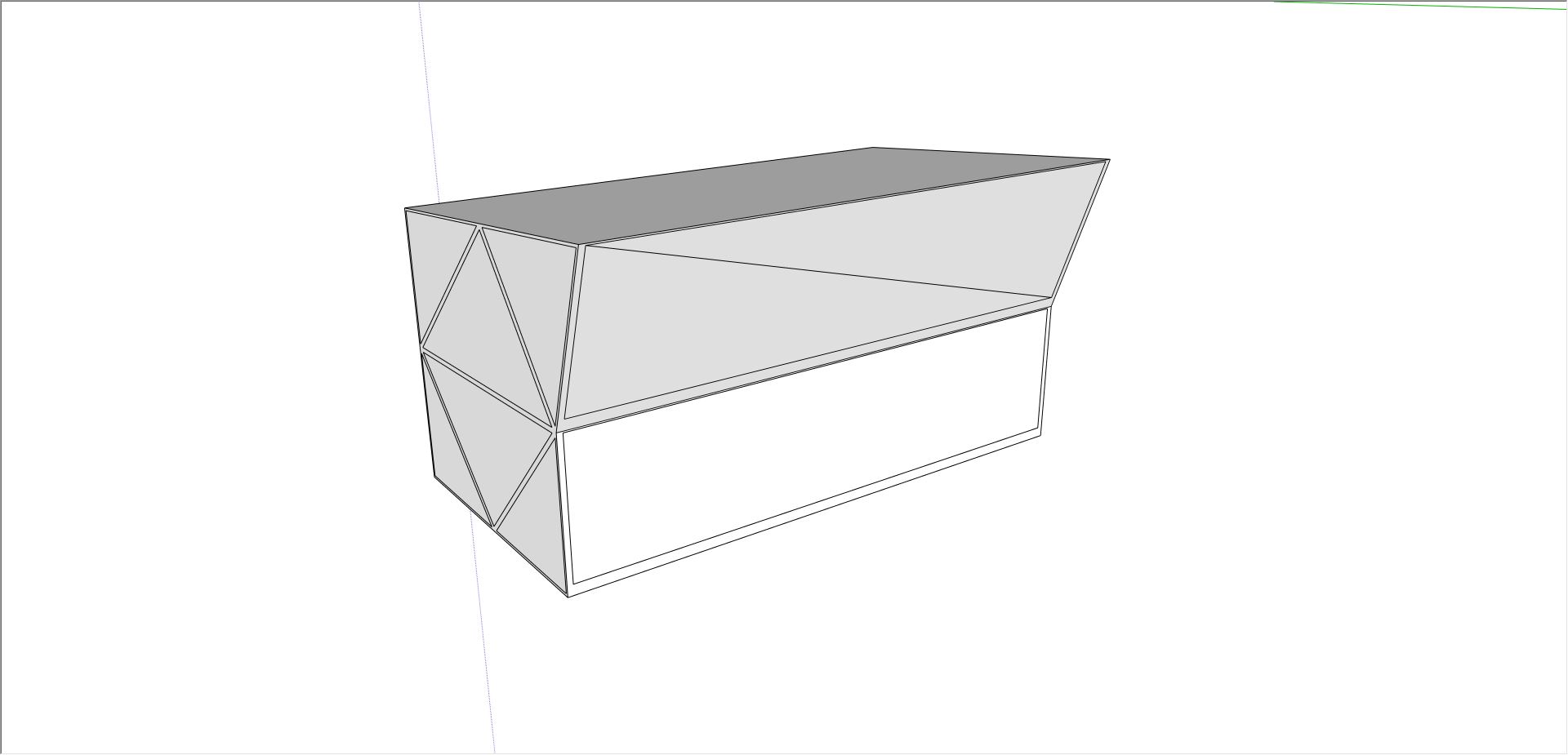
4.Select the space
5.Go to Extensions > OpenStudio User Script > Experimental workflow > "Merge Sketchup groups to OSM in background". Select OSM_Merged as a destination file.
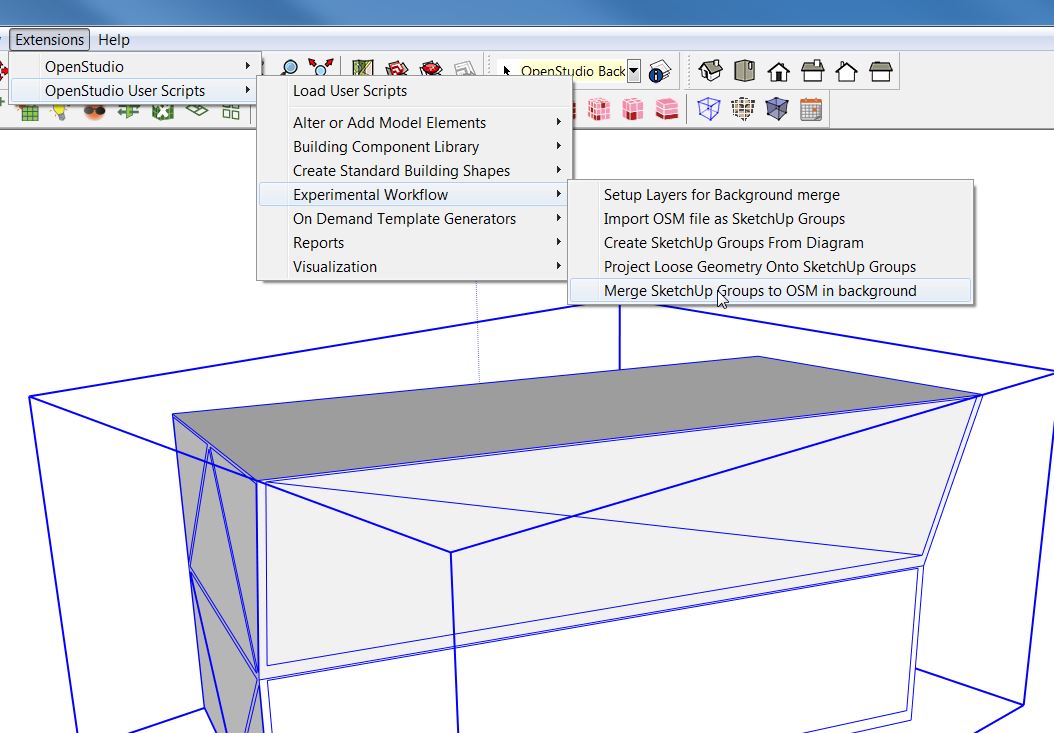
6.A window pops-up asking if you only want to merge the selected space (Make sure you didn't skip step 4!). Answer "TRUE"
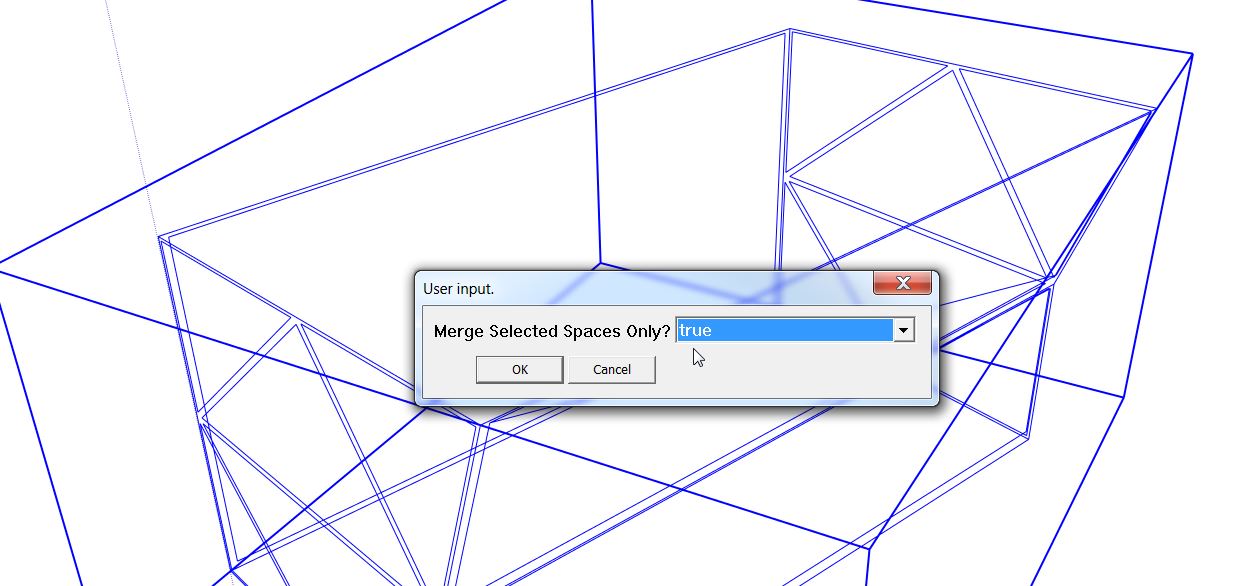
7.Close sketchup, reopen it and load OSM_Merged, et voilà!