BEOpt keeps saying there is no heating equipment or no cooling equipment when I have specified it
Can I use minisplit as a cooling equipment along with radiant hot water (boiler?) I can't figure out how to set up a system with hot water radiant and minisplit for cooling?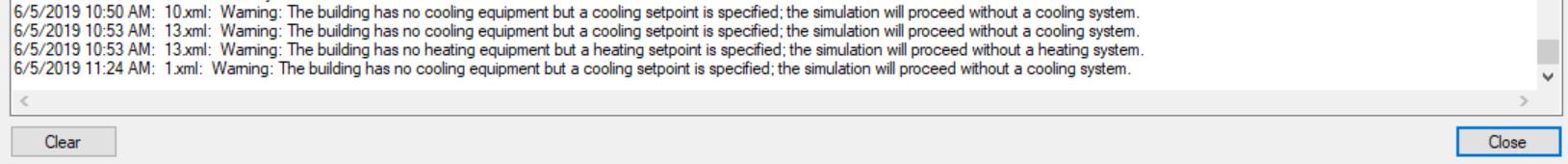
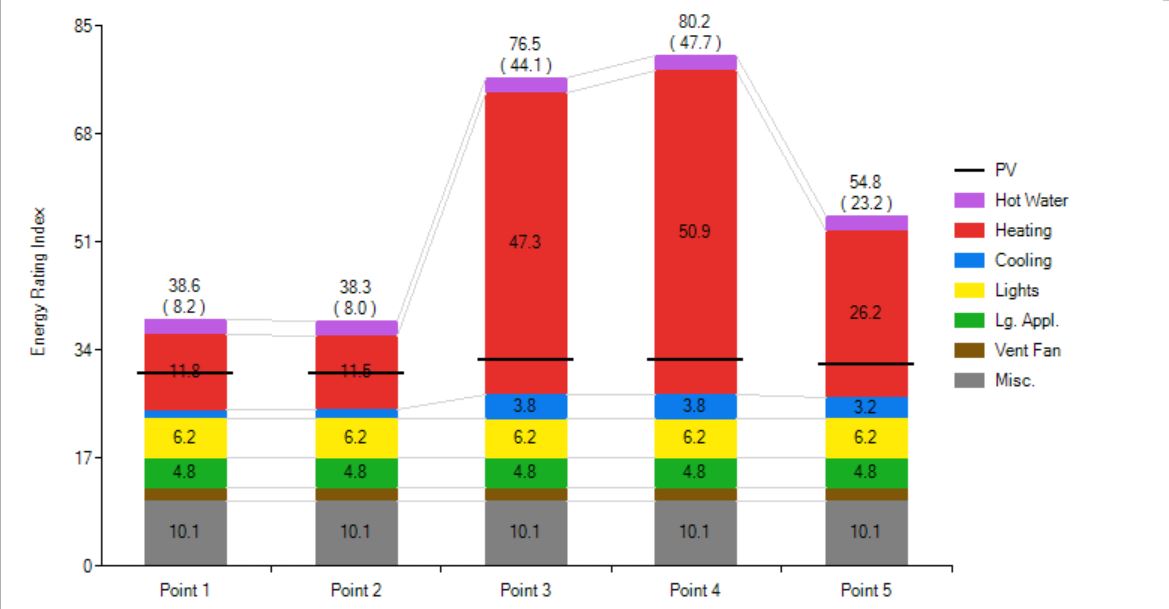
As you can see there is still a cooling load despite the error messages?





