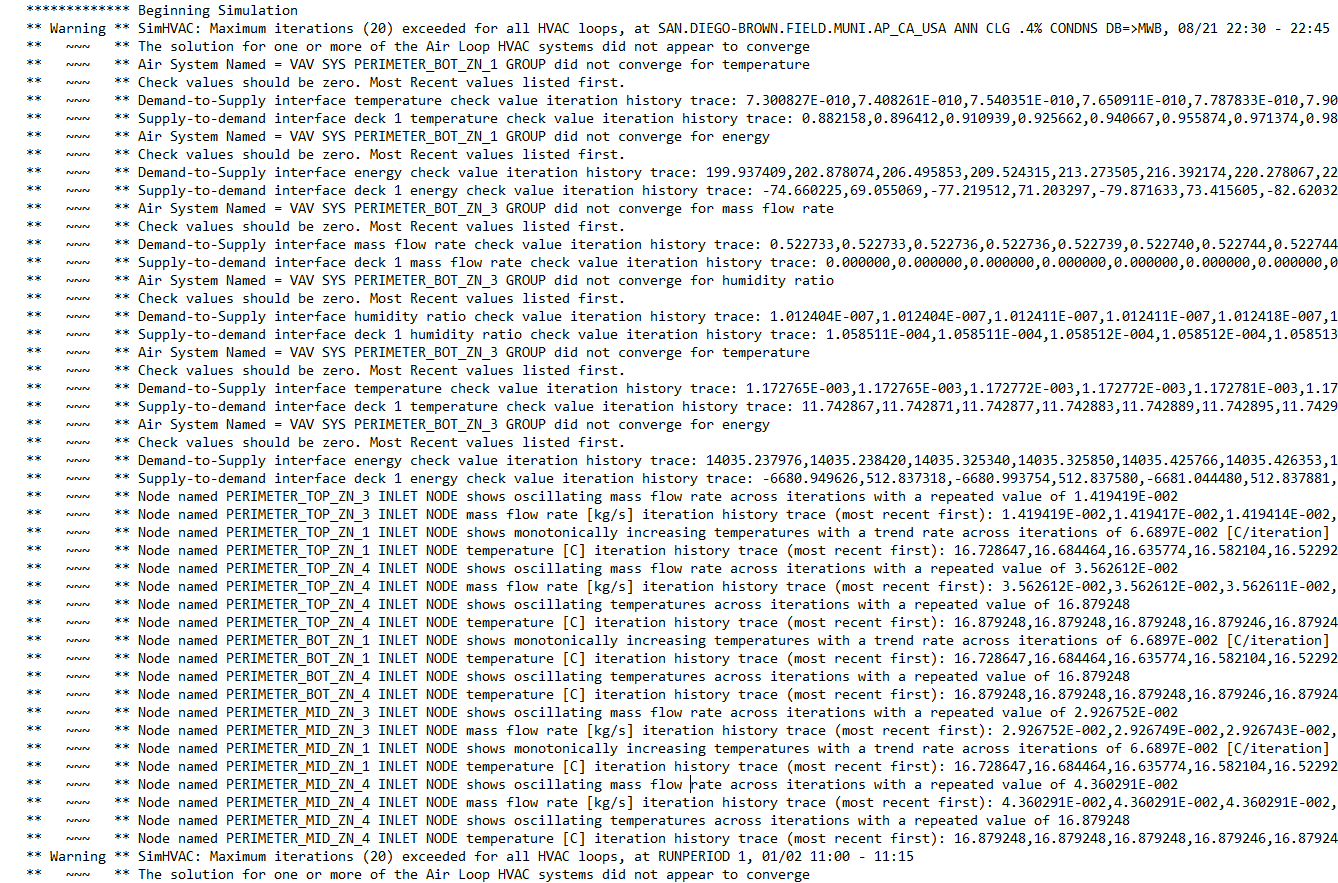How to plot times SimHVAC exceeded max iterations?
I have a VAV system which is creating a bunch of warnings about convergence, but other unmethours posts indicate that these warnings may not be a problem. For instance, if the warning only occurs once a day when the HVAC system first turns on, then I think I can safely ignore the warnings. However, I don't know of an easy way to plot the times when all those warnings occur. Plots of Output:Variables and Output:Meters are extremely useful for diagnosing problems, and practical because everything is outputted to a CSV file, which is why I'm hoping to do the same with these SimHVAC warnings.
How do I output the times these SimHVAC warnings occur, and in general when warnings, severe errors, and fatal errors occur in a practical format like a CSV file?
Post Script
I tried out the Output:Variables @rraustad recommended and the SimHVAC error is happening pretty much every time step in the summer. So not just when the system turns on.
I don't mean to be the post that goes, "Something's wrong. Help!!!", but do you see anything obvious place to look in the idf file based on the error output. These error seems to repeat over and over again. If not, then I'll start going through all the objects field by field and hope I spot my incorrect value. (Errors included as an image so I'd get word wrap. Open image in a new tab to enlarge to readable sized text.)