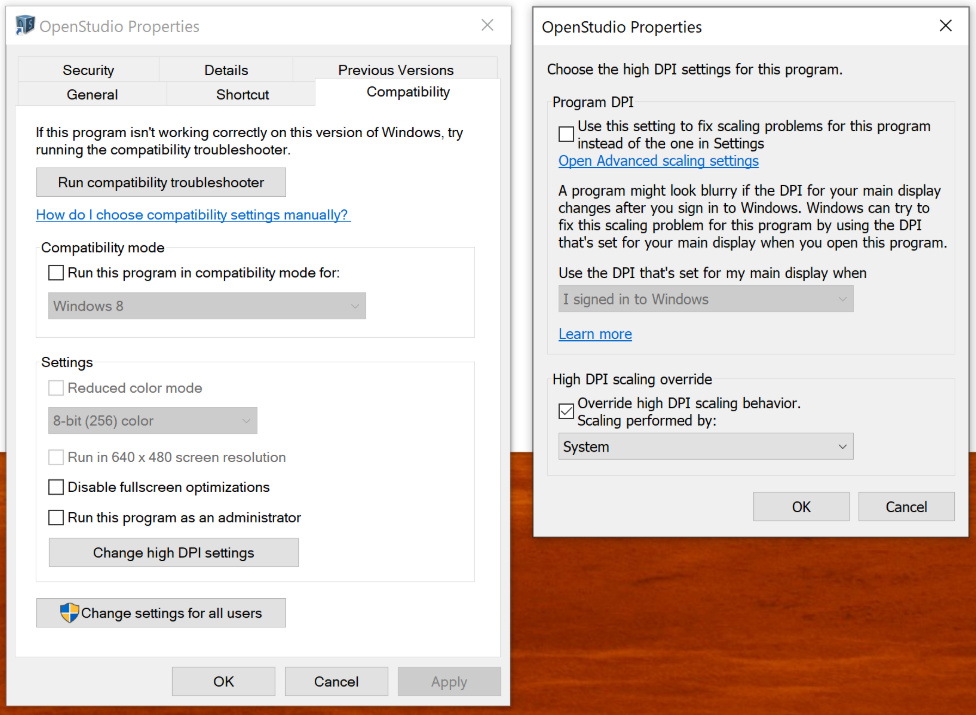OpenStudio User Interface Scaling Problems (Very Small Buttons)
I have just started using OpenStudio on a 4k monitor and found that the graphical user interface elements do not appear to be scaling correctly. All of the buttons are super tiny and hard to click.
Is there a setting or configuration file I can change to scale the interface elements?