OpenStudio 1.6 overwriting setpoint schedules
Hi there,
I'm witnessing some strange behavior in OpenStudio 1.6 with a simple 3-zone residential model for Amsterdam. I'm trying to create two heating setpoint schedules: one for constant 15C and one that has 21C during the day. I'm only applying the 21C setpoint schedule to one zone, the other two are constant 15C. I'm also using Ideal Air Loads and have not created an HVAC system.
First, when I am in the Thermal Zones tab to set the Heating Thermostat Schedule, after making a change OpenStudio isn't asking me to save the file before running a simulation. It has always done that for me in the past.
Second, after running a simulation, the Heating Thermostat Schedule assignment is overwritten for all three zones to be the same. The schedule used is whatever the last schedule I assigned.
Screenshot before running a simulation, where two zones are always 15C and one zone has 21C setback"
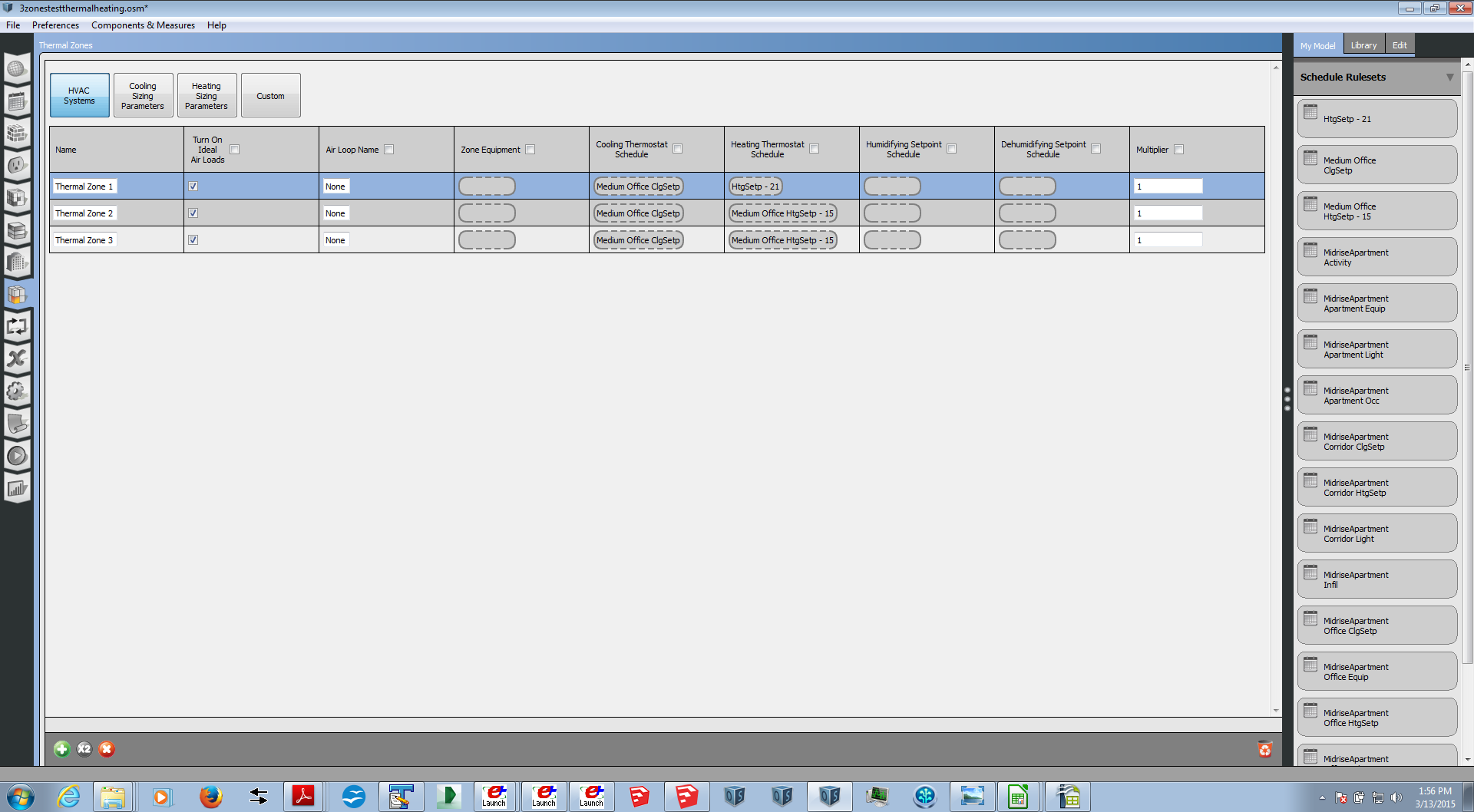
Screenshot after running a simulation, where all three zones have 21C setback
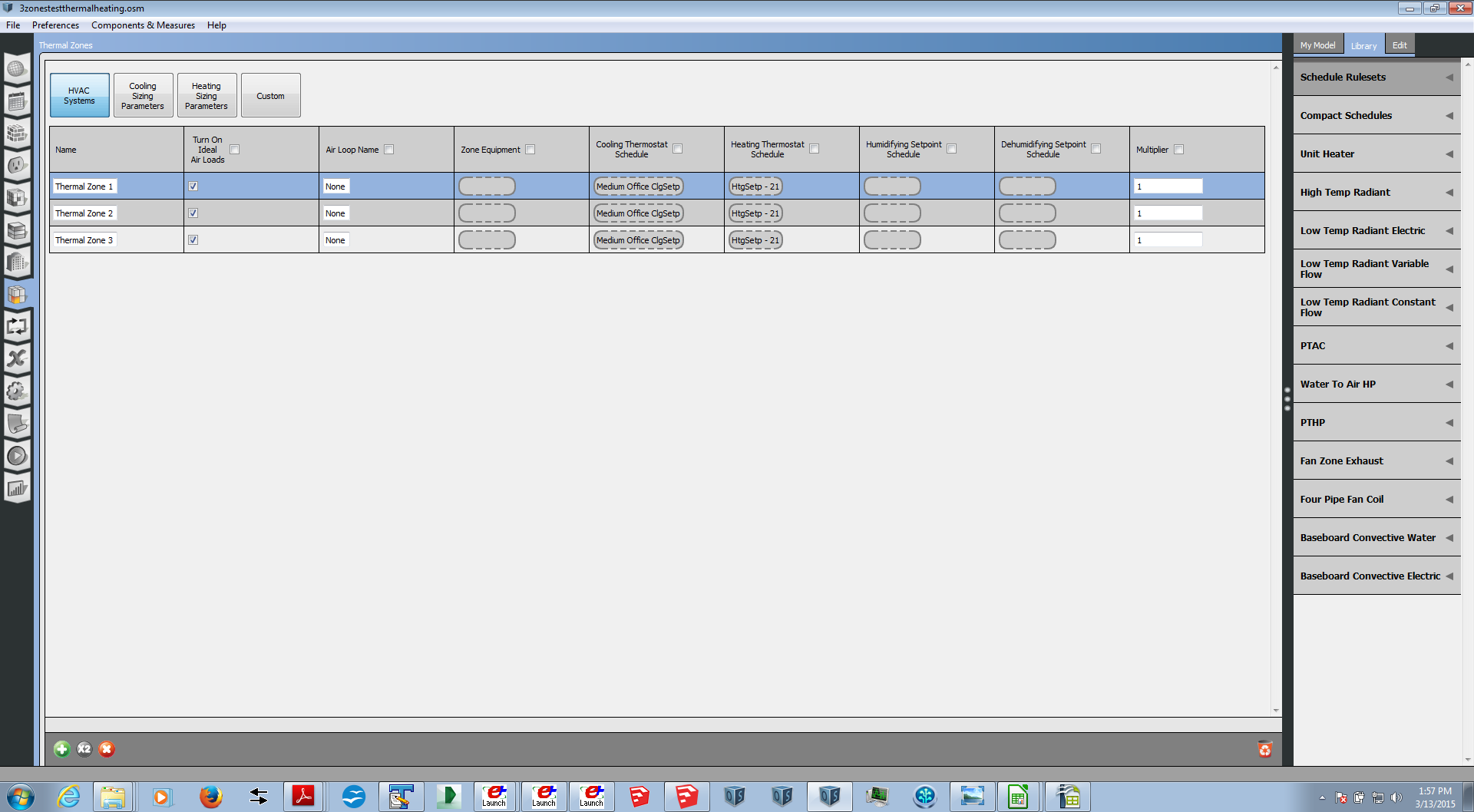
Any thoughts or insight about these issues?


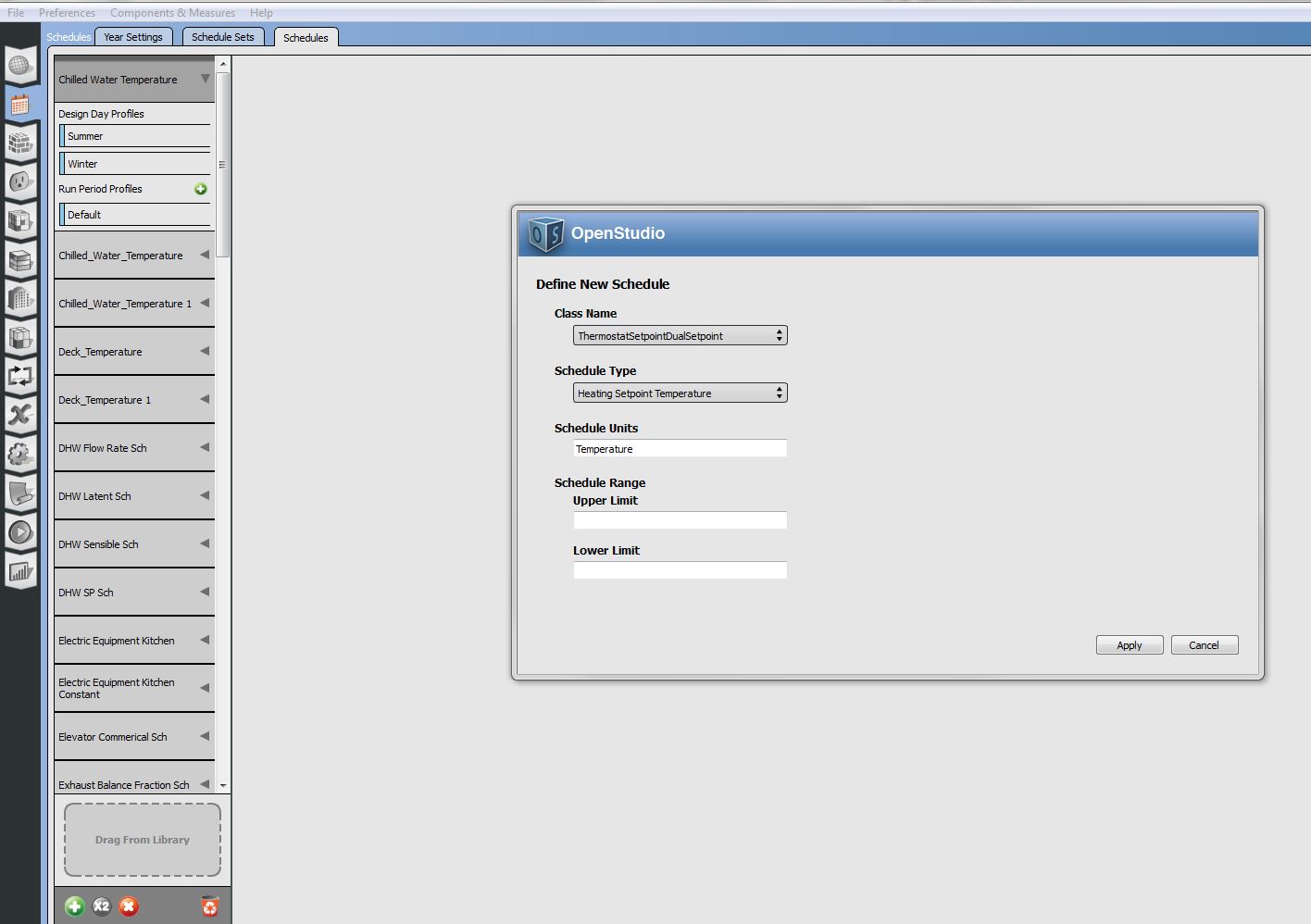
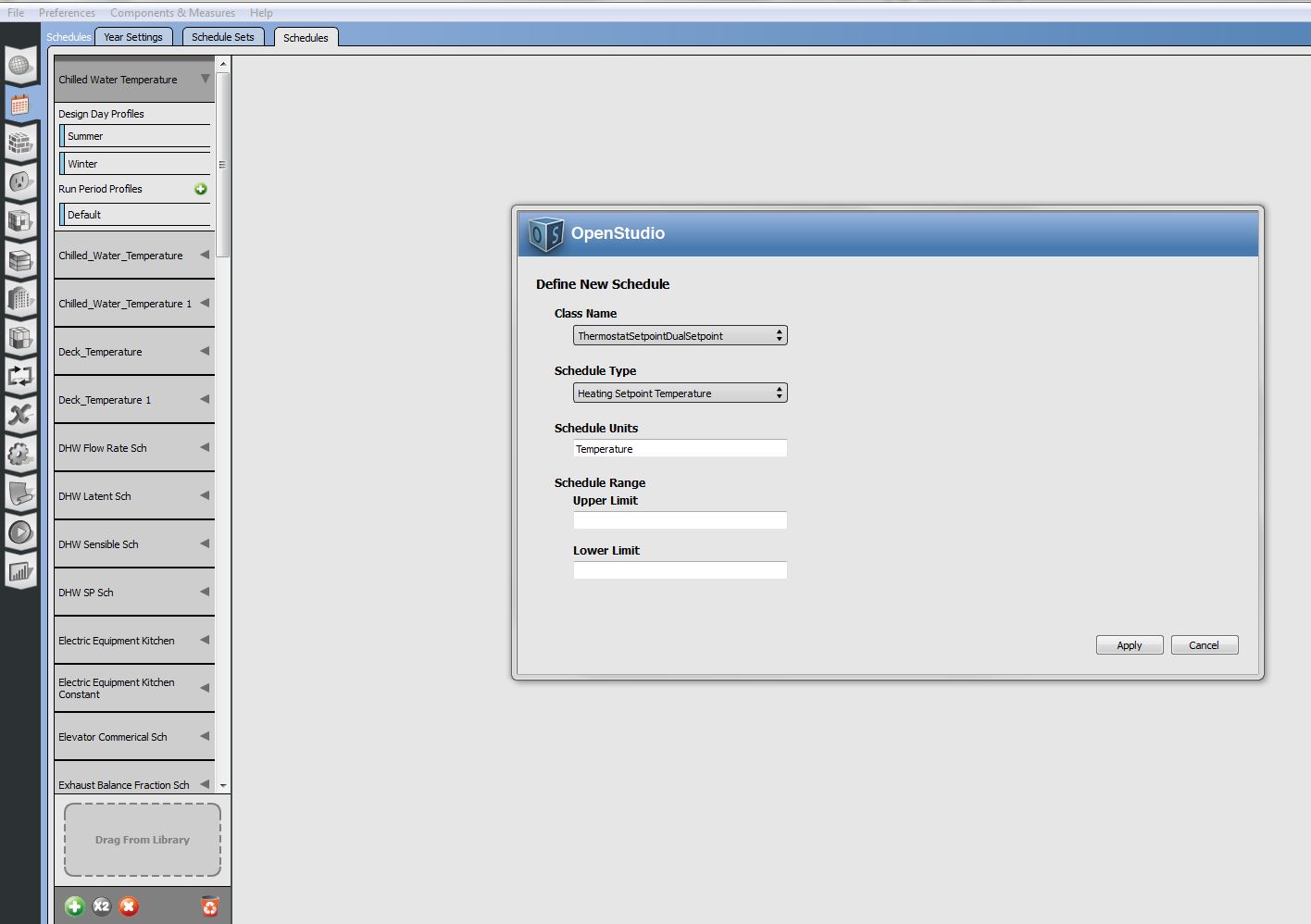
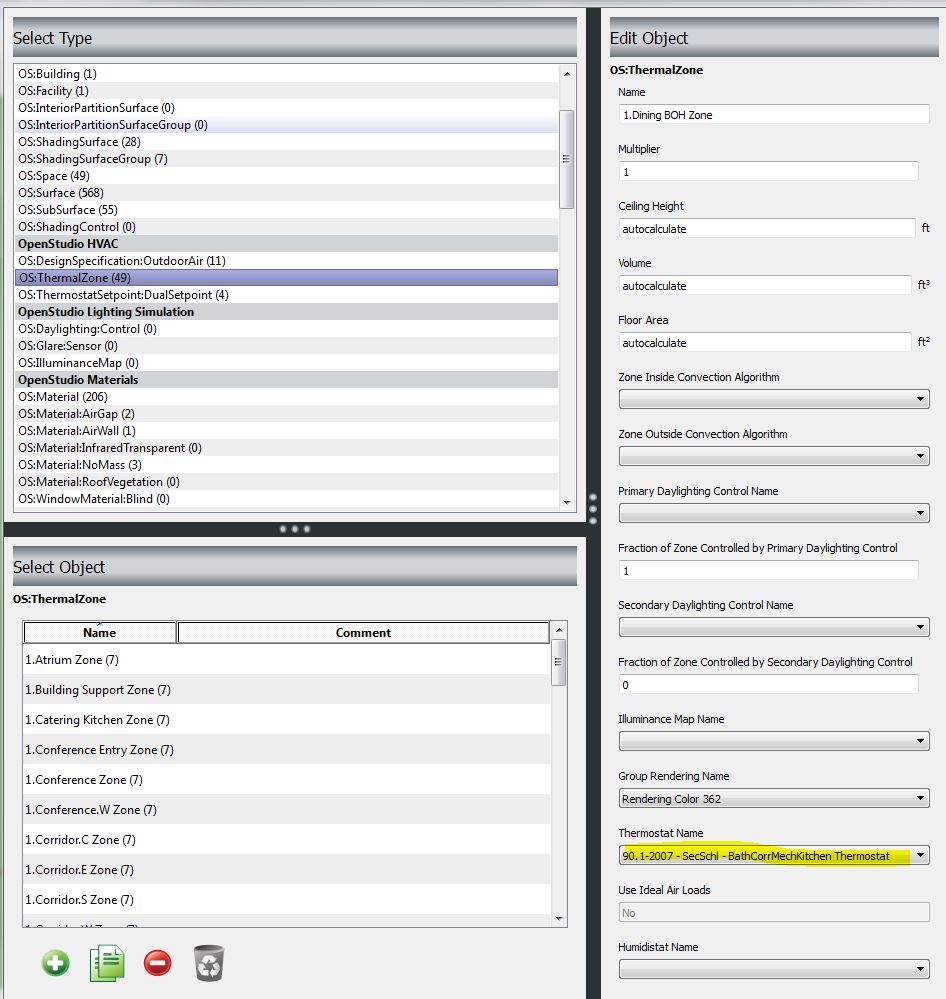



Just an aside, I did download and install 1.6 today, so there is a chance it is installation-related.
I also just noticed that even if I add Zone Air Temperature as an output variable to be reported in the eplusout.csv file, the file isn't created by OpenStudio in the 5-EnergyPlus-0 directory. I have to simulate the generated out.idf file in EnergyPlus to generate the eplusout.csv file.