Multi-storey Geometry Error – Merging of Floors
I've been trying to generate geometry of a 4 storey building for the past one month. Unfortunately, every time I save and close the file in .osm, the floors overlap resulting in recreating the geometry from scratch.
The work flow used is :
Cad Drawing with reference as core - Export as Dxf - Created a new space in open studio - Extrude using "Set attributes with building storey" - Save .osm file
Before Closing the file with completed Geometry(.osm) - ----- After opening the same file in (.osm)
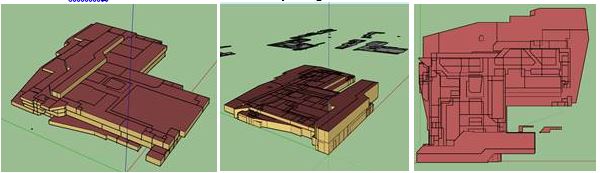
I would appreciate any help to sort out my issue as my deadline is soon :D!
Cheers!






What software are you using? Can you add the appropriate tag to the question?
Hi Neal, I am using Autocad - Sketchup Make 2017 - OpenStudio 2.6. Thanks! I'll improve the tags.
What do you mean "Set attributes with building storey"? This just sets attributes for existing spaces, it doesn't create new OpenStudio spaces. How do you "extrude" with that?
Hi, the model has been extruded using " create space from diagram" tool, later using set attributes the storey's have been set.