How do I draw on the face I am looking at?
Hi I am trying to draw a rectangle on the envelope for where the windows are suppose to be but the tool creates the rectangle on the same plane as the window.
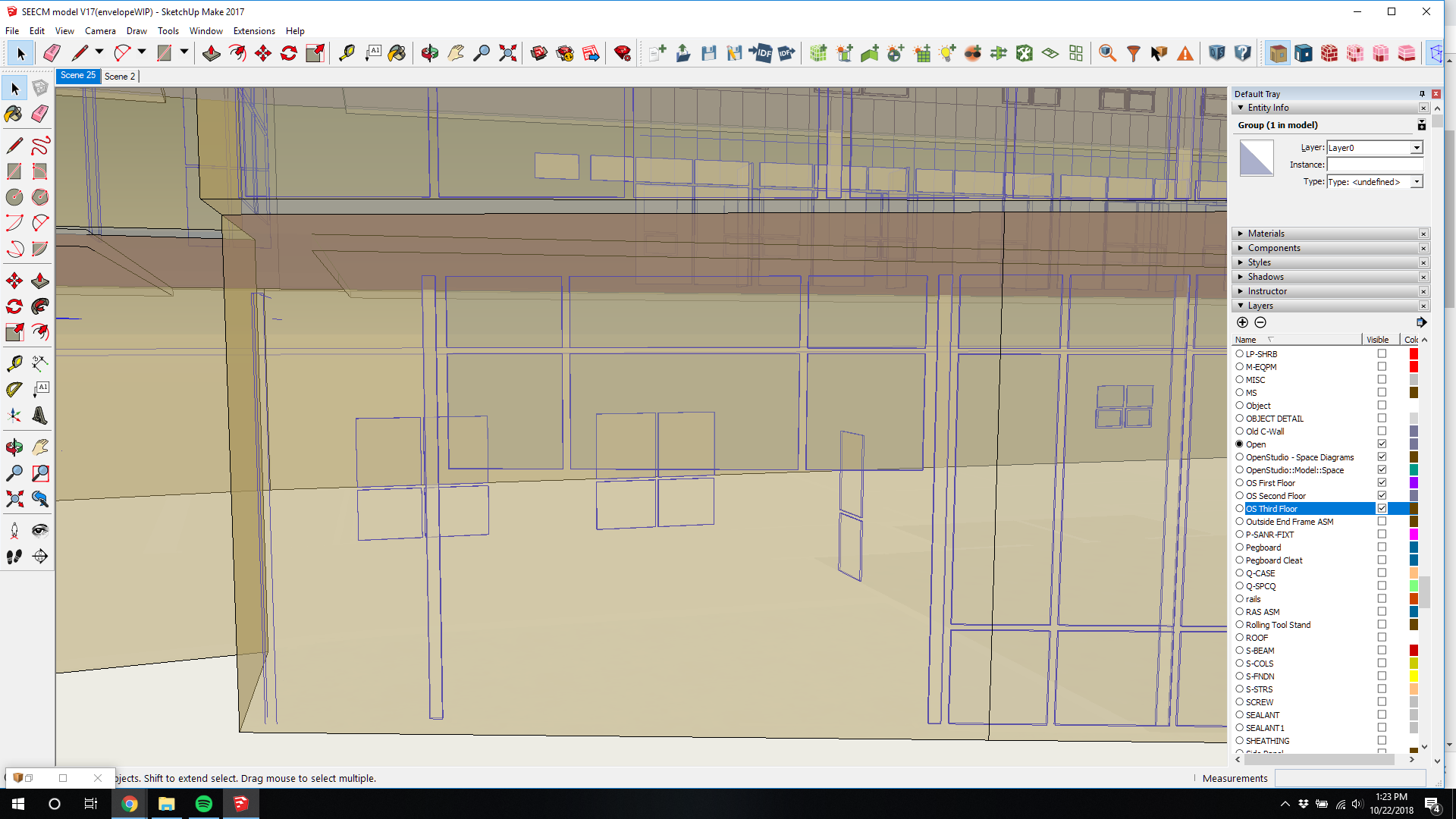
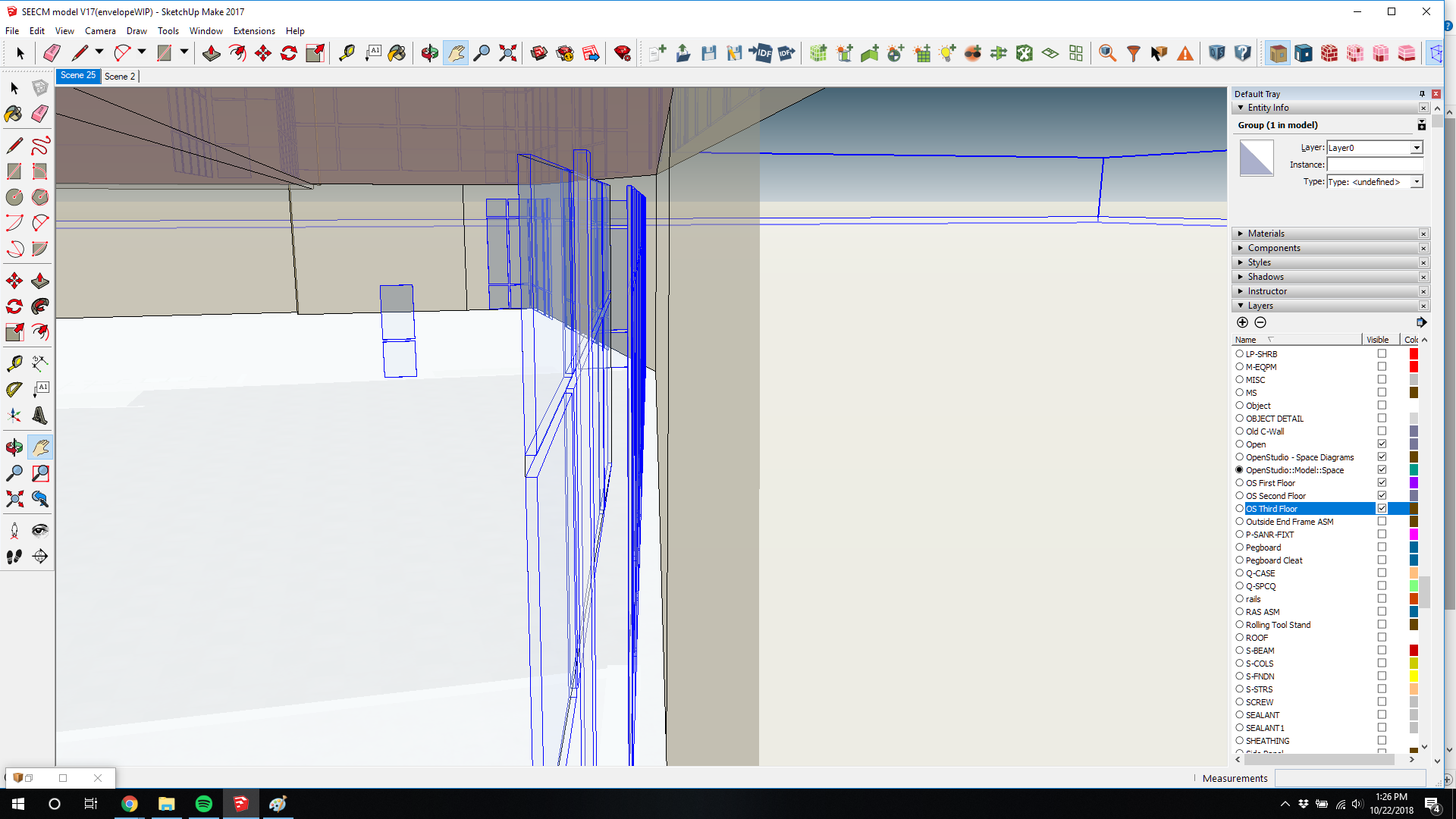
The second photo shows that there is a gap between my envelope and the window. I would like the same shape of this window but on the envelope face (so openstudio can let me set it as a window).



