sketchup plugin space from diagram not work correctly
Hello Everyone This is my first time working on open studio. I used eQuest before. I am modeling a buildig of 2 floors. I used sketch plugin to do geometry. I imported my cad from dwg and draw over it. I draw every space for the first floor. When I use the tool "space from diagram" , I specified floor height 13' and 1 floor. The result is not wxpected. I got a flat building like all my wall are very short. I repeat many times.. checked my drawing to clear extra lines, remake entire process. Nothing I use sketchup 2017 with openstudio 2.6.0.
Thanks for any help!


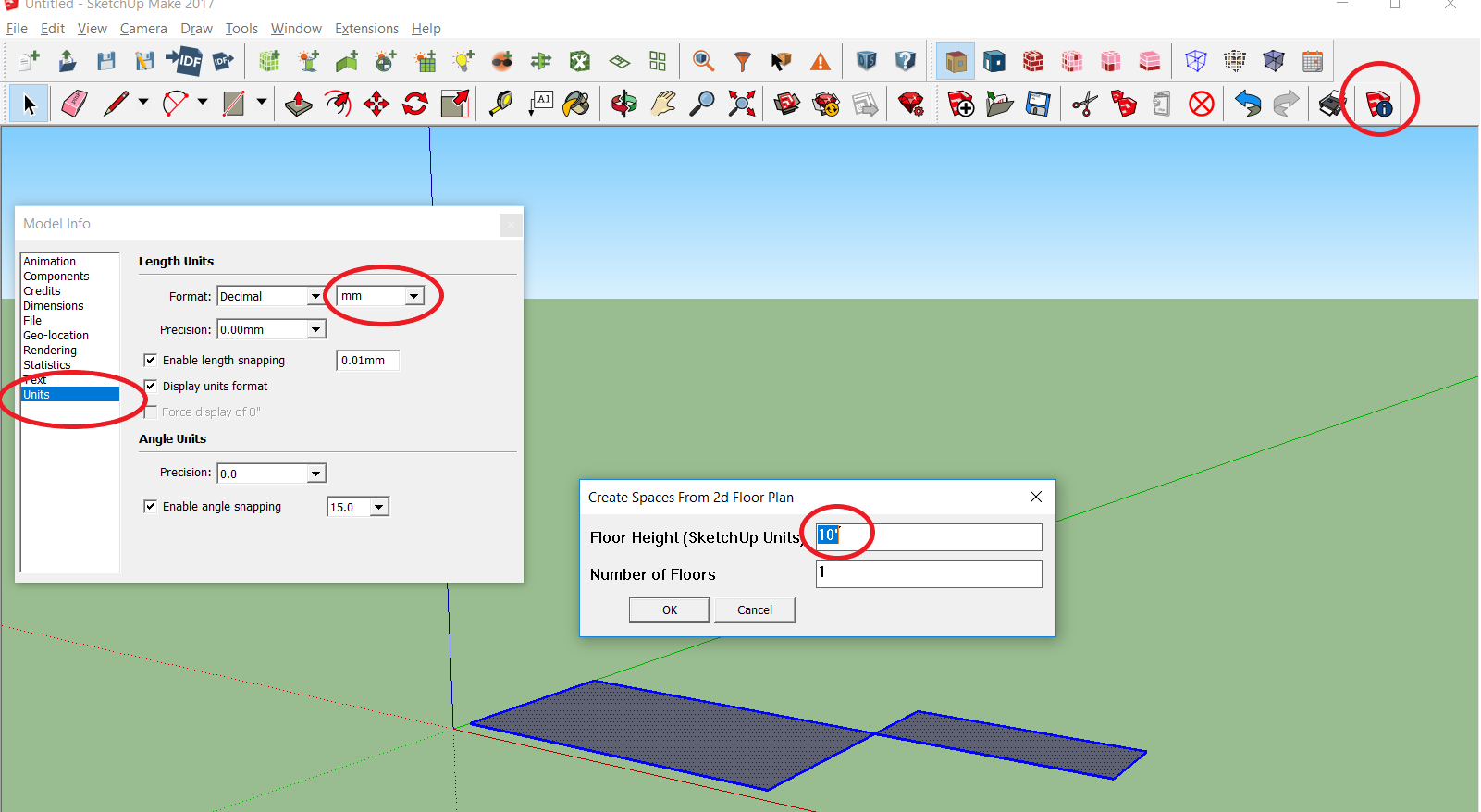




Have you confirmed the scale of the imported plan.
My cad is in millimeter and my sketchup in feet. When I put 100' height doesn t change.
sounds like issues flow from misunderstanding scale of plans. try measuring a length of a door, see if the number passes the sniff test.