First time here? Check out the Help page!
 | 1 | initial version |
Here is what I beleive you should do:
After importing your geometry to SketchUp measure the 2D model and make sure it is correct.
IF not correct open new model and under the model info menu (can be found if you select to show the standard toolbar) in the unit tab select units to be 'mm'.
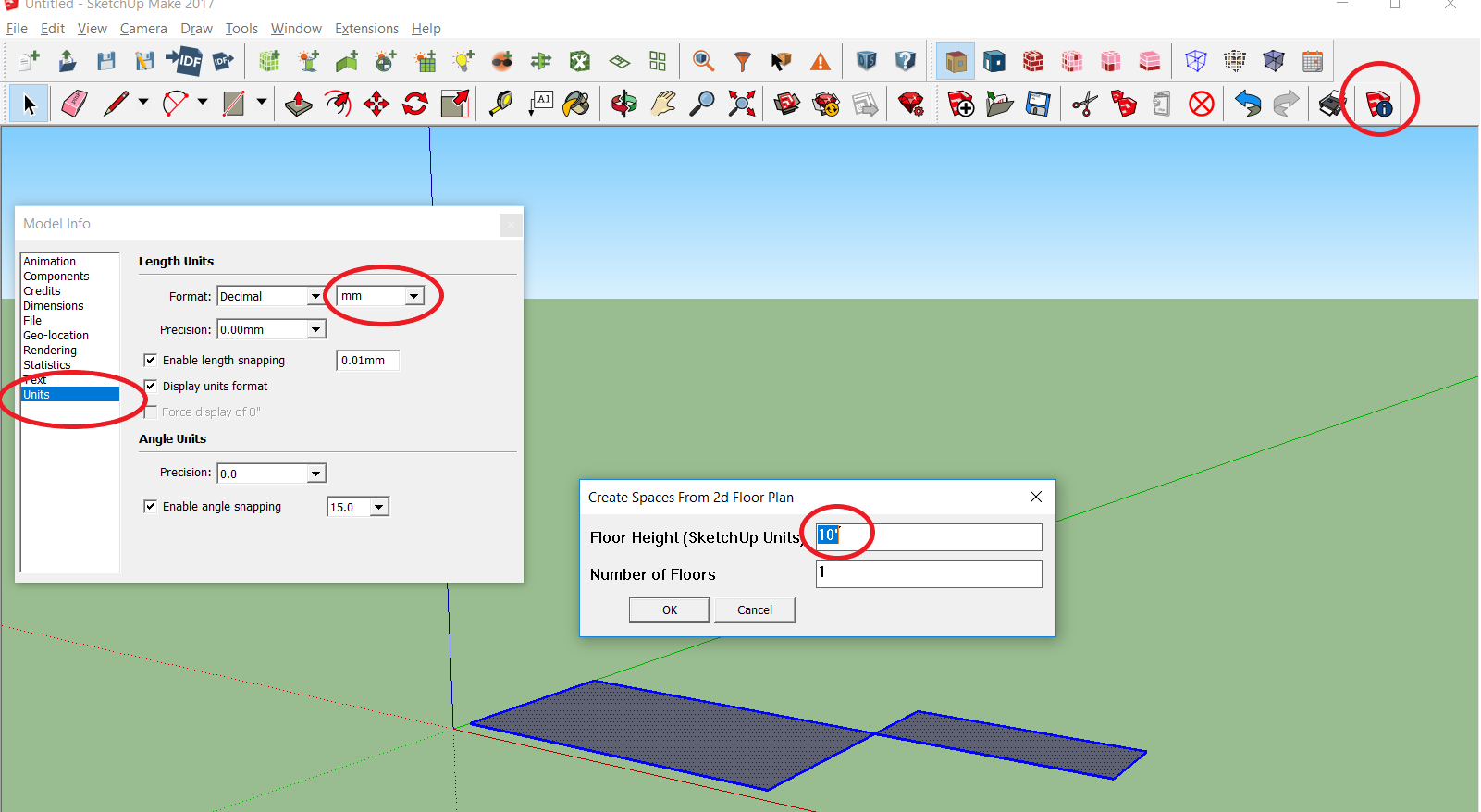
Now Import your geometry and make sure the size is correct this time. Use the space from diagram measure. (Keep in mind that in the popup menu the default height appears to be 10' but it is actually 10 in Sketchup model units).
If on the other hand sizes were correct in the first place just make sure you enter the right units into the popup menu of the space from diagram measure.
