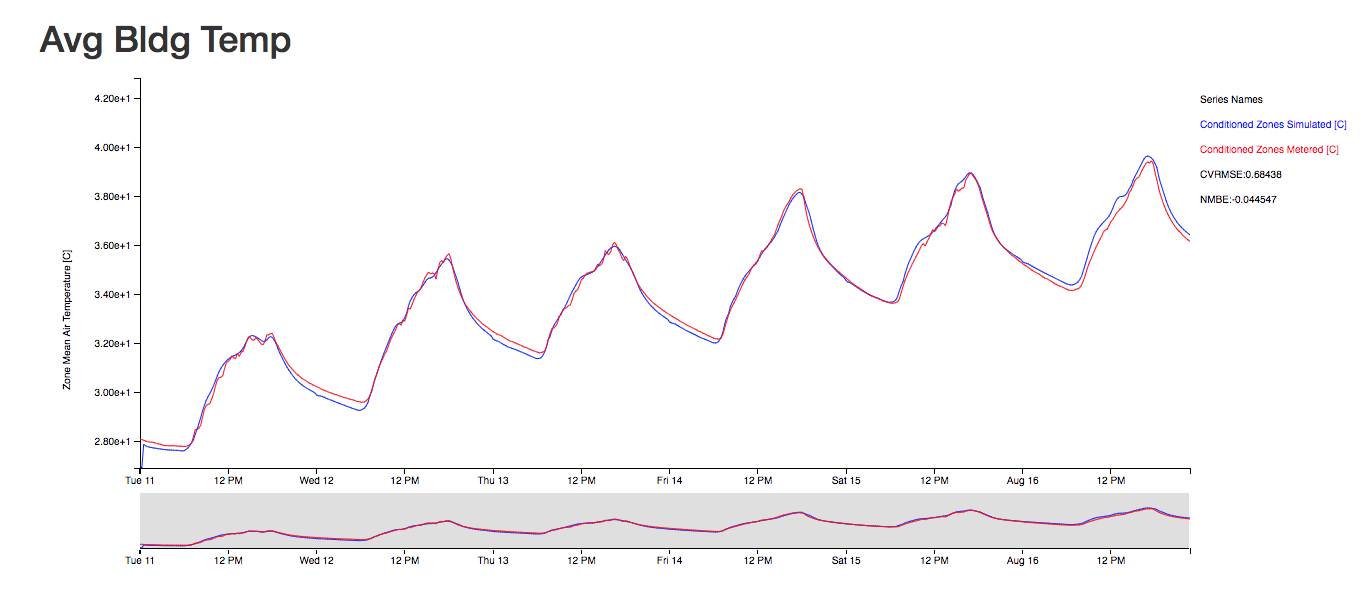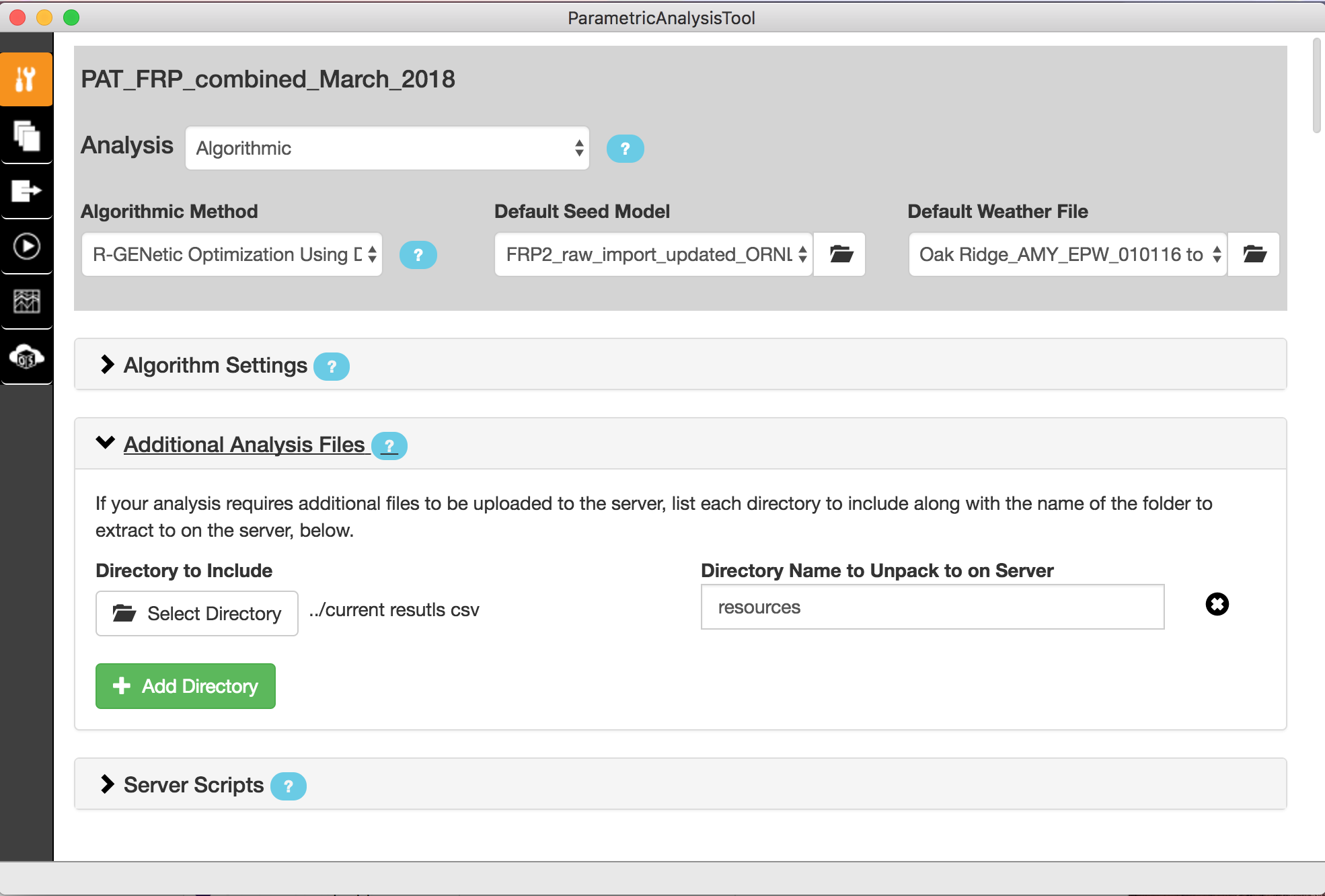Calibrating the model with PAT in hourly time step
Hello.
I am now considering how to calibrate the model using PAT cloud computing with EC2. I understood that PAT can do the multiple simulation and calibrate the model by energy consumption. But in my case I'd like to calibrate the model using observed room temperature (or/and humidity).
My idea is like;
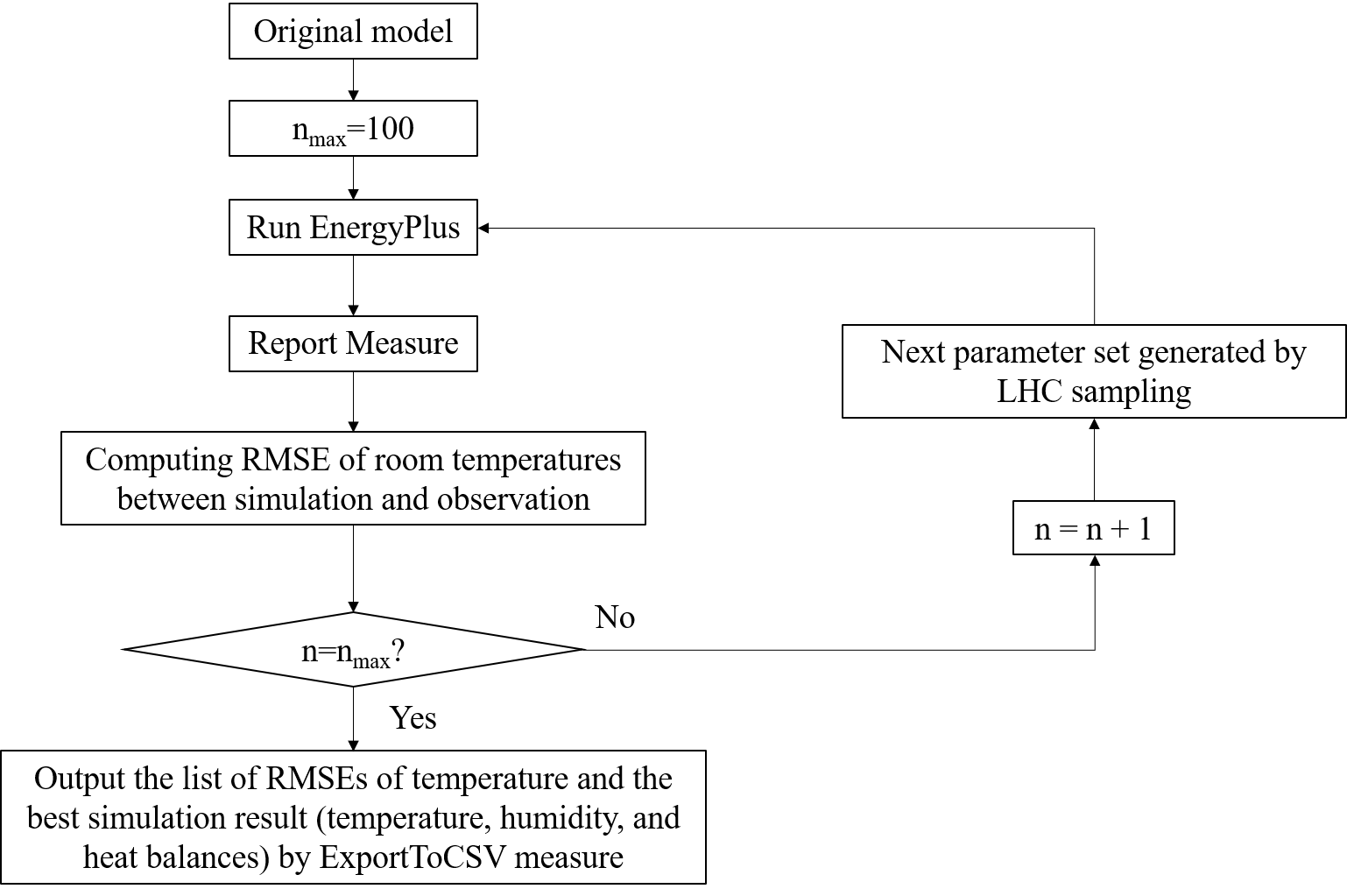
Here, I don't know how to get the CSV file of the best simulation's result generated by the measure "Export Variable To CSV". I'd like to know any kinds of tips to do this kind of experiment.
Thank you.