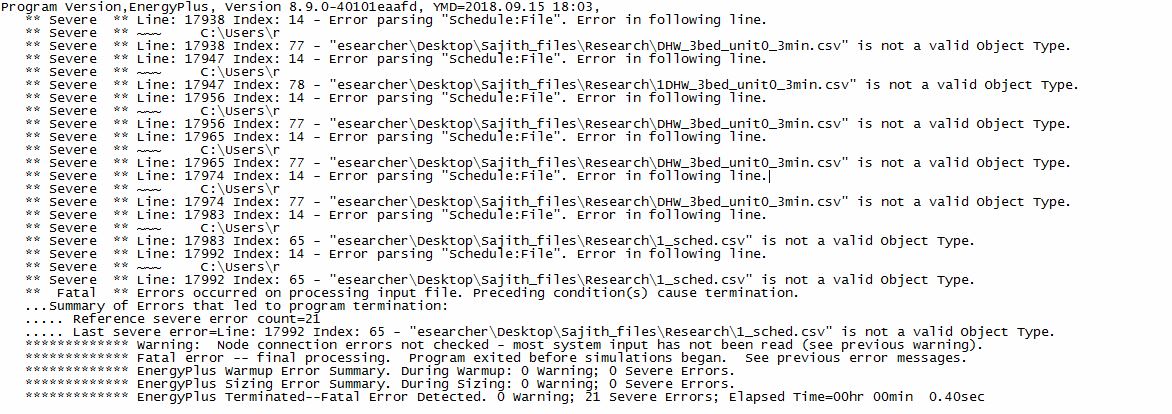"Error parsing "Schedule:File". Error in following line" in E+ 8.9
I have created an IDF in E+ 8.8 and then updated to 8.9. Once it runs in one of my work stations it gives me the following error sequence related to the "schedule file". However when I run it in my other work station and the laptop in 8.9, it runs, gives out timestep results with rapid fluctuations and I have posted that error in a recent previous question here,
https://unmethours.com/question/34049...