EnergyPlus results after using CHP
Hi everyone,
I used 2 Generator:MicroCHP to power a residential building, one for the floor heating and another for the potable water (here you can see the sketches of the loops), and I got this result :
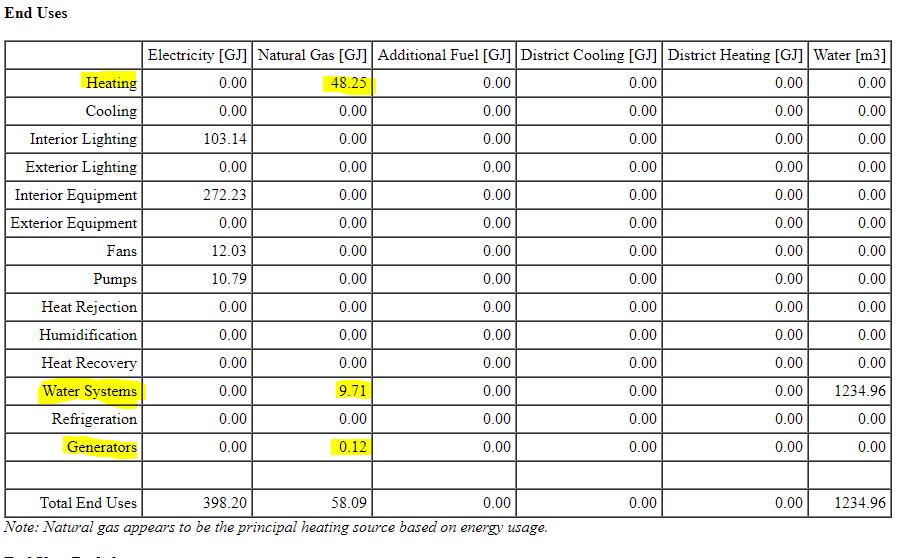
That I find strange because, first when you compare to the results of the same building but without CHP (as shown below)
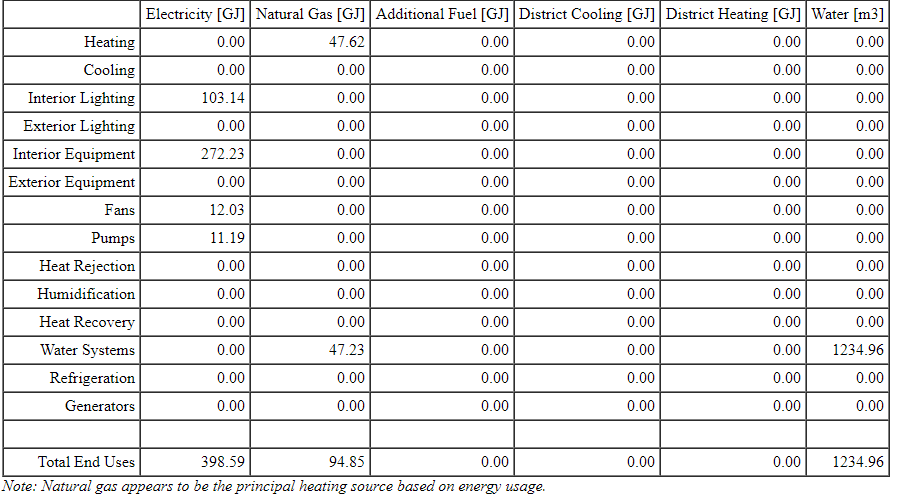
We notice that it had an impact only on the water system consumption, and it had even increased (a little bit) the Heating consumption,
and second the CHP consumed a little amount of Natural Gas (0.12GJ) while it should the component that consumes the most, and we can see that the boiler (for the Heating) and the water heater (Water Systems) are consuming more Natural gas (respectively 48.25JG and 9.71GJ).
And mostly why I can not find anywhere in the results file what are the values of the heat and electricity generated by the CHP? andfor what is it used (if it has been used) ? I actually didn't find any relevant information concerning the CHP, except these two tables that I didn't get well
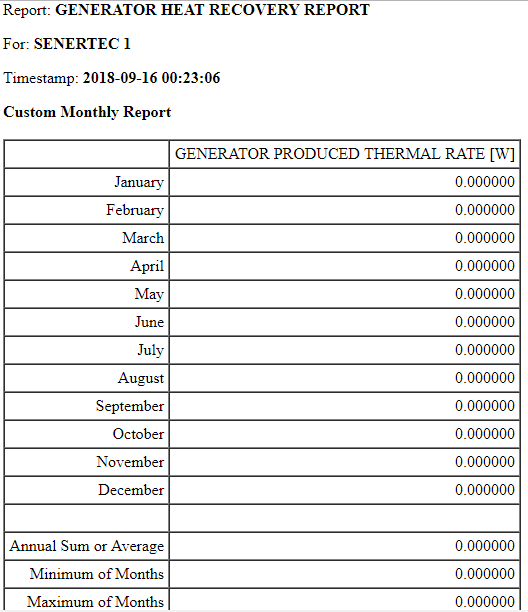
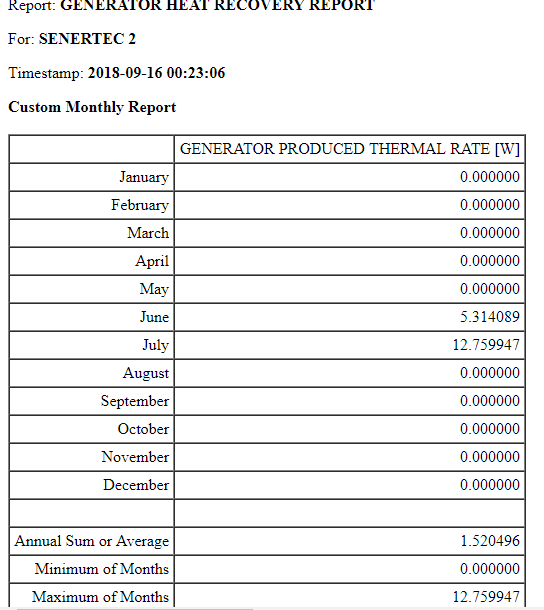
According to these two tables the CHP of the heating loop is not working at all, and the one for the water syst loop is working only on June and July!! Does anyone knows why ??
Did this happen before to anyone of you ? Does anyone have an explanation for it please? or an idea about what is wrong ?
Thanks :)






The tables above are probably correct - the CHP is not operating as you expect it to. I would suggest simulation the DesignDays only and add some hourly output variables for various CHP, water heater, and plant variables to see what's happening.
Thanks for the answer, but could you be more specific please? How can I simulate the DesignDays only? Should I type YES for DesignDays and NO for the weather file run period in this section because I did like that and I got zeros in all the table and when typed YES for both, I got the same results as before (the results above).
and which variables should I add ?
Yes, Run Simulation for Design Days = Yes and for Weather=No in the
SimulationControlobject. Table results won't be useful for this, just hourly (csv) output. Consult the rdd output file for available output variables, search for "Generator" and "Water Heater". Definitions can be found in the Input Output Reference. If you don't see an rdd output, then addOutput:VariableDictionary, idf;to the input and run again.