How to fix degenerate surfaces in OpenStudio once and for all ? Please
Hi,
I am actually working on this building 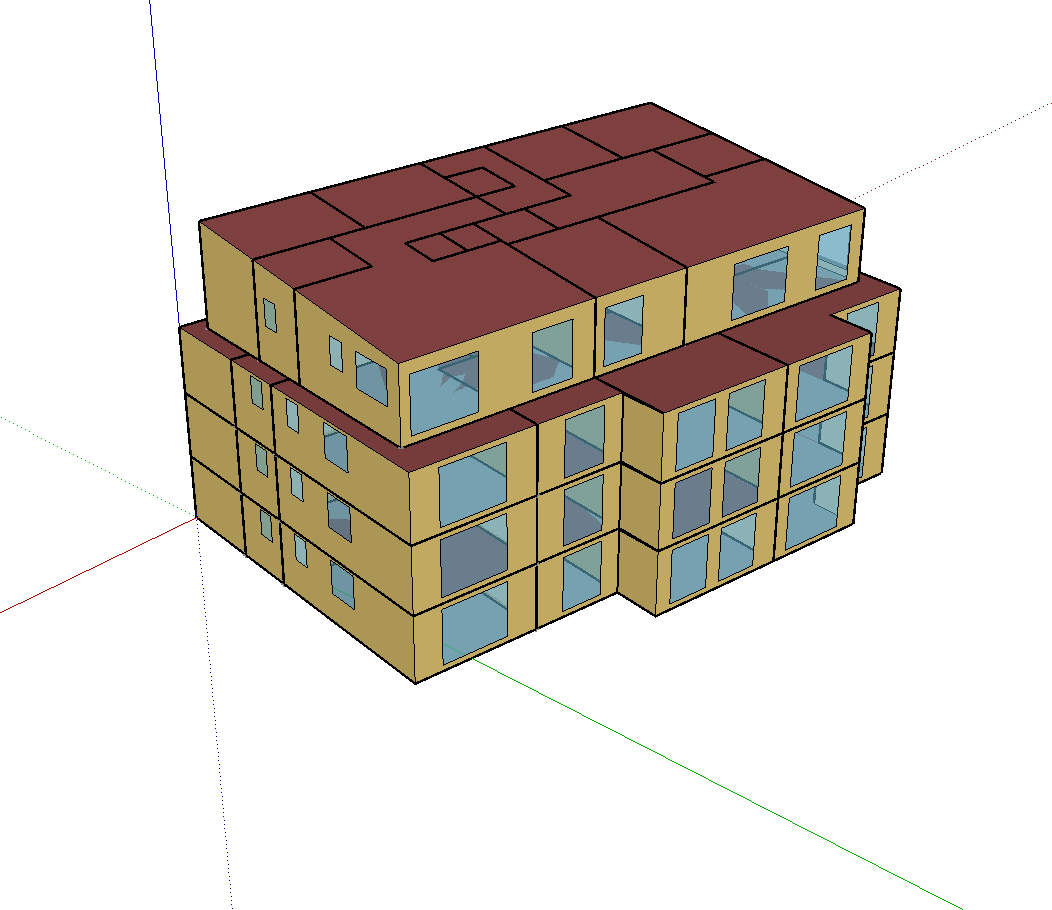 and while running I had a lot of error messages from this kind :
and while running I had a lot of error messages from this kind : Warning ** GetSurfaceData: There are 4 coincident/collinear vertices; These have been deleted unless the deletion would bring the number of surface sides < 3.
** ~~~ ** For explicit details on each problem surface, use Output:Diagnostics,DisplayExtraWarnings;
** Severe ** GetSurfaceData: There are 2 degenerate surfaces; Degenerate surfaces are those with number of sides < 3.
** ~~~ ** These surfaces should be deleted.
** ~~~ ** For explicit details on each problem surface, use Output:Diagnostics,DisplayExtraWarnings;
It turns out that almost all of my surfaces looks from the inside like this:
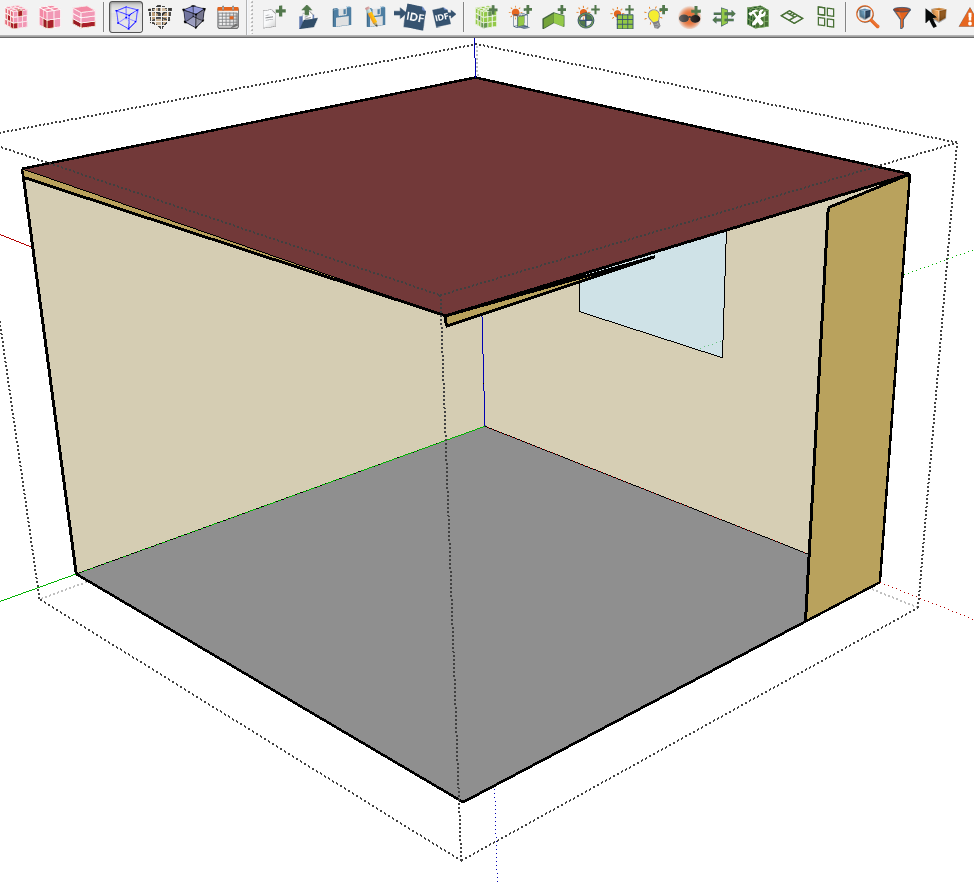
As you can see either with missing walls or extra lines or both
1- I don't know what to do since it is happening to almost all of the spaces, plus when I tried to fix some of them and saved my work, it was still the same when I oppened the file again (it is like it was not saved)
2- Another problem, I don't know why there is sometimes a space between the surface of the wall and the surface of the ceiling, like shown below :
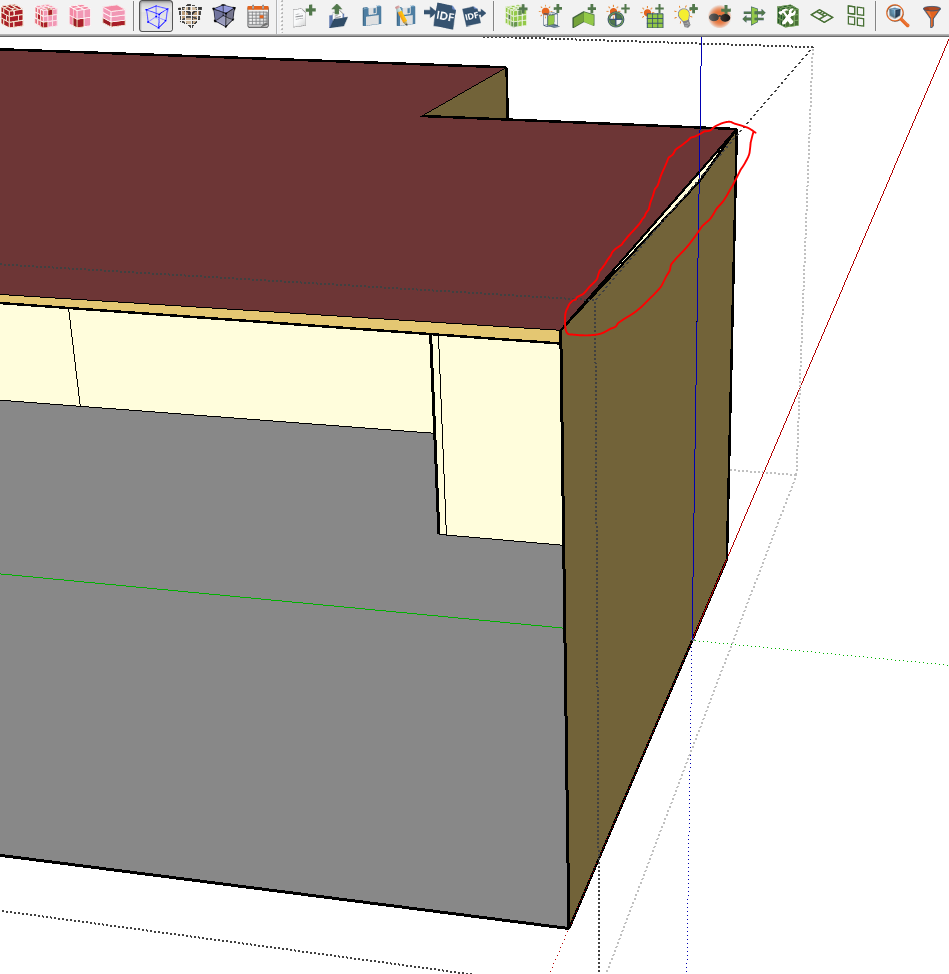
3- Finally, I also would like to know why all of this is happening, if there is something wrong I could have done or if it is from the software ?
Thanks in advance for your help, I would really appreciate , Greetings, Raghda







how did you draw your geometry? If you didn't snap to axes, then you may have inadvertently created some lines that aren't parallel to an axis. This can happen if you have the end of a wall intersecting with the middle of a line and two end vertices aren't aligned with the vertex in the middle.
@mdahlhaussen Indeed I changed the axes orientation as I mentioned it as response to this question so maybe that's the reason. Do you think that if I put the axes back to their original position, I wouldn't have this problem anymore ?
So what likely happened is you did the axis rotation before drawing geometry. So some of your lines are snapped to the original axis and some are snapped to your new axis. In general, it's a good idea to finish your geometry building and then do the building rotation. I don't think changing the orientation back will fix the problem, but it may help you better see where the lines aren't parallel.
Thanks but the thing is that I actually did the axis rotation after finishing drawing the building, but anyways I will change the orientation back and check if there are lines not parallel.