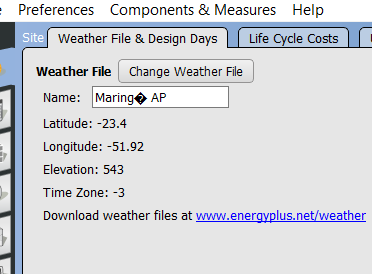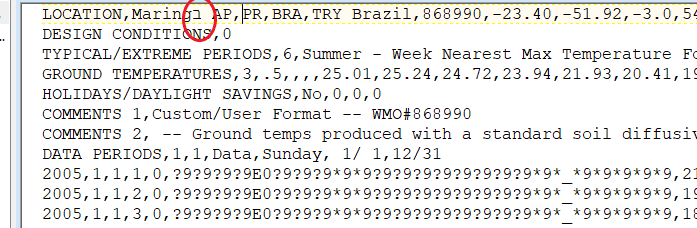Weather File on OpenStudio
My name is Rafael, and i'm a student of engineering from Brasil. I'm developing a scientific research from my University and using OpenStudio and EnergyPlus program. I open the platform of OpenStudio and I tried to add the weather file. I'm from Maringa (city), Parana (state) in Brazil, then, I got the file from the link . I've already tried to use other files from different places, for example the city São Paulo/Congonhas, but the error continued. When I search the file on "weather file", in the OpenStudio platform and I selected it, the program shows a message which says " Failed to Set Weather File ". Can you help me with this ?