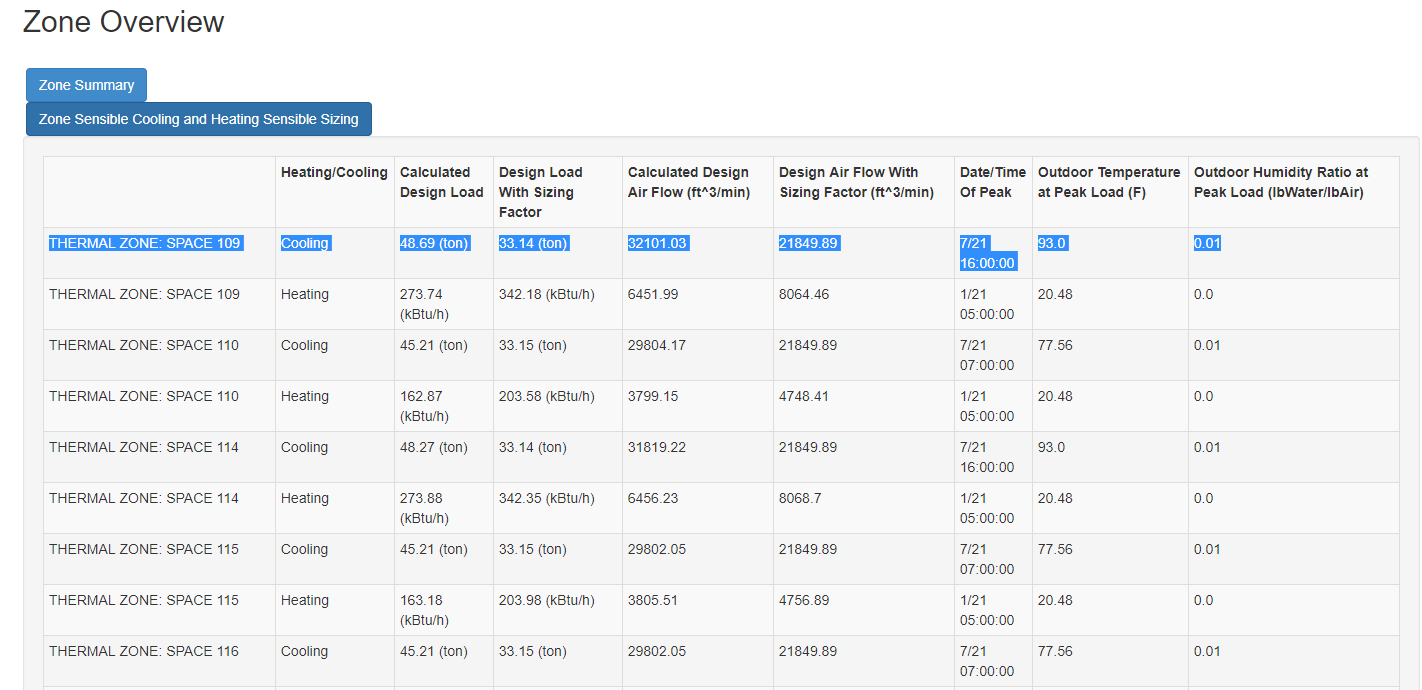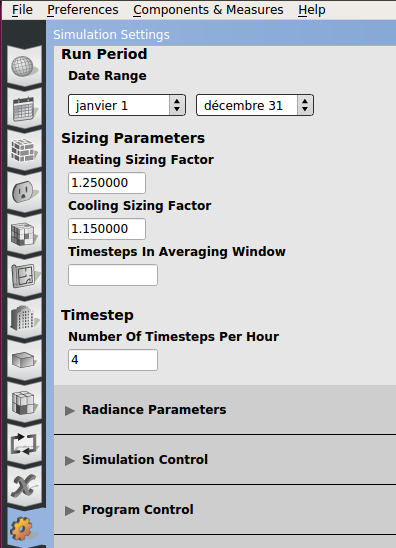Thanks for the response. I didn't change the sizing factors in simulation settings, so they are using those values. 1.25 for heating and 1.15 for cooling. I now realized that I input a Cooling Design Air Flow Rate and that value is being for the sizing factor calculations.
Question-and-Answer Resource for the Building Energy Modeling Community