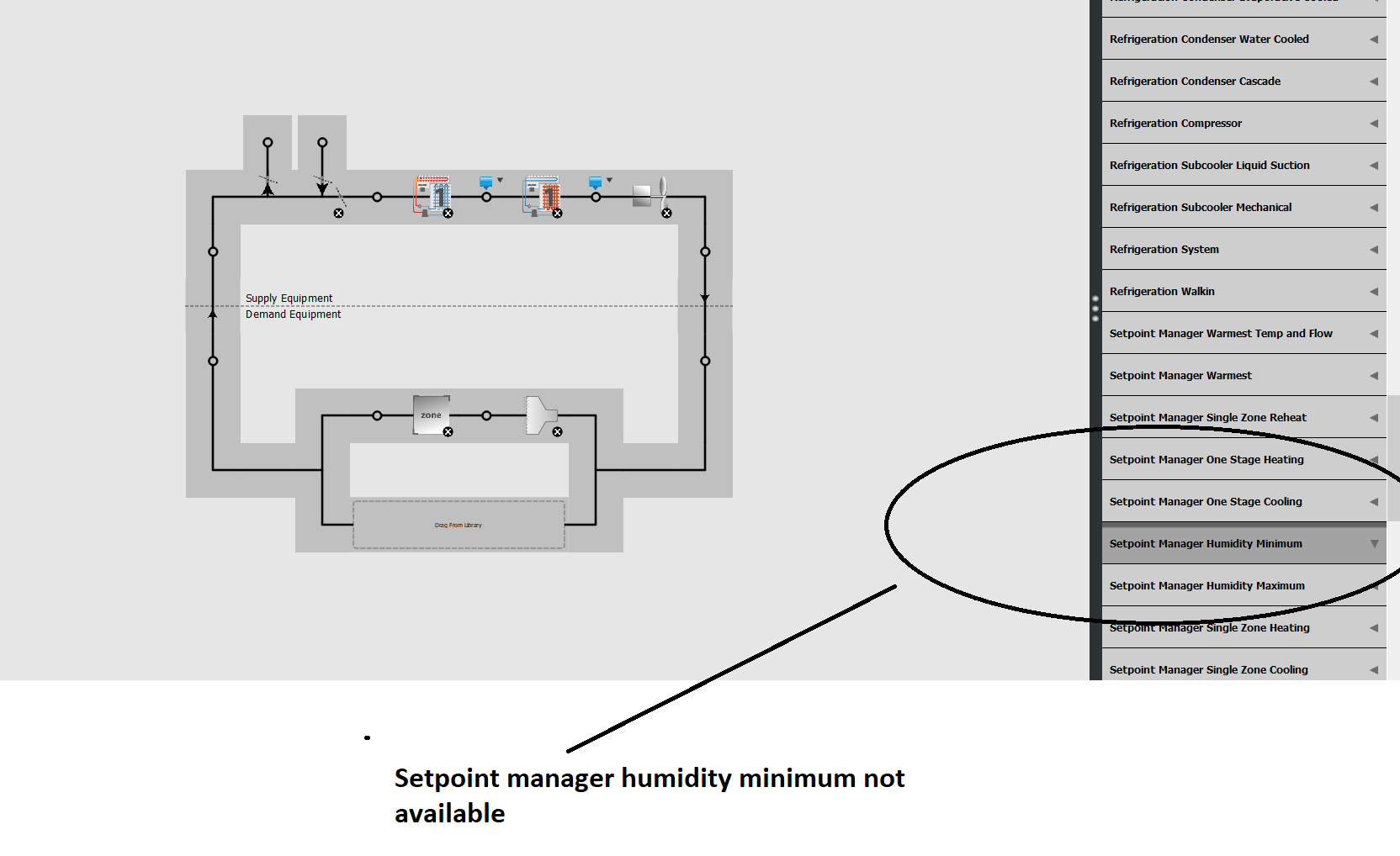It seems like it was indeed meant to be added to hvac_library.osm but was forgotten.
I opened an issue on Github: Issue#3130 and I just fixed it in PR#3131. It should get merged in soon and be available in the next OpenStudio version or shortly thereafter.
If you want a quick fix, you can head over to your local copy of hvac_library.osm (on Windows that's something like C:\openstudio-x.y.z\Resources\default\hvac_library.osm), open it up, and paste the following snippet:
OS:SetpointManager:SingleZone:Humidity:Minimum,
{3beb4328-e84f-4368-9105-1071d292ebe3}, !- Handle
Setpoint Manager Single Zone Humidity Minimum, !- Name
MinimumHumidityRatio, !- Control Variable
, !- Setpoint Node or NodeList Name
; !- Control Zone Name
I doubt you'd have a handle conflict, but to make sure do a search for {3beb4328-e84f-4368-9105-1071d292ebe3} in the entire file, you should find only one occurrence: the one you added.
Then relaunching the OS App, you should now be able to drag and drop this SetpointManager.