Unitary system & dehumidification
So:
- I create my empty AirLoop, and
- I added an Outdor Air System,
- I choose my Thermal Zones
- In the Thermal Zone, I put an humidstat.
- The Humidstat has a setpoint, fixed on 50% maximum and 30% minimum (but I try also to change the values : nothing changes)
- Add a Air Terminal Single Duct Uncontrolled Diffuser ,
- and finally I place my Unitary System near the OAS
The result is: relative humidity 100% sll the time, never under 80%! I don't understand what i did wrong...
2015-02-21 Comment Moved from Answer
excuse me, I know that is not an answer, but I do not know another way to enter the screens
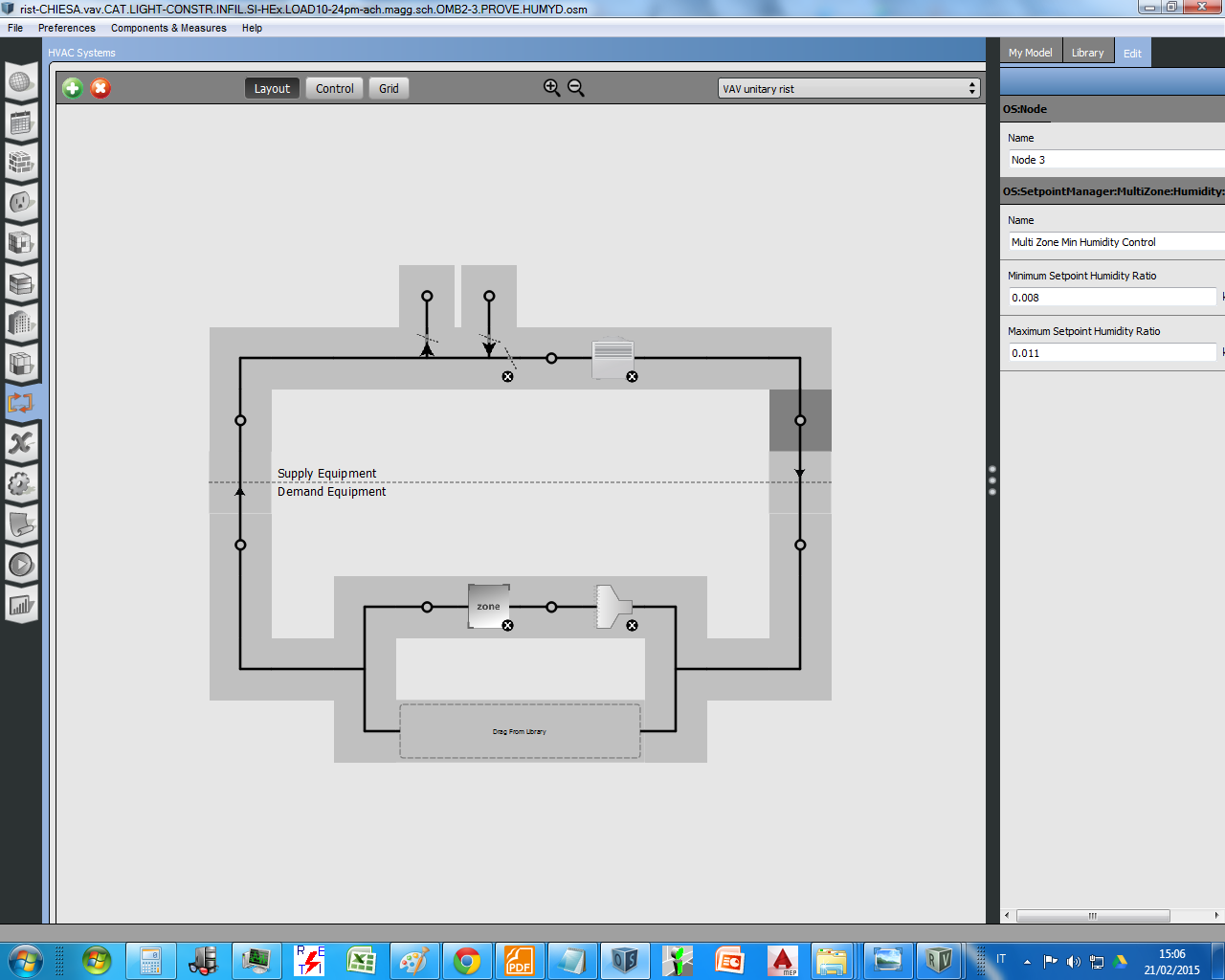
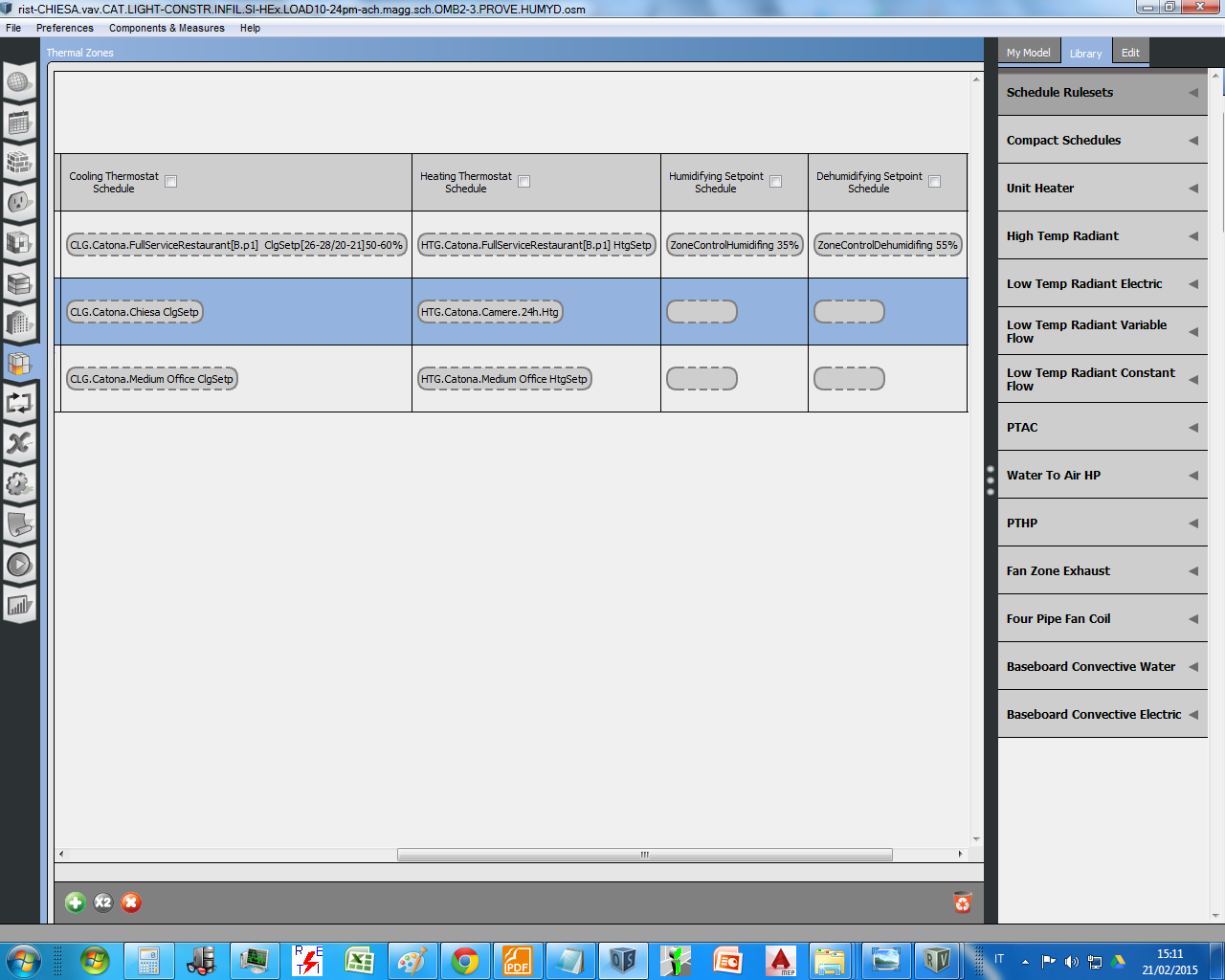
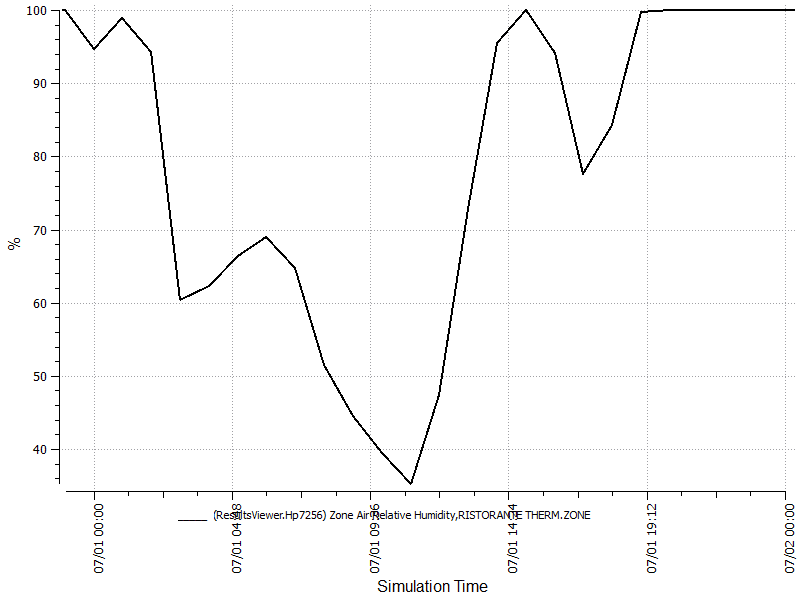
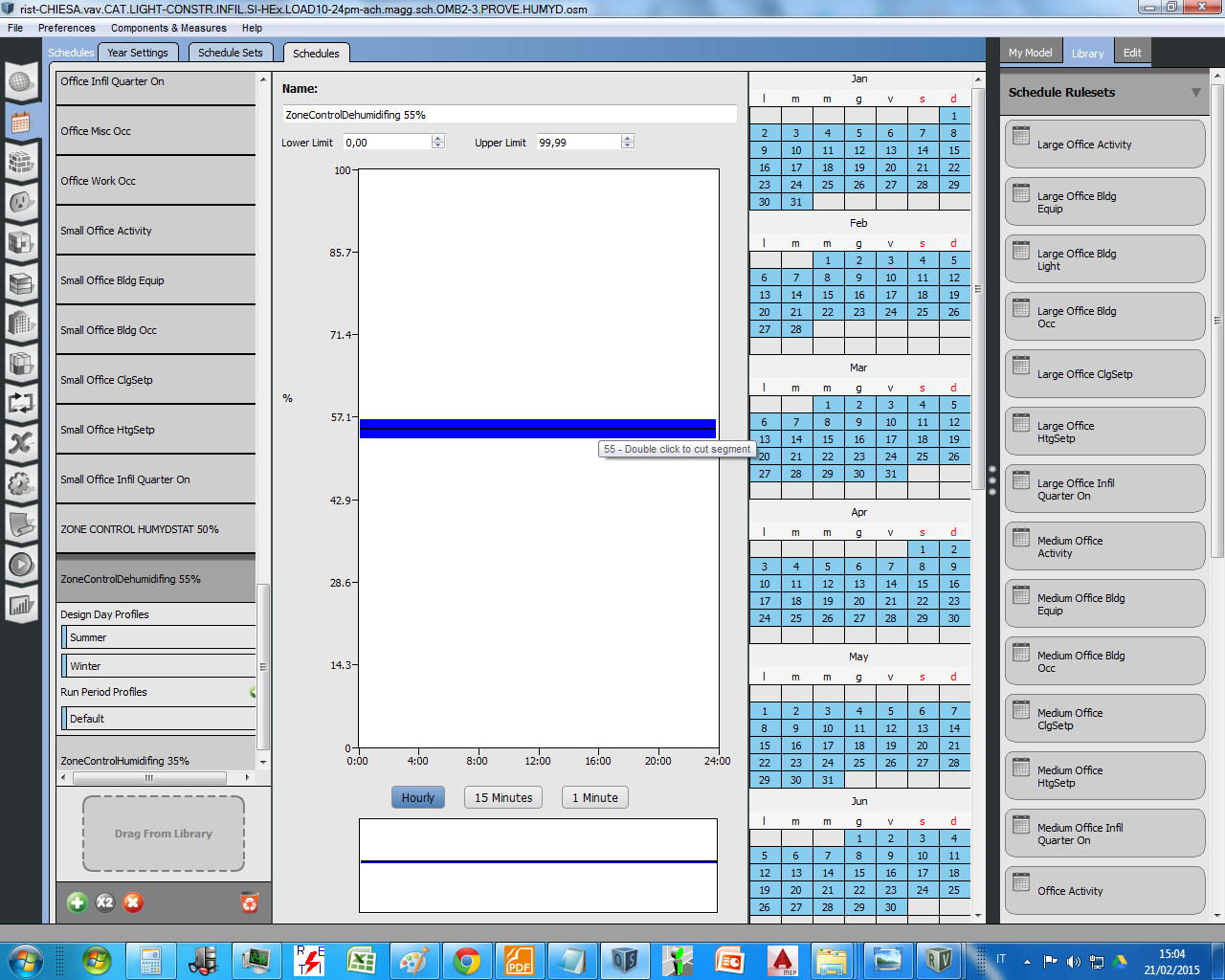
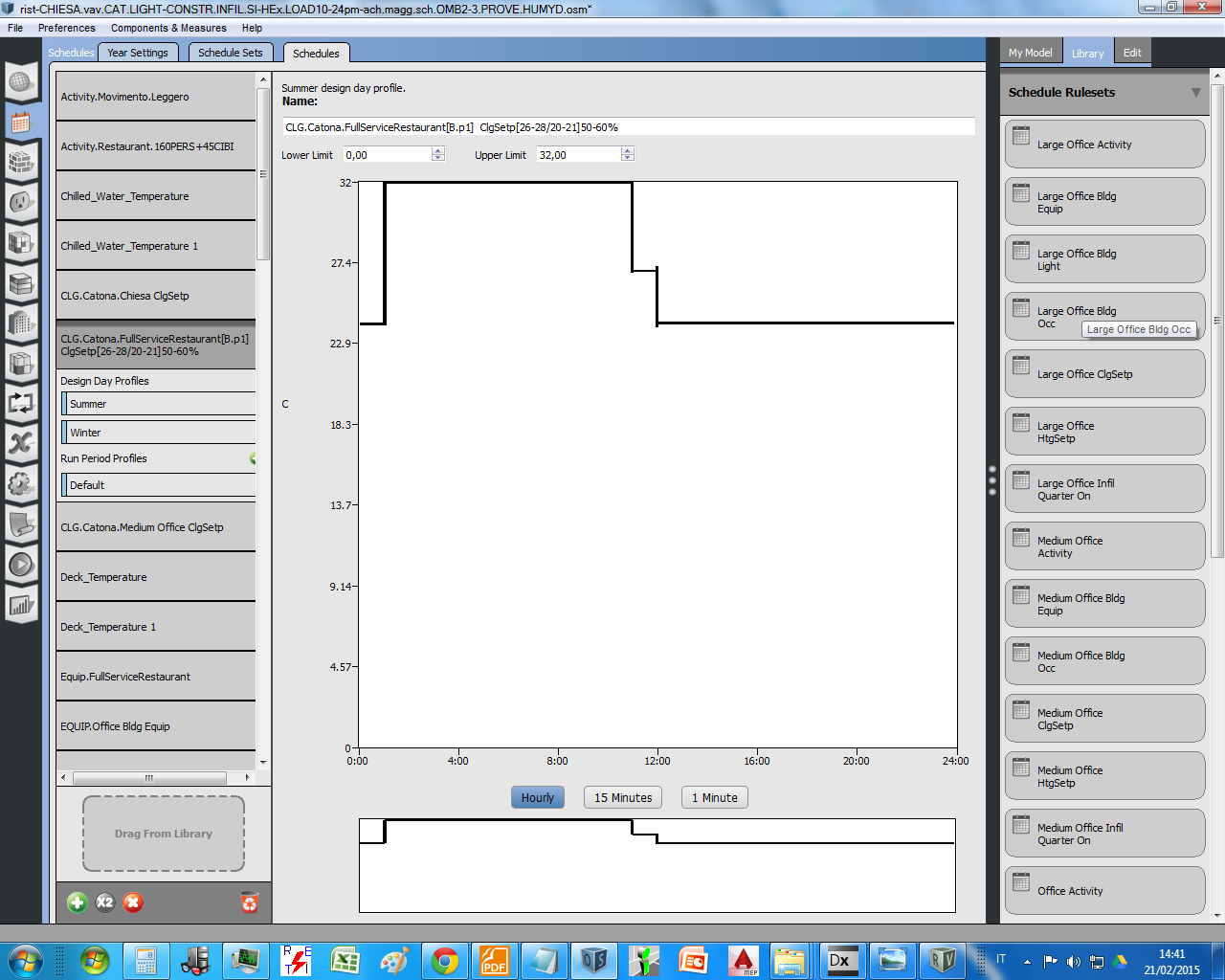
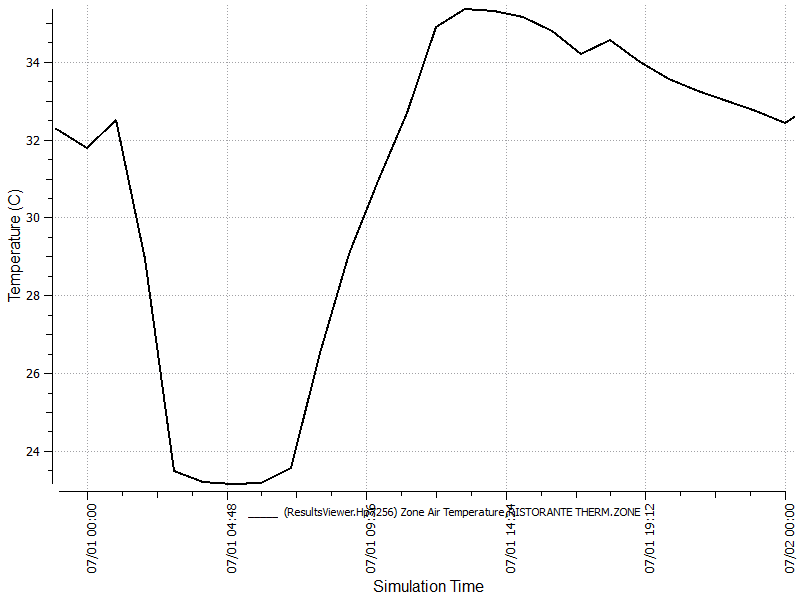



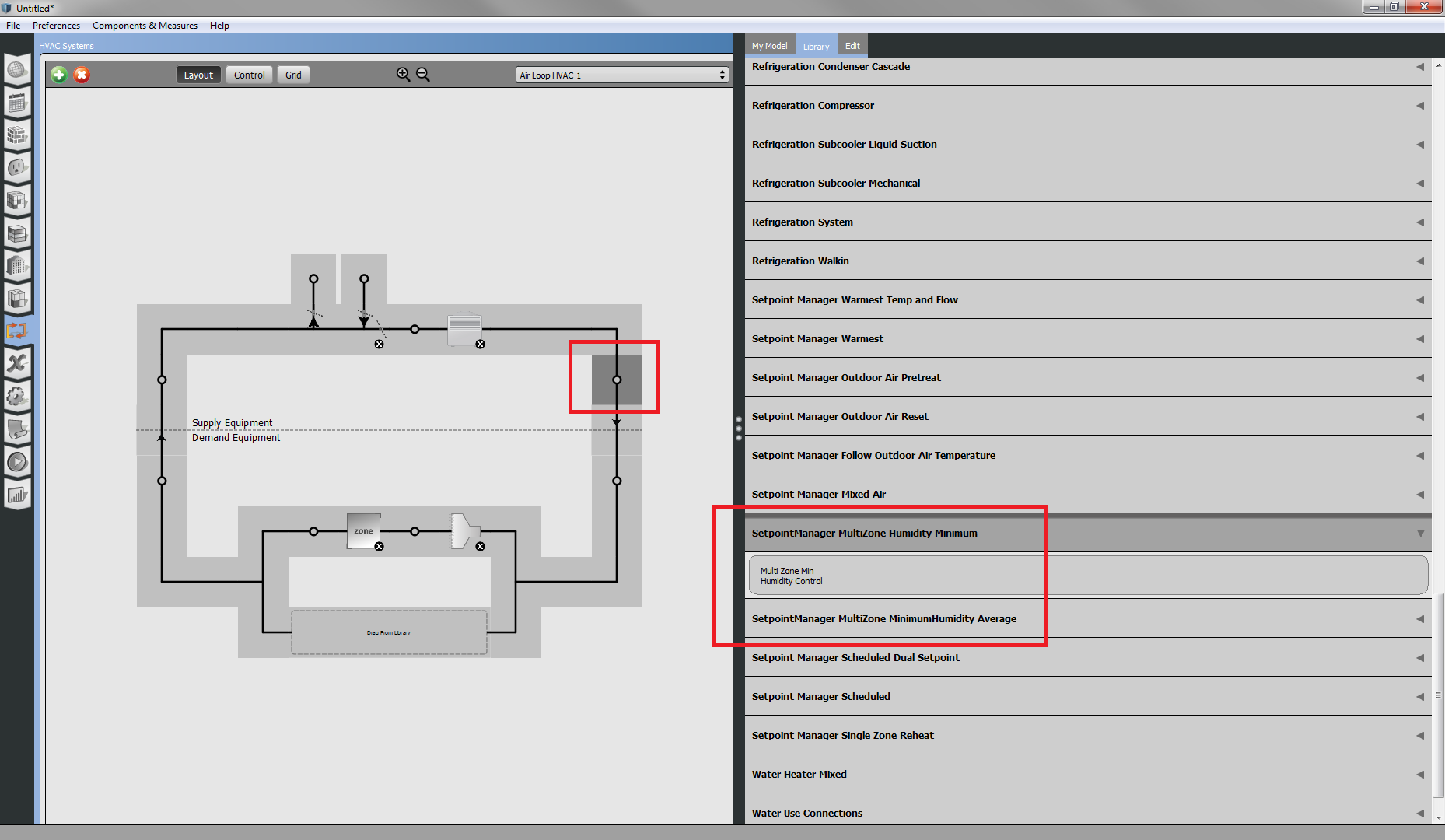
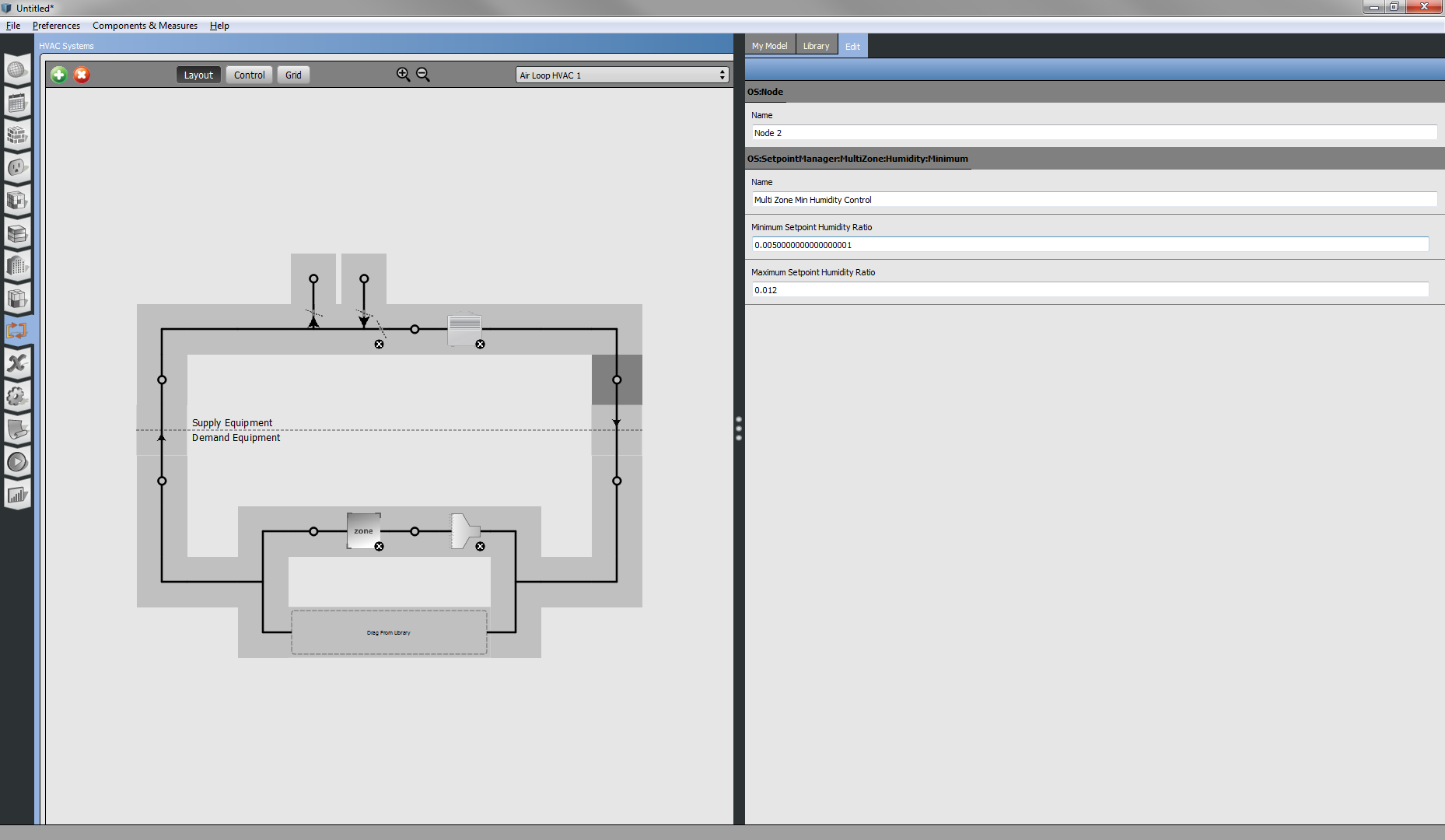



@cesar8 I deleted your answer below and moved your comments to the original question. You can update your original question by using the
editfeature at the bottom right or by using theadd a commentfeature at the bottom left of the question or answer.ok I apologize for that, Matt. As for my question, however, you have no idea what could be the problem? It seems that the supply-air does not arrive at all, given the percentages of temperature and humidity ... thanks in advance