How to Assign One Air Loop to a Thermal Zone
WHEN I TRY TO ASSIGN FROM THE SIDE LIBRARY TAB.THE AIR LOOP DOESN'T SHOW.I have already created an air loop from the HVAC tab .
First time here? Check out the Help page!
WHEN I TRY TO ASSIGN FROM THE SIDE LIBRARY TAB.THE AIR LOOP DOESN'T SHOW.I have already created an air loop from the HVAC tab .
The procedure is quiet simple, you should create the airloop in the hvac tab, then on the same tab click on my model tab in the upper right part. Now you need to click the Thermal Zone to get access to the list of your model's zones. Select the zone you need and drag it into the drag from library dotted rectangle.
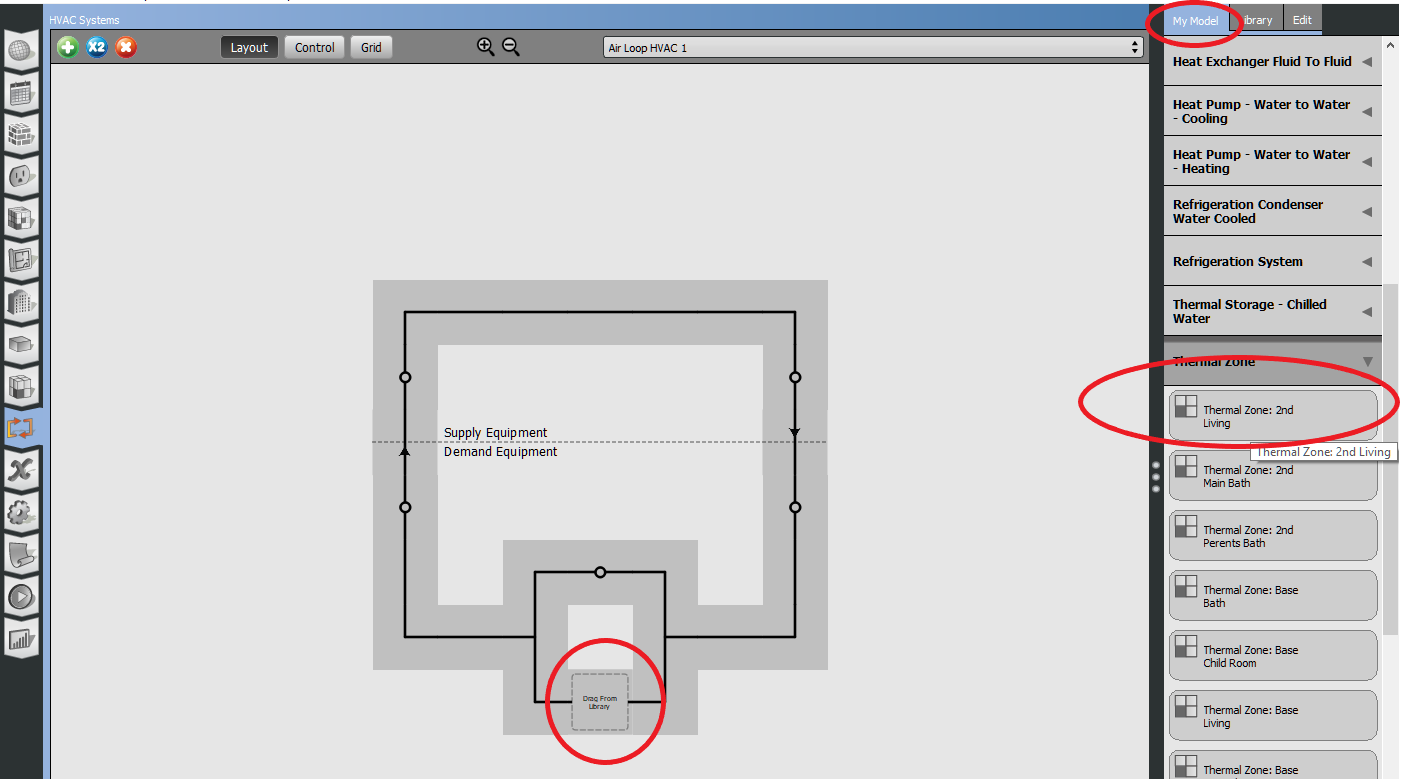
You can also place an AirTerminal:XXX on the first branch, then click the demand splitter, and assign thermal zones from there. For each new thermalZone, the (last) AirTerminal will be cloned
Place the Air Terminal you want, (here an AirTerminal:SingleDuct:Uncontrolled), click on the demand splitter. You get the right pane showing the thermal zones you want to assign.
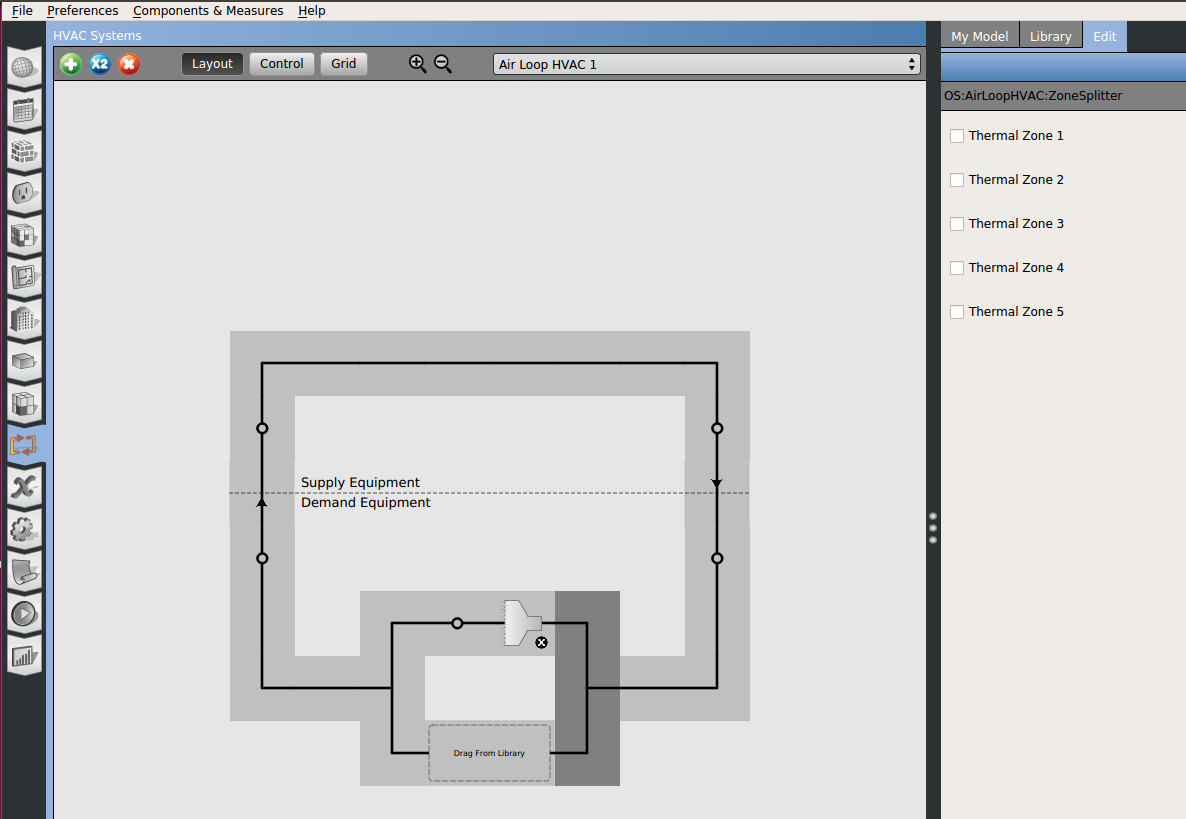
Check the boxes for the thermal zones you want to assign, see result:
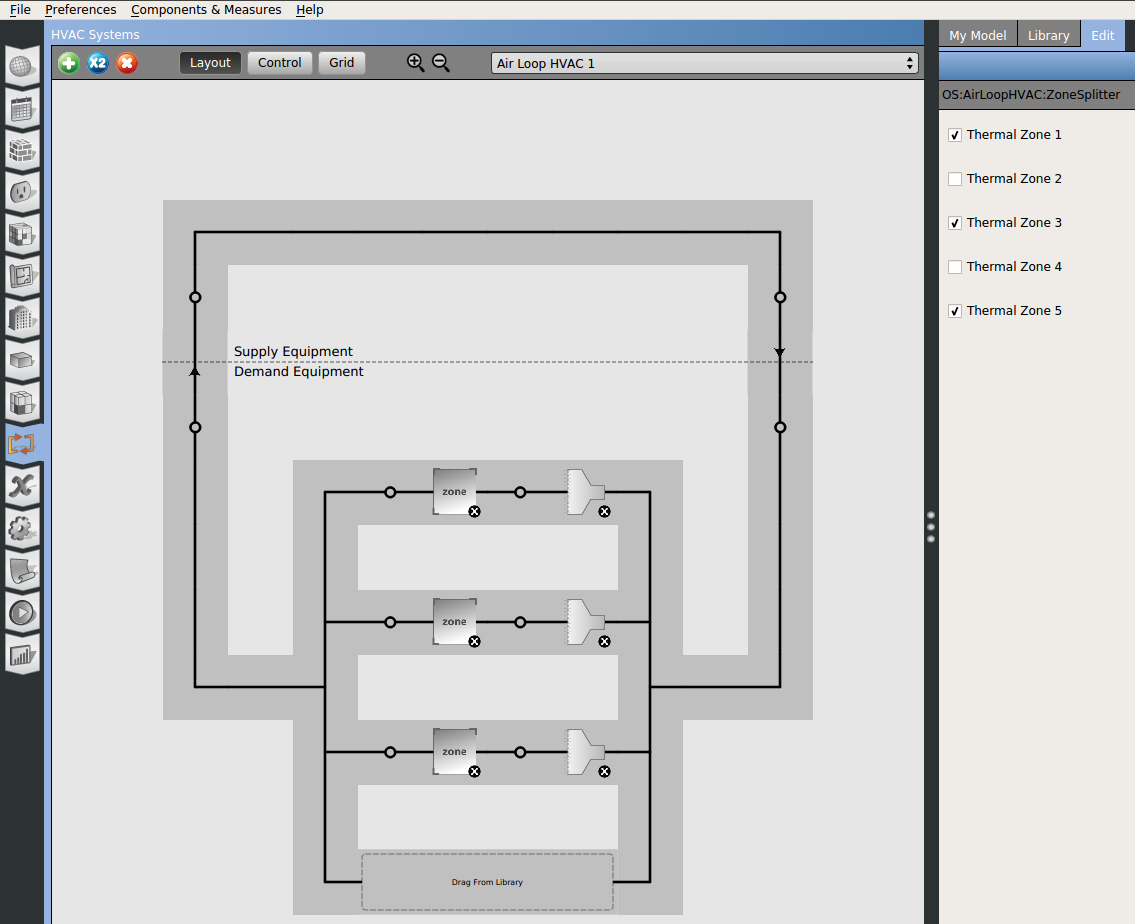
Please start posting anonymously - your entry will be published after you log in or create a new account.
Asked: 2018-05-09 04:24:41 -0600
Seen: 232 times
Last updated: May 15 '18
