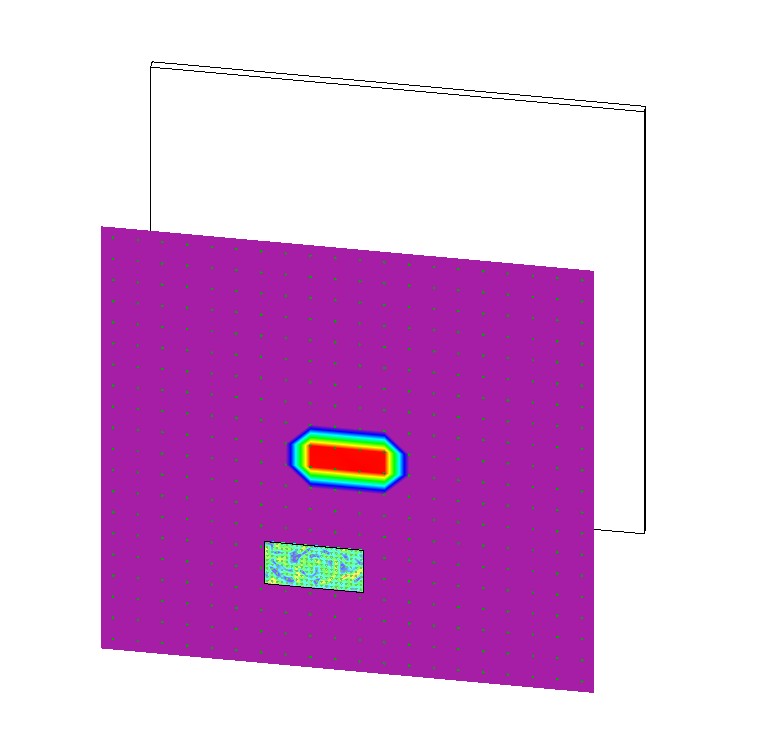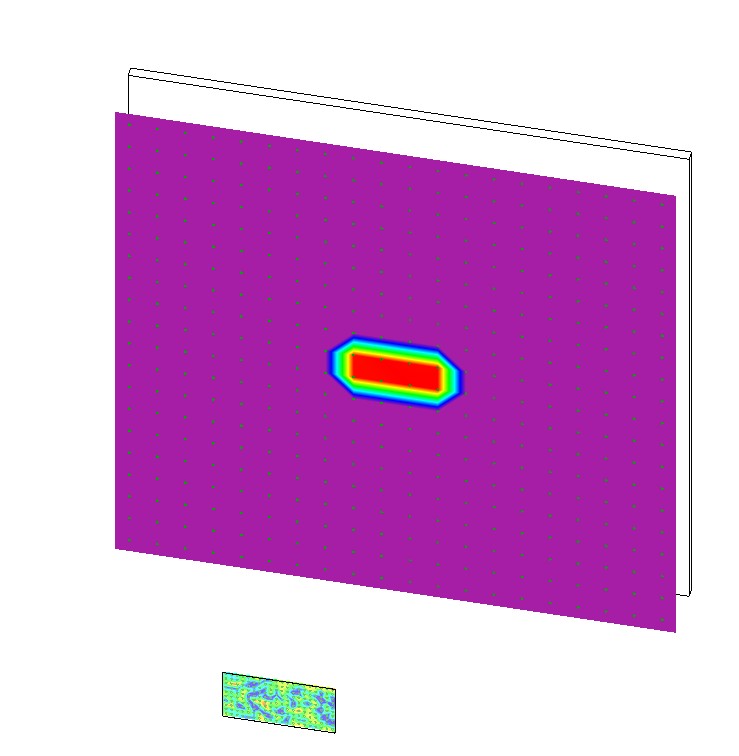Radiance scattering through ground glass
Hi!
I am doing some tests with Radiance and have some difficulties using light scattered on a sort of ground glass. The setup I am using is quite simple. a ground glass typed plane (gg plane) and another parallel plane in some distance. The gg plane is serving as a virtual light source and I want to verify intensity reduction per area, with the second plane in different distances.
The base setup is as follows:
- CIE, clear sky with sun, 21 March, 12:00, latitude 0°, longitude 30°(gensky 3 21 12:0GMT -a 30 -o 0 +s).
- The gg plane is facing directly south, control plane is parallel in different distances, e.g. 2 m and 8 m.
There seems to be no widening in the scattered intensity when the receiving plane is placed e.g. in 2 m and 8 m distance. The light seems to propagate collimated. I would have expected sort of Lambertian scattering from the gg plane, resulting in a reduced intensity / area with increasing distance.
For the gg plane I tried a number of different parameters, e.g.:
void trans e18f205e-4986-4e35-b872-1c0d4d99db44-00031dca
0
0
7 0.48913 0.48913 0.48913 0.08 0 0.5333 0
For the radiance command I also tried a variety of parameters, e.g.:
rtrace -aa 0.15 -ab 4 -ad 256 -ar 32 -as 20 -st 1 -lw 0.05 -dc 0 -dj 0.7 -dp 32 -dr 0 -ds 0
Any help is appreciated! In case it is helpful, I can provide rad, octree, sky and all other files used to run the radiance simulation. Cheers Chris
[EDIT]:
I have uploaded two images here showing more or less the situation. The smaller speckled plane is the ground glass. The larger white plane has a fixed position relative to the ground glass and finally the purple plane is the 'measurement plane'. The 'purple' plane is in false color, showing the intensity distribution. What is remarkable, the intensity distribution does not seem to change with the distance. I hope the images make it a little bit clearer. Of course, this sort of completely artificial test, but I derived it from a more realistic scenario, where the gg plane was used to illuminate a deep room, by boiling things down to the bare minimum.