TEST REPORT: OPERATING SYSTEM = MS WINDOWS7 32 Bit
Running updated osm models (converted from 1.4.0 to 1.6.0) with OpenStudio 1.6.0 produced the following
results:
(1) OpenStudio produced an out.idf file, while in the process of the "json" user file script a stderr file was
produced with the following messages:
DL is deprecated, please use Fiddle
QSslSocket: cannot resolve TLSv11clientmethod
QSslSocket: cannot resolve TLSv12clientmethod
QSslSocket: cannot resolve TLSv11servermethod
QSslSocket: cannot resolve TLSv12servermethod
QSslSocket: cannot resolve SSLselectnextproto
QSslSocket: cannot resolve SSLCTXsetnextprotoselectcb
QSslSocket: cannot resolve SSLget0nextproto_negotiated
(2) when I tried to start EP simulations with the out.idf file via EP-Launcher,
a) the OpenStudio Version of EP 8.2.0 crashed (regularly)
b) the stand-alone version of EP 8.2.0 successfully completed the simulations
(3) after de-installing the separate stand-alone version of EP8.2.0,
OpenStudio still was unable to run EnergyPlus (!).
During de-installation(s) of EnergyPlus versions, there is the option of not removing several DLLs,
because they might still be needed by other programs: I chose not to have these DLLs removed.
(4) Testing execution of the same osm models with the Linux version of OpenStudio 1.6.0
produced better results: these simulations were completed successfully.
(5) NEXT TESTS:
de-install OpenStudio 1.6.0;
re-install OpenStudio 1.6.0;
trying to run simulations from osm models fails the same way as described in (1)
re-install extra EP 8.2.0 on separate drive.
Now I can at least run simulations again by procedure (2b)
CONCLUSION: On my Windows7 system (32bit), the bundled EnergyPlus 8.2.0 is useless,
and in order to perform simulations I need an extra EP 8.2.0 installation.
BUT PROBLEM IS SOLVED BY JOREGONS ANSWER.



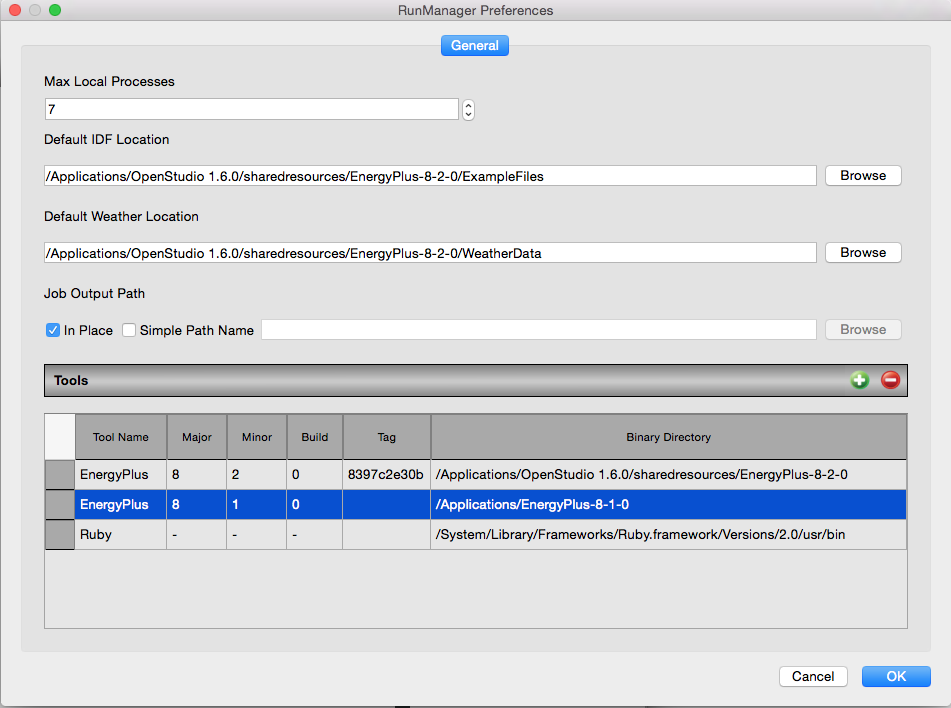




Interference is possible. We have tested for various scenarios but this is new stuff and more complicated than I'd like to admit so it is possible that something is wrong. Can you do some testing for us and temporarily remove your external installation?
I should add that OpenStudio looks for the copy of EnergyPlus that is bundled with OS first. Furthermore OS is very picky about which version of E+ it looks for, specifically 8.2.0-Update 1
You can create a shortcut for the EnergyPlus 8.2 that comes with OS and launch it independently without going to the EP Launch inside the OS program file folder. This way, the standalone EPlus installation is no longer needed.