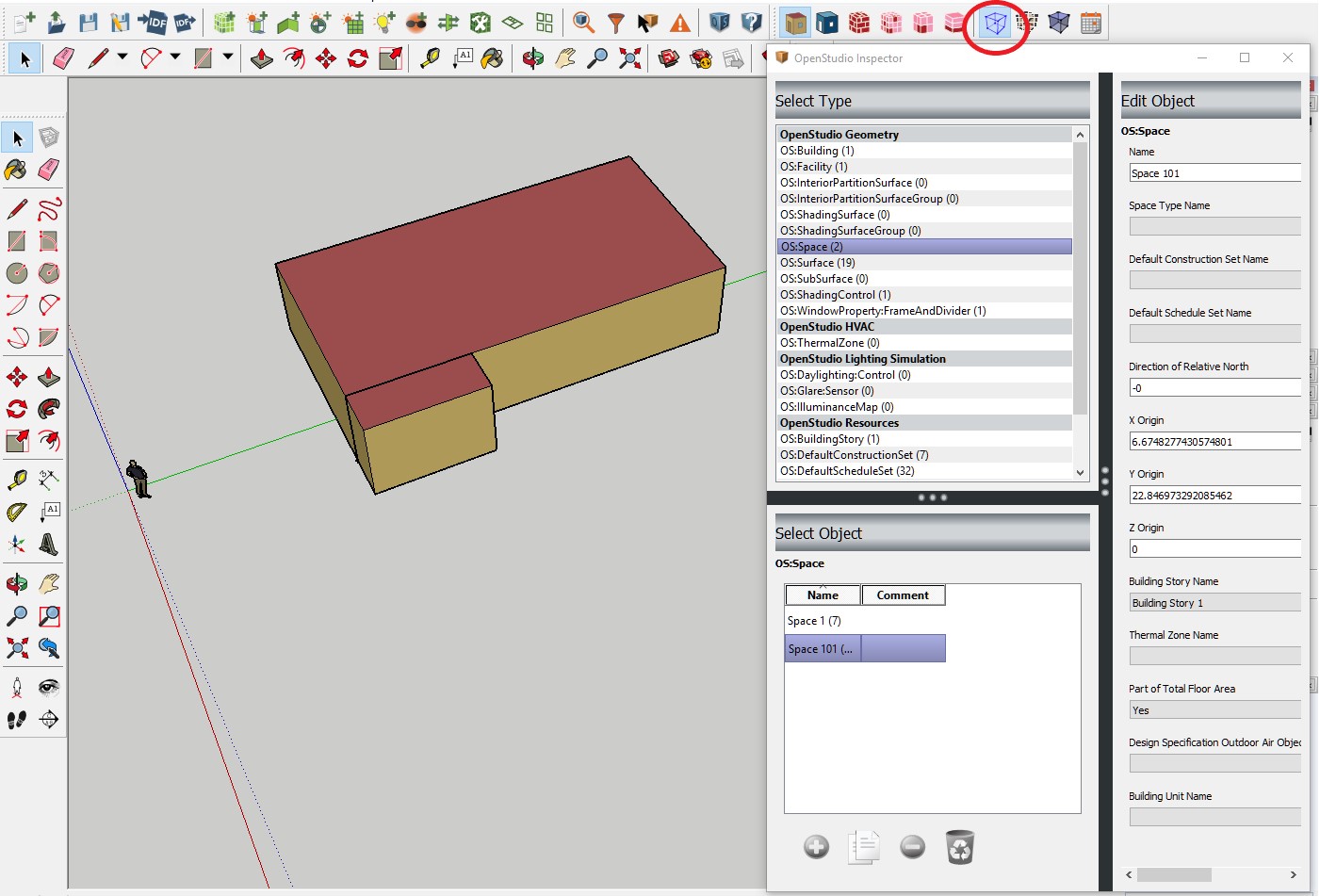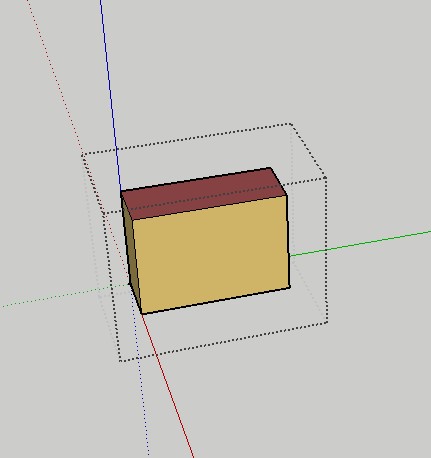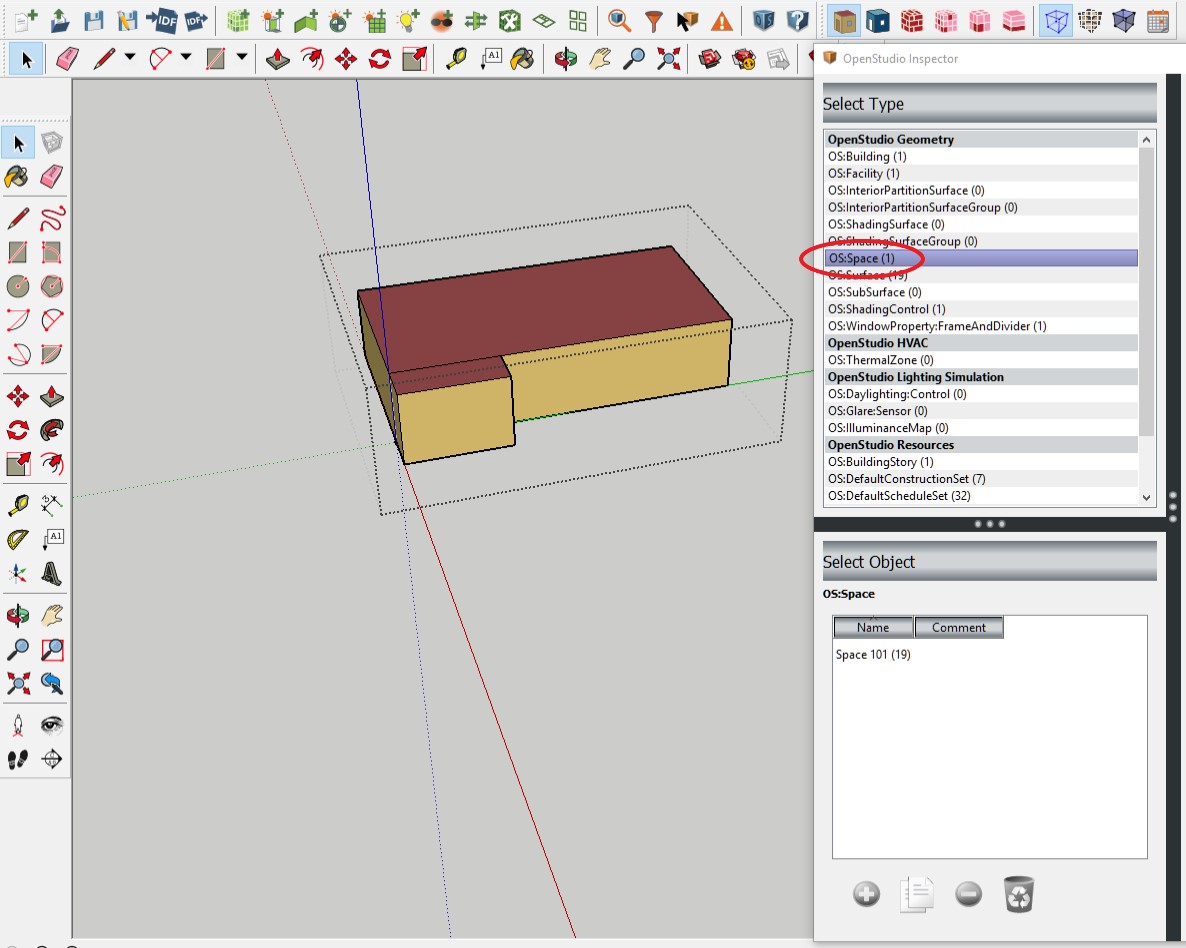How to merge OS spaces?
Hi all: I developed a building model in SketchUp, and I try to merge two spaces into one. I followed this video" Merging and Splitting Spaces in OpenStudio", https://www.youtube.com/watch?v=WWu_J...
But after I deleted the faces of two spaces and merged them, I can't remove the line between the two spaces as in the video. I try to erase the line, but it only delete the whole space. And furthermore, the merged space can not be shown in the inspector. Although I can select the merged space in the Skechup, seems the inspector still show two spaces. I was wondering if there is any other easy way to merge the spaces. Because the above video is the only one I can find on the internet. Thanks.