Results Summary Tab Error
My Simulation ran fine without any errors. I get this screen. I can open the results in chrome, but I'm curious why this tab is giving me an error.
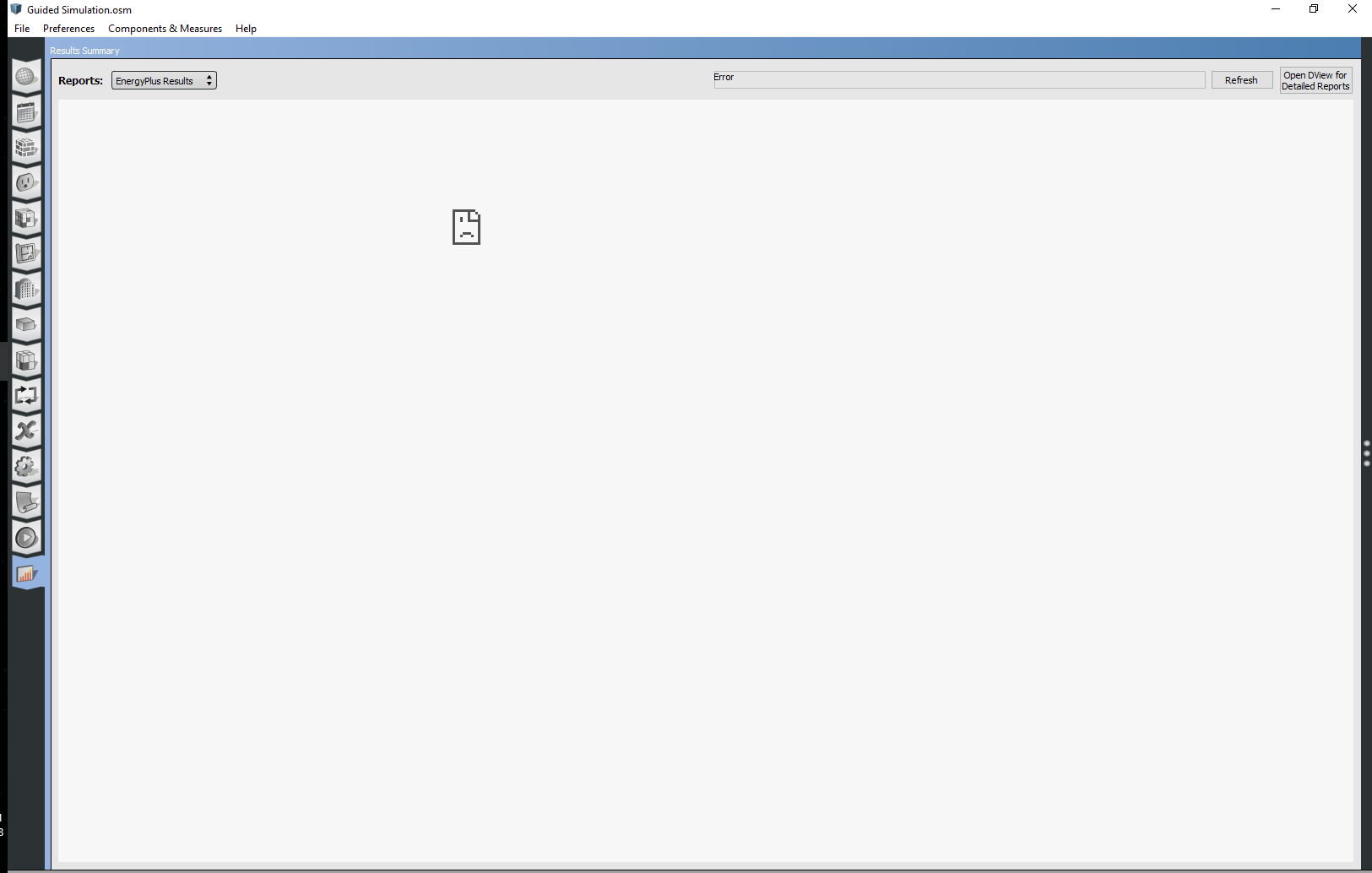
Windows 10 Sketchup 2017 OS ver. 2.4.0
I am behind a firewall, so I'm guessing that is the problem due to where I work. Anyone have an idea of how to access these pretty results instead of the html file they reference?






I don't think this is a global issue in OS app and Windows 10, but I can see if anyone else has seen this. If you have OpenStudio Results measure in your workflow you can view that HTML file in chrome in the same way you mentioned for the EnergyPus html file. You should have . "reports" folder in the run directory that contains this. If it isn't in your workflow, then add it in using the measure tab.
While I still cannot view results within the Open Studio Window under the Results Summary Tab due to the nature of my companies strict access to the internet, the measure you suggested generated the intended report for my access directly using Google Chrome. Thank you again for your rapid and helpful assistance. As I gain more knowledge using this program, I can help others on this site.
Happy to help. It would be interesting to see if you have the same issue with PAT as the OpenStudio Application.