OpenStudio seems to be wrong in daylight calculations
If you create a building orient strongly along coordinate system in SketchUp and do daylight analysis, you'll get a correct illuminance map.
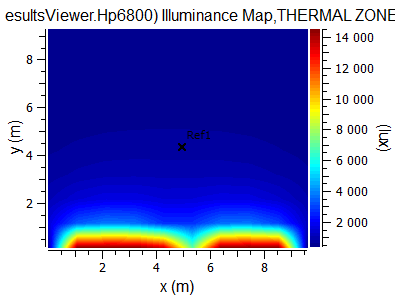
2 same windows produce the same picture. If you turn the building a little bit, the map will change dramatically:
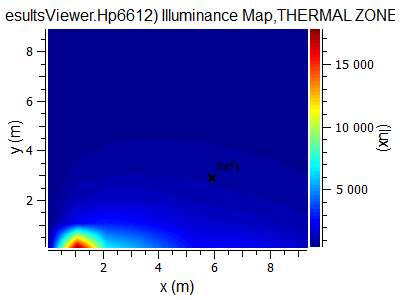
To understand why it is, you can edit an illuminance map and turn it manually back to be parallel to SketchUp axes. The map is the same:
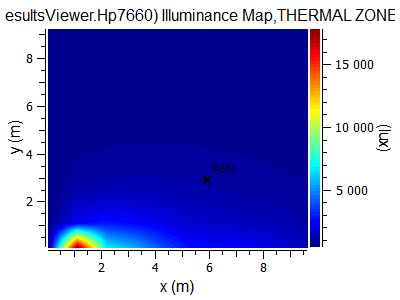
You can find the original model here Please clarify this.
Update (moved from answers)
Things getting interesting. Simple model which produces weird results for daylight :)
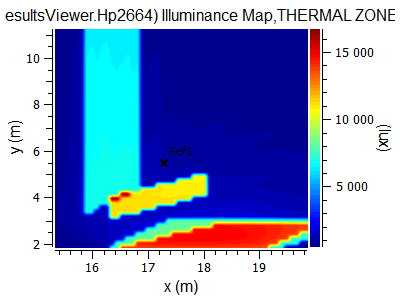
each spot is duplicated by its previous position (one hour ago). Any idea?





How are your rotating your building? Illuminance maps can only be rotated using the building's rotation and the space's rotation. If you close your OSM, then re-open it, SketchUp will show the illuminance map as it is being simulated in E+.
Also, are you using E+ or radiance as the daylighting simulation engine?
@Dinosaver, I apologize, I was wrong earlier. OS illuminance maps do have fields that represent rotation, but this rotation is not translated to E+. To see how your illuminance map will look in E+ you will have to set all the illuminance map rotation fields to 0.
@Dinosaver - please be mindful of where you are posting. This is not a forum style site, it's a Q&A site. Your posts below are in the
answerssection but should either be added here as acommentor added above usingedit. Thanks.I'm sorry, but it is already a little mess... @macumber If you look at the illuminance for the right zone after 1 p.m. appr when there is a direct light, you'll see that the map contains not 2 sharp spots for each window, but also 2 minor spots which are placed exactly where 2 major ones were 1 hour before. I've checked E+ csv - it produces the same.