Somehow you manged to end up with Ruleset schedules with no default Day schedules. The bugious schedules are:
OS:Schedule:Ruleset,
{c648dc32-56ca-4a1e-9af5-501442111cf8}, !- Handle
25C Office no setback, !- Name
, !- Schedule Type Limits Name
, !- Default Day Schedule Name
, !- Summer Design Day Schedule Name
; !- Winter Design Day Schedule Name
OS:Schedule:Ruleset,
{0b92ea24-6eb2-4fd3-8948-66890fc5c5c5}, !- Handle
25C Lab no setback, !- Name
, !- Schedule Type Limits Name
, !- Default Day Schedule Name
, !- Summer Design Day Schedule Name
; !- Winter Design Day Schedule Name
OS:Schedule:Ruleset,
{67740387-4fe7-4952-be05-c1656275de62}, !- Handle
25C Conference no setback, !- Name
, !- Schedule Type Limits Name
, !- Default Day Schedule Name
, !- Summer Design Day Schedule Name
; !- Winter Design Day Schedule Name
OS:Schedule:Ruleset,
{9e96dd69-241a-4e0b-ac9e-f022ece9bec6}, !- Handle
25C Gym no setback, !- Name
, !- Schedule Type Limits Name
, !- Default Day Schedule Name
, !- Summer Design Day Schedule Name
; !- Winter Design Day Schedule Name
OS:Schedule:Ruleset,
{e85f7e07-1769-4e00-a3b7-9d57da7c94c7}, !- Handle
25C Class no setback, !- Name
, !- Schedule Type Limits Name
, !- Default Day Schedule Name
, !- Summer Design Day Schedule Name
; !- Winter Design Day Schedule Name
OS:Schedule:Ruleset,
{3f75378d-6d73-458d-82d3-c34bdc842793}, !- Handle
25C Break Student no setback, !- Name
, !- Schedule Type Limits Name
, !- Default Day Schedule Name
, !- Summer Design Day Schedule Name
; !- Winter Design Day Schedule Name
To find them I searched for , !- Default Day Schedule Name.
Find them and delete them then you are good to go.
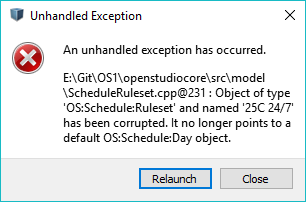
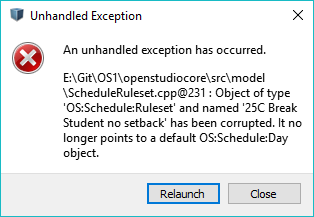





@AadriaanW Please post the Schedule Definition from the OSM file. Even better if you could post a link to the model.
I was still working on the model so I'm not sure if it is in there yet. If it is than it should have the same name.
@AadriaanW The model you have now on the Google drive is not generating OSM fault. So you succeed in deleting the mal schedule. On the other hand the model is missing schedules in several places. you need to provide those schedules.
Interesting that it doesn't create an error with you. Did yoy check the Schedules tab where the Schedules themselves are made? Not just the Schedule Sets? If some schedules are missing its ok, i can remake them as long as OS doesnt crash. Could it be that some schedules were lost in the online data transfer?
@AadriaanW Ok you are right. See my answer.