Revit (gbxml) to Openstudio
I have a doubt, so, sorry if I am writing this on the wrong place or someone has asked this before!
I am importing my model from Revit to OpenStudio or let's say Euclid through gbXML import. I notice that while some parts of the geometry of model is being imported correctly, the floor dimensions are nor exported!!!
(In the picture below) The wall height is 2.7 m in Revit model, the wall height in OS is 2.84, meaning that wall height (2.7 m)+roof thickness (0.14 m) . Does this means that OS has interpreted that space height for calculation is 2.84 m (yellow)?
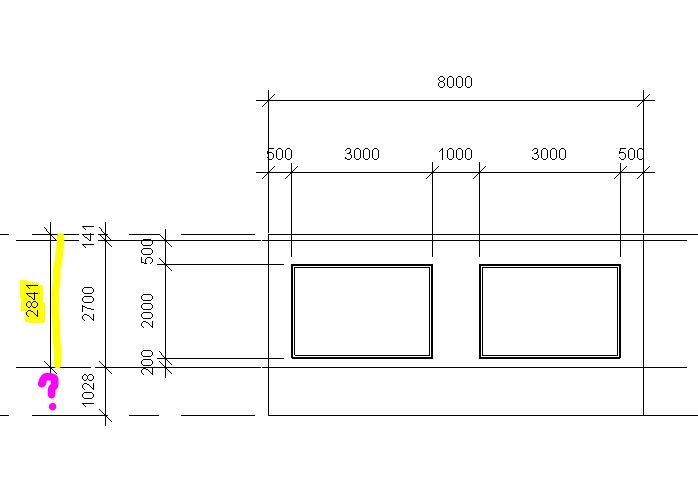
Additionally, I can see that in my model, the floor is not imported! No thickness, no nothing! the thickness should be around 1 meter as marked by magenta question mark in first picture.
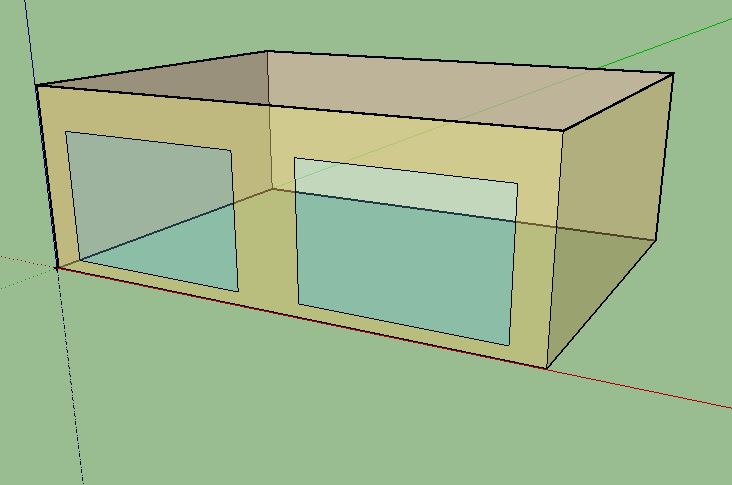
So, my first question is that why I am facing these situation and are they normal or am I not entering correct setting or something?
But my most important question is that when I want to import to gbXML from Revit, from "Use Room/Space Volumes", following window pops up. Is the green space the space that is going to be analysed for thermal energy?? and if so, why roof is considered inside the space in OS but not thickness?
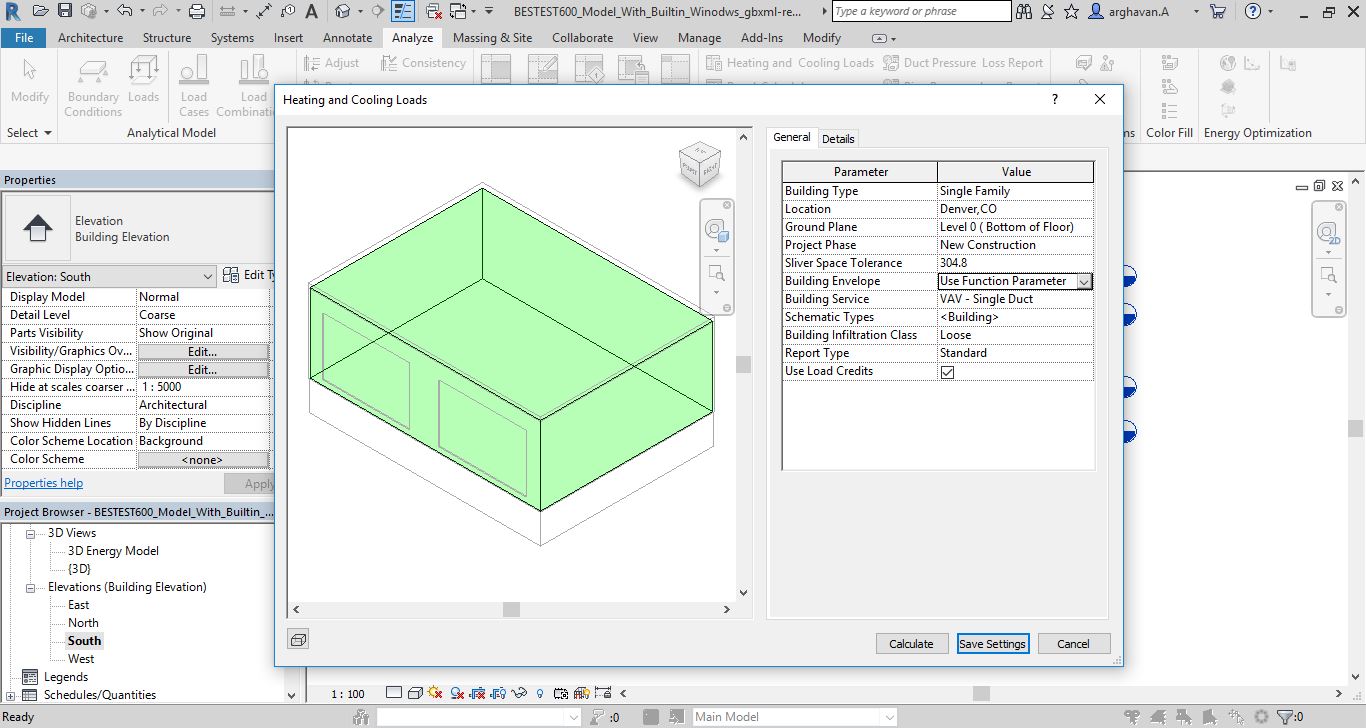
I also face this warning:
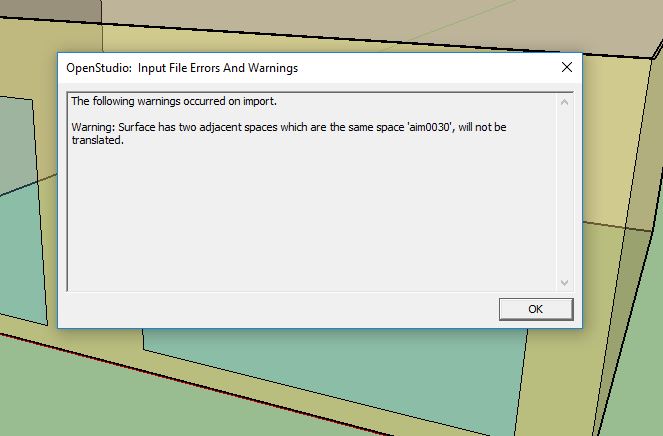
link to Revit and gbXML:https://drive.google.com/open?id=1df4...




