Export to idf file Fails
I've downloaded the OpenStudio 2.3 with EnergyPlus 8.8 and SketchUp 2017. I created a model and when I want to export the idf file from SketchUp OpenStudio plugin, It doesn't let me to do that. I tried to Launch the openstudio first and then export the IDF file. However when I run the OSM model, the simulation fails and I get this error C:\fakepath\123.JPG
"utilities.idf.WorkspaceObject] <2> Attempt to write a disconnected WorkspaceObject out to Idf.
[16:13:26.410201 ERROR] Found error in state 'translator' with message
["E:\Git\OS1\openstudiocore\src\utilities\idf\WorkspaceObject.cpp@835 : Attempt to write a disconnected WorkspaceObject out to Idf.::/ruby/2.2.0/gems/openstudio-workflow-1.3.1/lib/openstudio/workflow/util/model.rb:66:in translateModel'\n:/ruby/2.2.0/gems/openstudio-workflow-1.3.1/lib/openstudio/workflow/util/model.rb:66:intranslate_to_energyplus'\n:/ruby/2.2.0/gems/openstudio-workflow-1.3.1/lib/openstudio/workflow/jobs/run_translation.rb:54:in perform'\n:/ruby/2.2.0/gems/openstudio-workflow-1.3.1/lib/openstudio/workflow/run.rb:261:instep'\n:/ruby/2.2.0/gems/openstudio-workflow-1.3.1/lib/openstudio/workflow/run.rb:210:in run'\n:/openstudio_cli.rb:804:inexecute'\n:/openstudio_cli.rb:620:in execute'\n:/openstudio_cli.rb:1517:in<main>'\neval:85:in eval'\neval:85:inrequire_embedded_absolute'\neval:70:in block in require'\neval:64:ineach'\neval:64:in require'\neval:2:in<main>'"]}
Any idea?


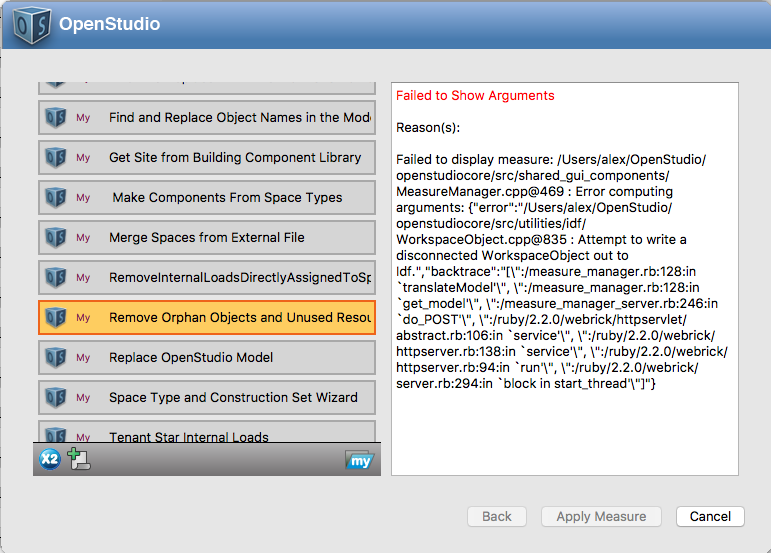
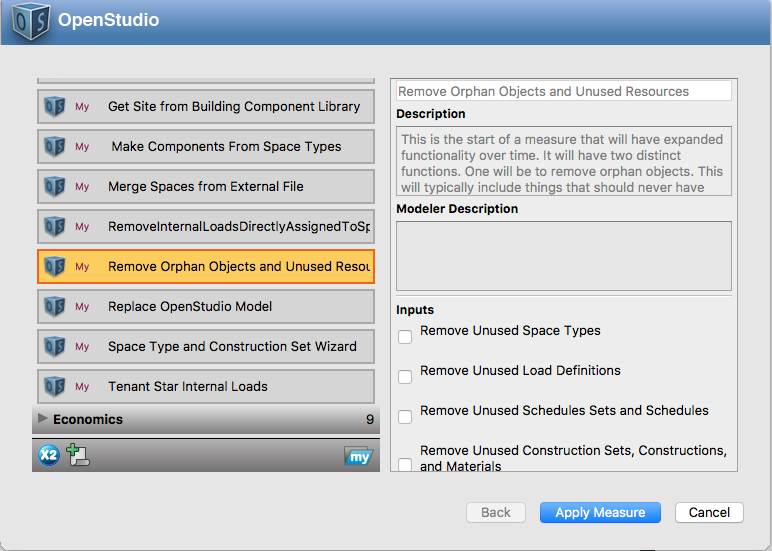



@NasimMirian do you mind sending the model to OpenStudio@nrel.gov. There must be an object in the OSM that the forward translator isn't happy about. If we have the file we can identify the object and how to fix the file.