What is the purpose of the measure type in OpenStudio analysis spreadsheet?
I am trying to understand the difference between the three measures types variable,pivot and argument which I see available in the OpenStudio analysis spreadsheet.
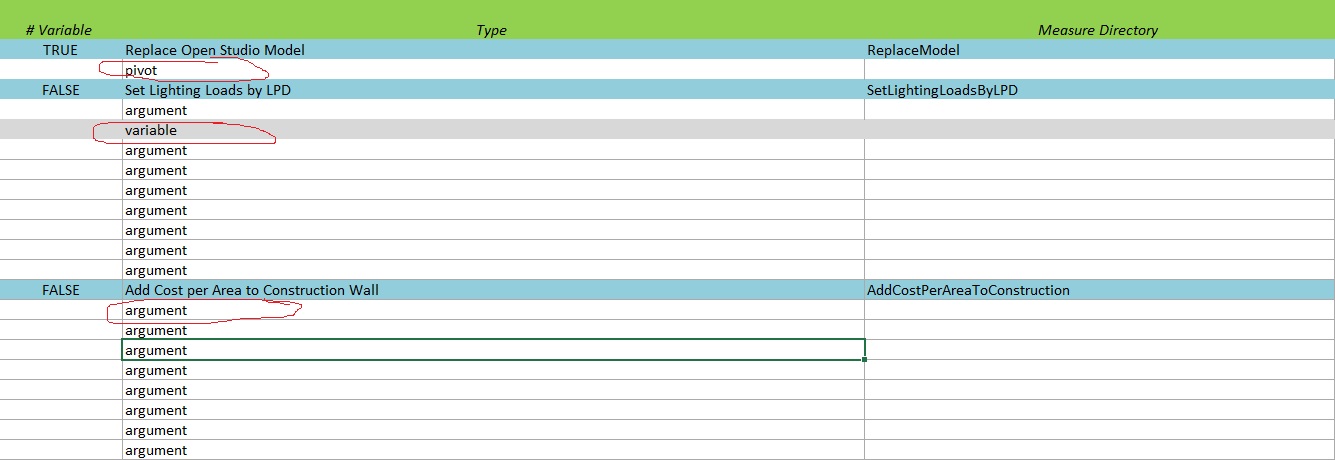
To my knowledge (correct me if I'm wrong) variable type measures are used for when you want to change a discrete value using an array of variables.
While arguement type measures are used when you simply want to run a measure which takes set arguements like Bool,Double, Integers and not an array of arguements?
However I noticed that some measures are pivot type such as the replace_open_studio_model measure - what exactly is a pivot type and when do I use it?
Any pointers on what is the difference between these measure types and when each is most appropriate would be greatly appreciated!





Just for clarity Those are measure input parameter types, not measure types.