Calibration AMY-v-TMY more than 1 year
I have an existing building which I am modeling with OS V1.6. I have deployed the Calibration Reports measure and am using an EPW weather file purchased that is based on the Actual Meteorological Year (AMY for both 2013 & 2014).
It appears that Open Studio will only accept a single year of data in the .epw file.
Is there a way to get 2 years of simulation output to enable 2 years worth of calibration results in a single run. I suppose one answer is to just run the model twice using just a single year.
Error when combining: When I tried to combine 2013 & 2014 this is my error: [openstudio.EpwFile] <1> Wrap around years not supported for TMY data, /files/SPtMasterTable575532201314amy.epw' cannot be processed.
Thank you, Matt



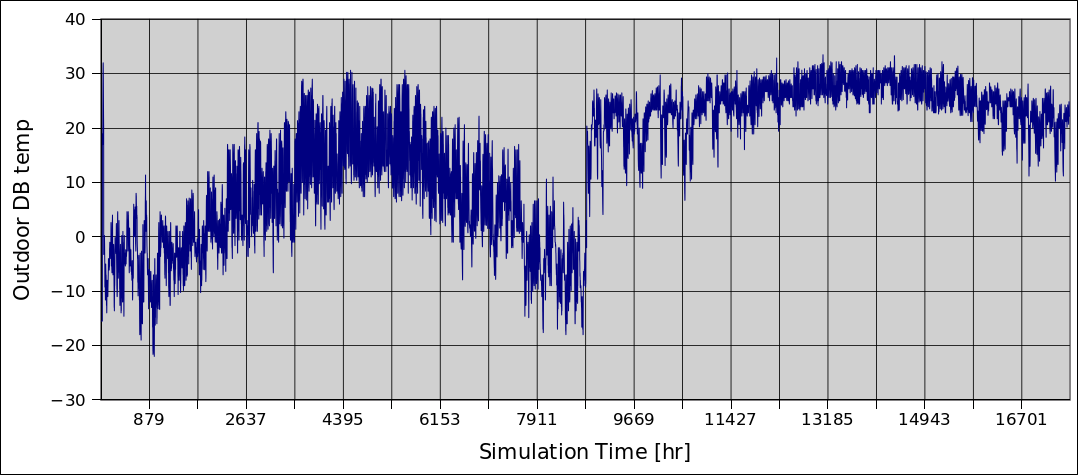



@MattStewart: have you tried running EnergyPlus with that weather file? Use one of the example file, and supply your epw to it. It'll tell us whether your file is the problem or if it's OpenStudio related. (Side note: I'm sure you know that but if you really want to do it for more that one year, make sure you have a multiple of (typically) 12 months so that you capture full cycles of conditions, otherwise if doing it for example for two summers and one winter you'd end up overweighting, in the calibration, the cooling component relative to the heating one)
(Because it does work in E+. This recent thread on the E+ Support group should be of interest)
Excellent! Thank you for sharing. Seems not many people utilize E+ or OS for doing Energy Performance on existing buildings. Otherwise calibration would be built in feature. This gives me a new dimension to explore as related to visualizing the building's actual performance as modeled using actual utility and weather data. Critical for estimating savings from applying measures. Thank you, Matt
@MattStewart, we do have the ability to load utility bills into OpenStudio and to compare against modeled results.
We don’t currently support run periods of more than 12 months. I think we do support a wrap around run period (6/1 through 5/31) but a 1/1 through 12/31 weather file might still be necessary?
There are some simulation programs that only accept weather files starting from Jan 1 through Dec 31. In those cases, to do an annual simulation that starts in the middle of the year, I just create a composite weather file that goes 1/1 to end date of the 2nd year, followed by the begin date to 12/31 of the 1st year. Sounds a little screwy, but it works fine. Doing multi-year simulations is a separate matter. What's wrong with just doing multiple runs switching the weather files ?