*Severe* ... Error in Object=ZoneInfiltration:EffectiveLeakageArea
I am using the OS template: DEO Ref Pre-1980 - Warehouse - this template comes with Space Infiltration Design Flow Rate set to Always On at .22232 ft/min for all 3 Schedule Sets (Bulk, Fine, Office).
My error below repeats (Name, Zone Name, Schedule Name). My limited understanding of the mechanics involved leads me to believe that Space Infiltration Effective Leakage Areas need to be added to the library so that it can be dropped onto the correct location in the Space Type grid view (currently cannot be done).
I am going to see if I can add to each individual space an affective Leakage Area.
See image below:
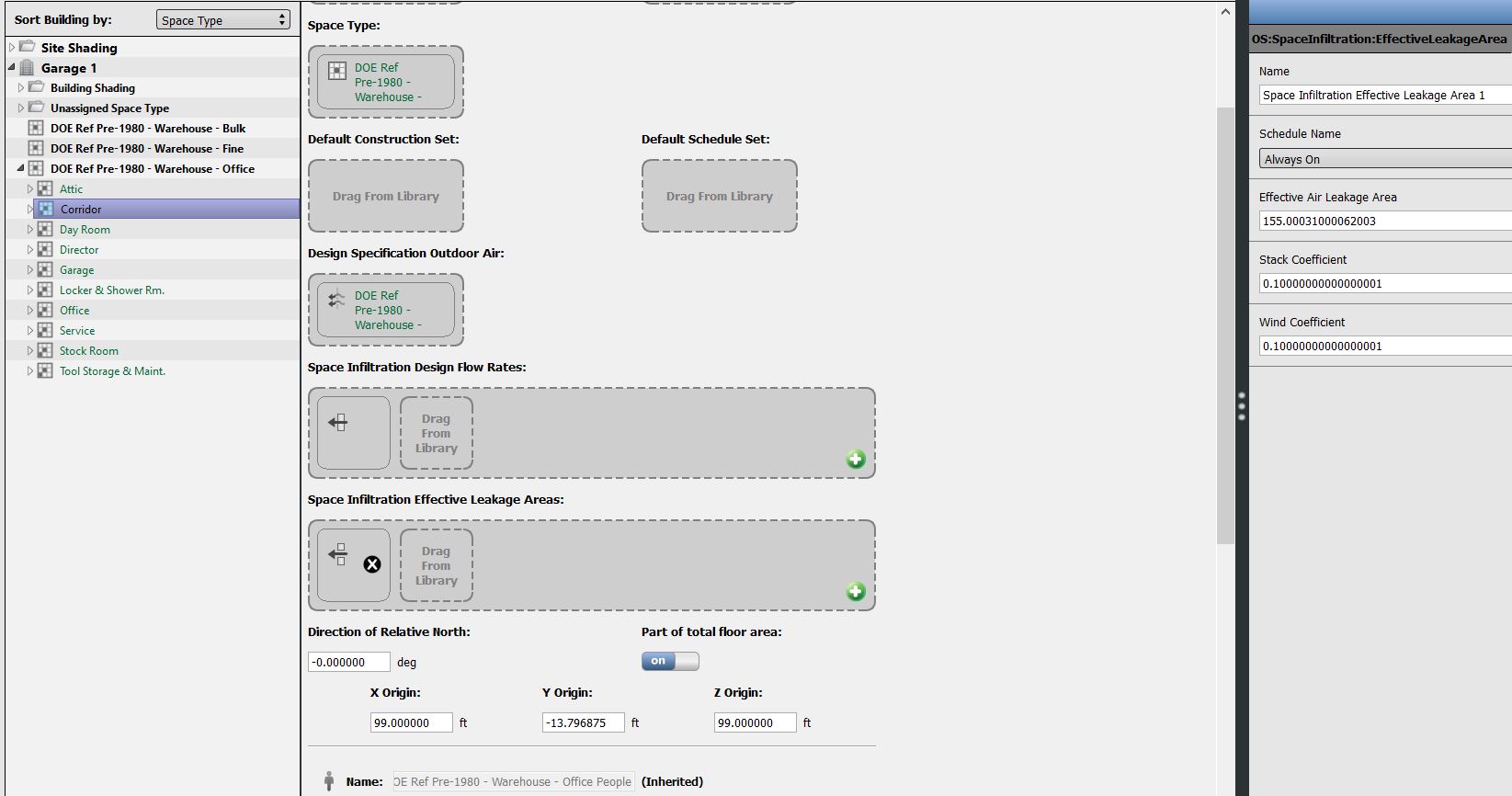 .
.
Program Version,EnergyPlus, Version 8.2.0-8397c2e30b, YMD=2015.01.31 19:15,IDD_Version 8.2.0
************* IDF Context for following error/warning message:
************* Note -- lines truncated at 300 characters, if necessary...
************* 5104 ZoneInfiltration:EffectiveLeakageArea,
************* indicated Name=Space Infiltration Effective Leakage Area 1
************* Only last 2 lines before error line shown.....
************* 5105 Space Infiltration Effective Leakage Area 1, !- Name
************* 5106 , !- Zone Name
** Severe ** IP: IDF line~5106 Error detected in Object=ZONEINFILTRATION:EFFECTIVELEAKAGEAREA, name=SPACE INFILTRATION EFFECTIVE LEAKAGE AREA 1


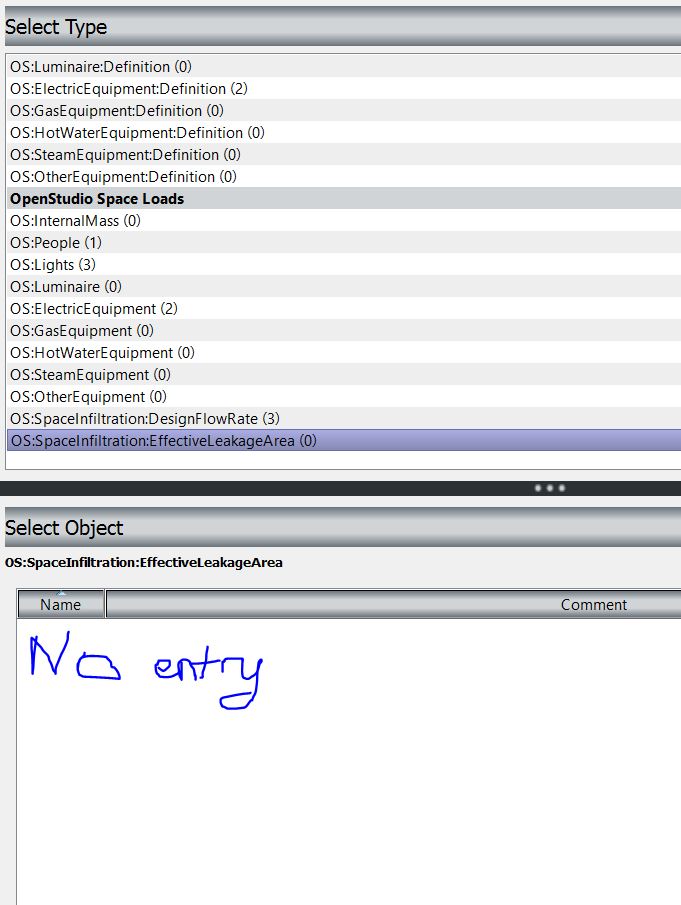



@MattStewart - please tag your questions appropriately following the site guidelines so that other users can find them. For example:
openstudioerrorinfiltrationwould be appropriate and helpful here.