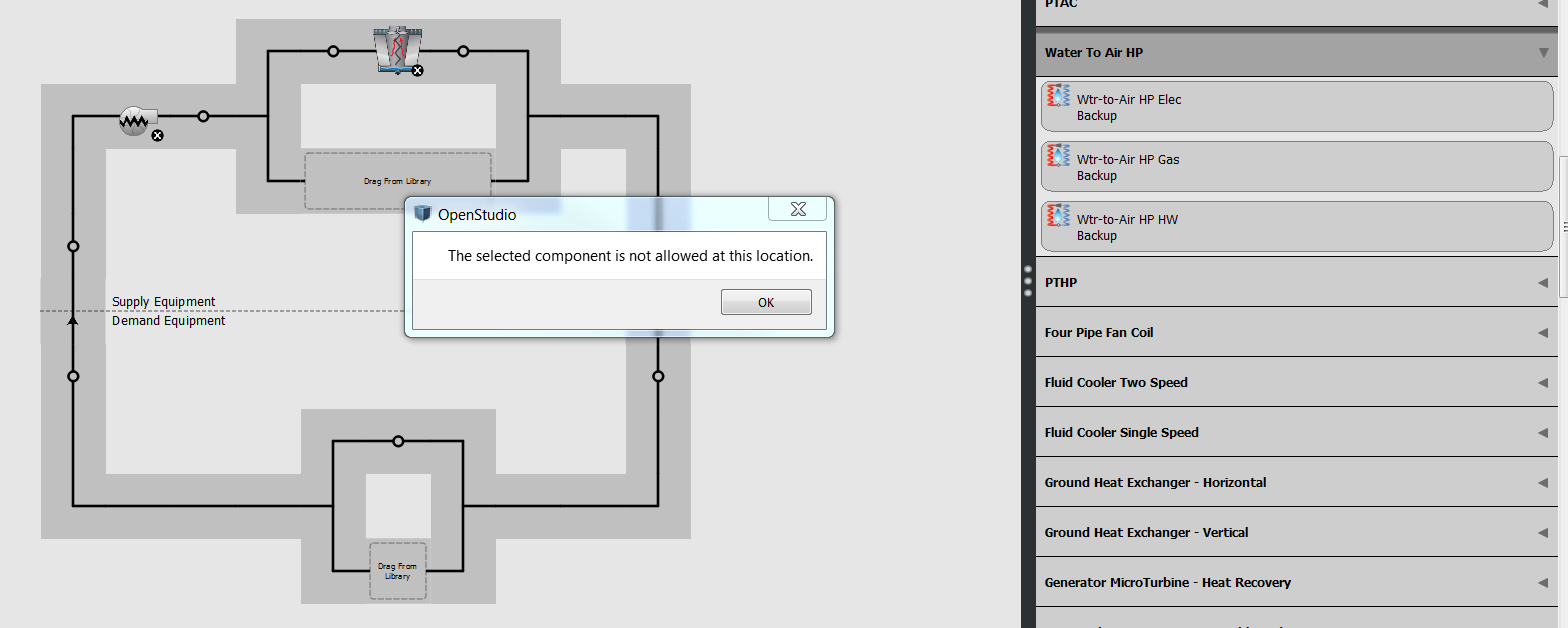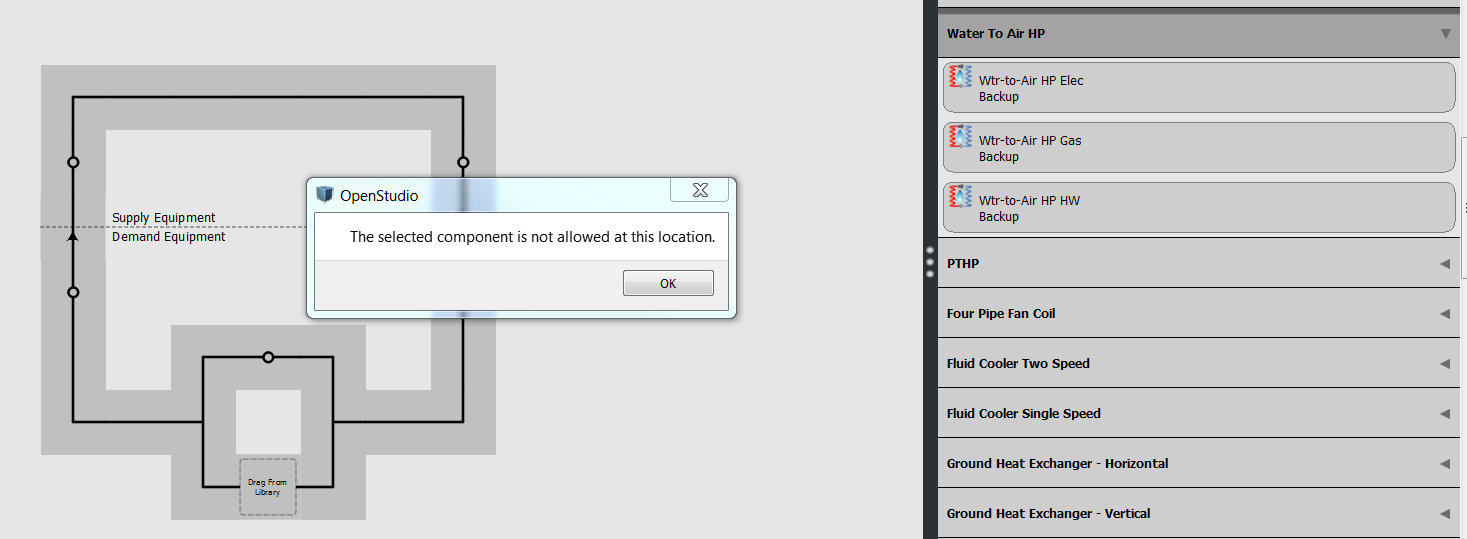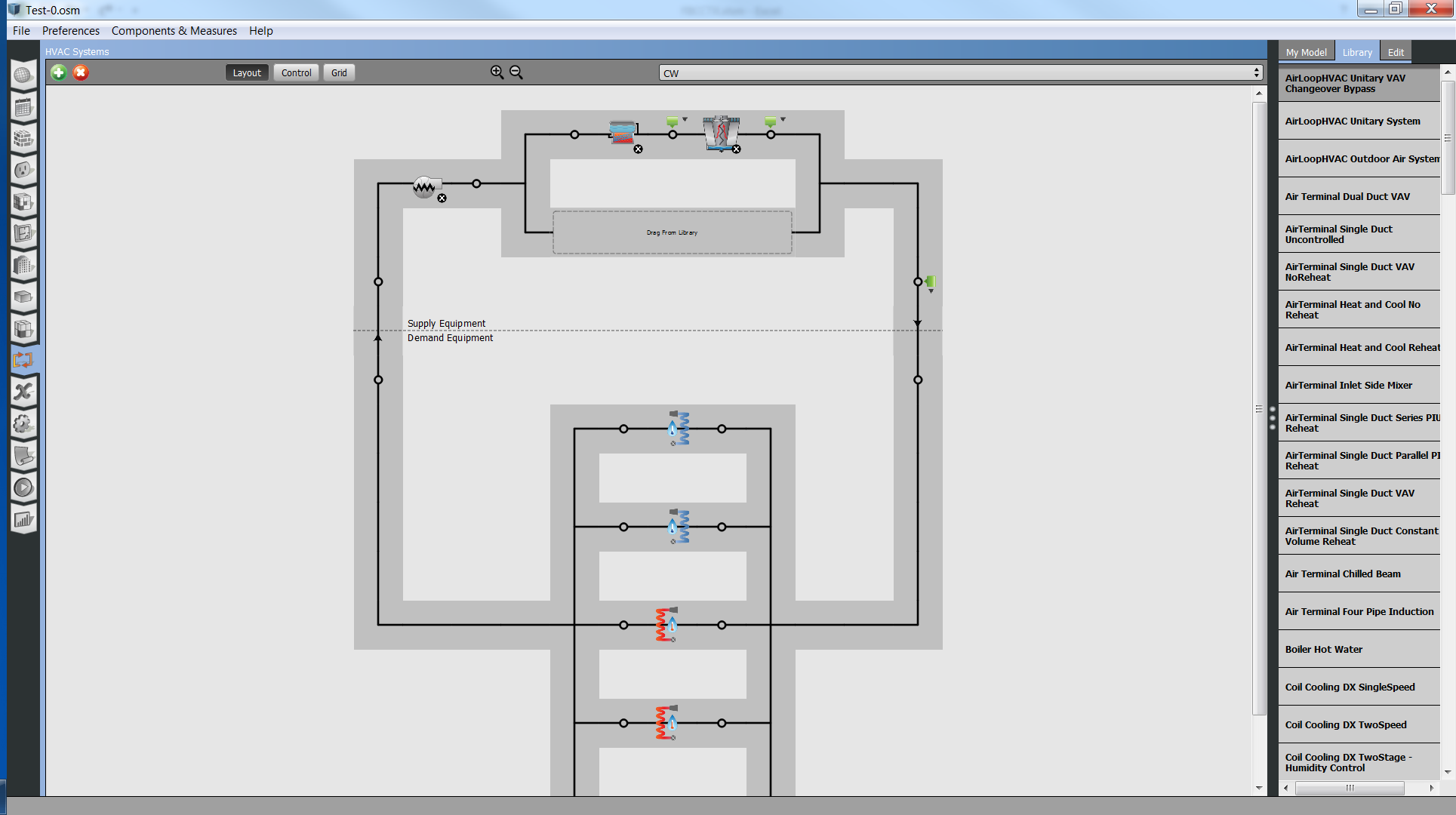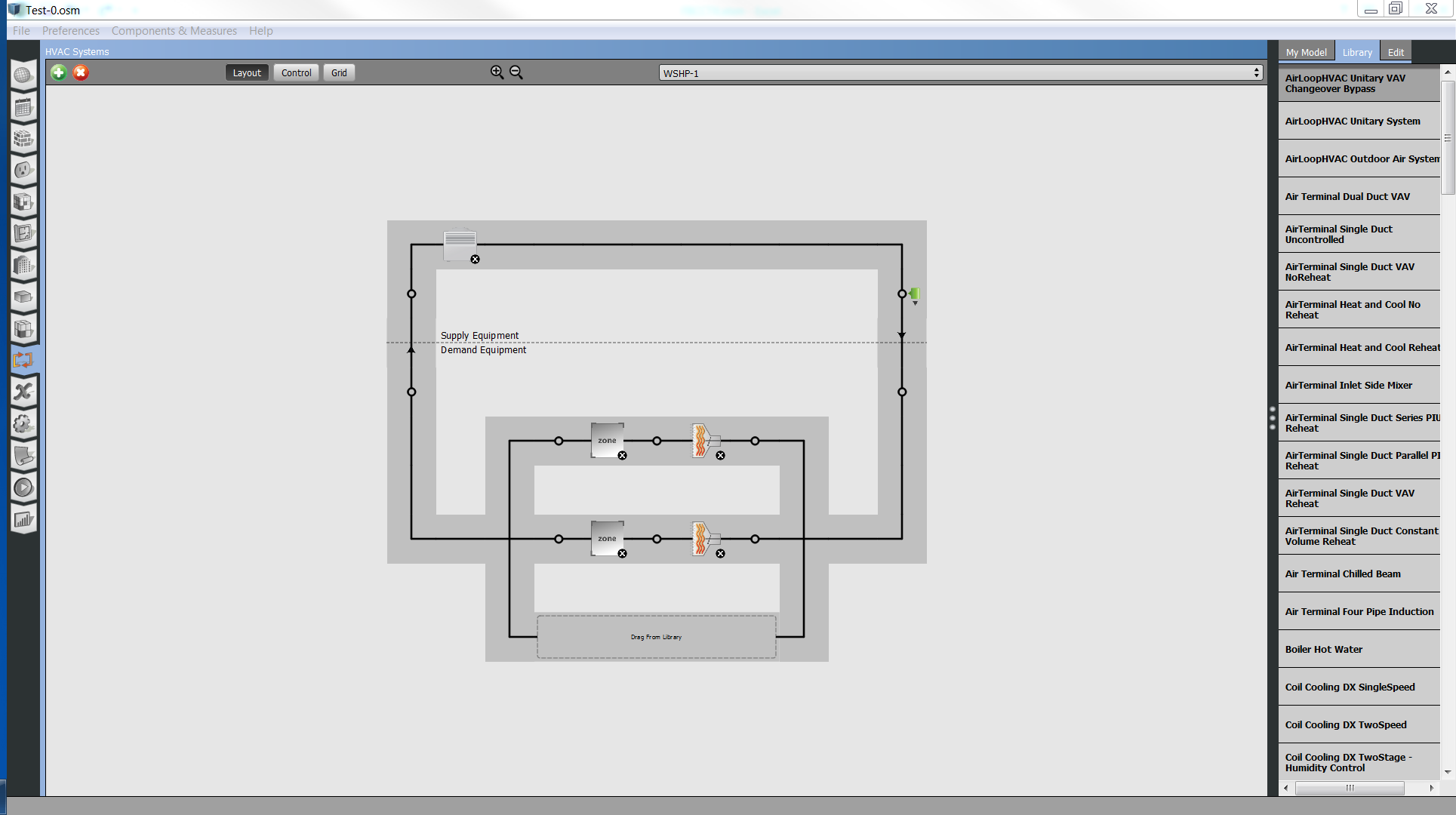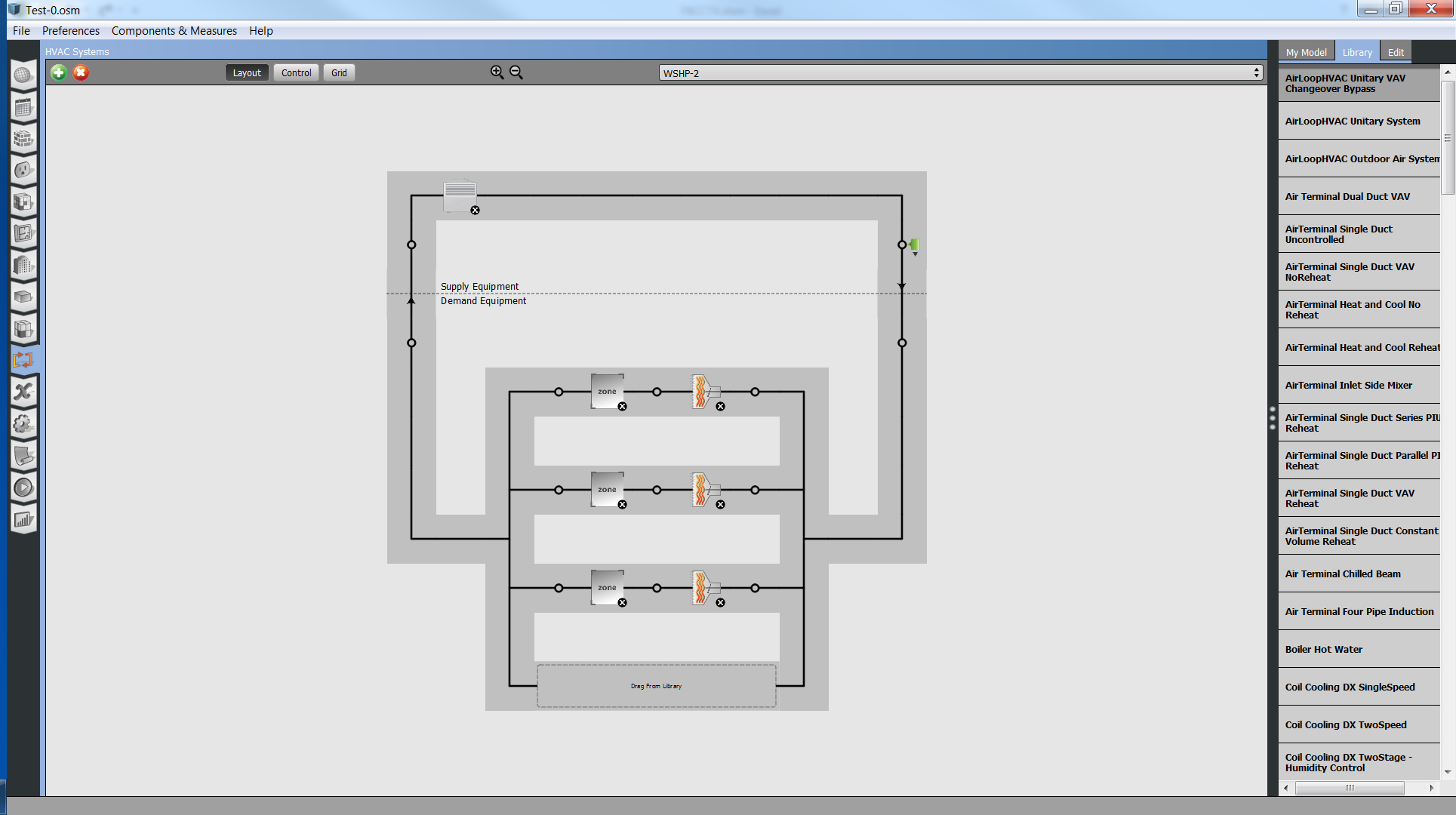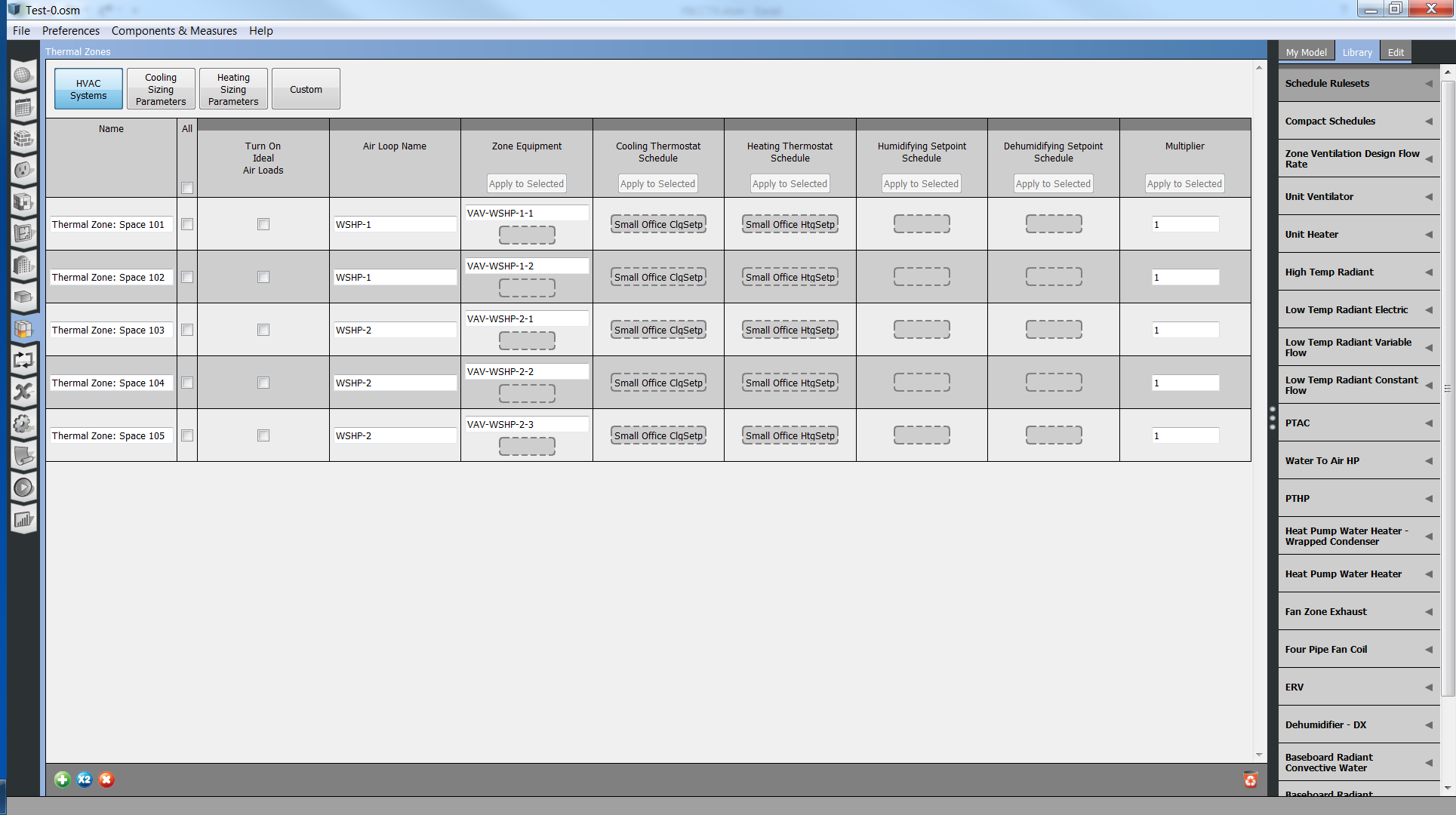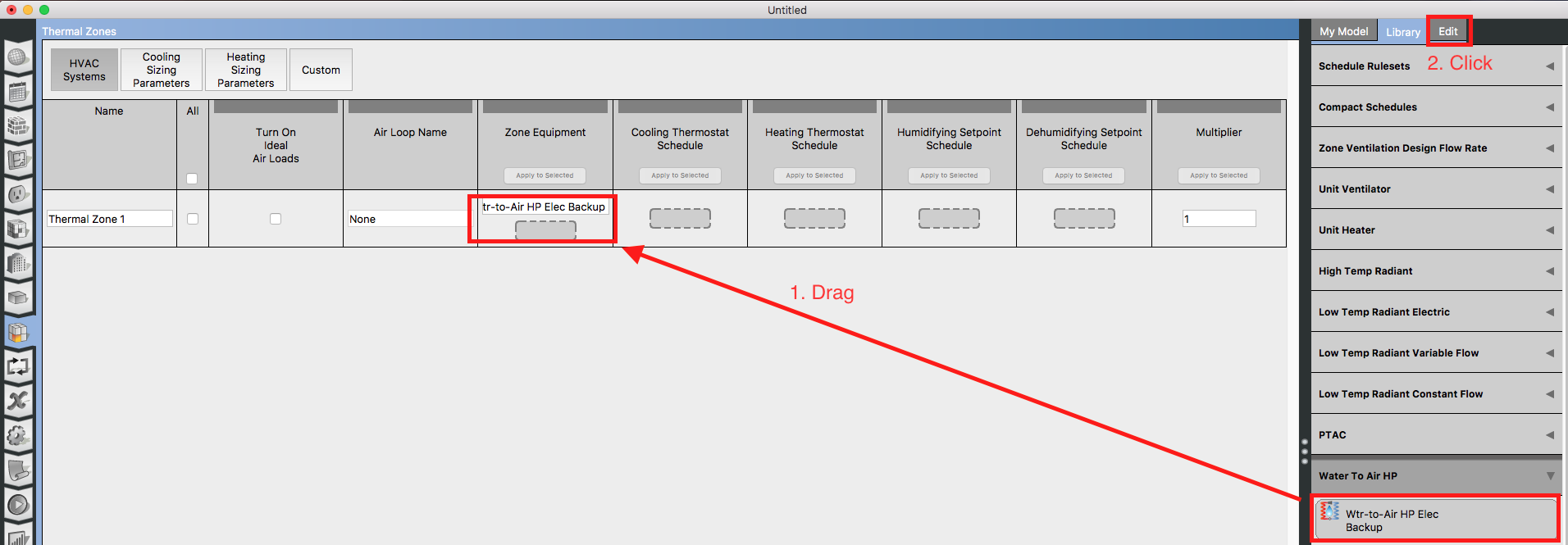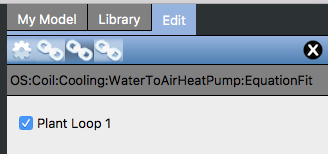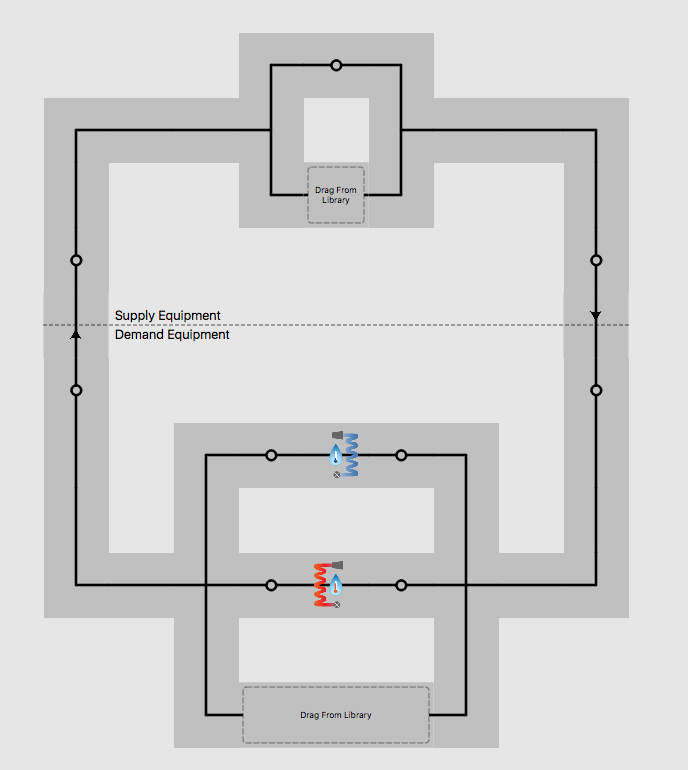Wow, this is rather fascinating! Thank you, Julien Marrec and TomB, for this insight. I followed your advice exactly, and it seemed to work. Sorry for being so dense about this in the first place.
Interestingly, on the Thermal Zones tab, when I click on the (now present) entry under Zone Equipment, I can apparently edit some air-side parameters, including fan data and at what temperature to kick on/off supplemental heating. And on the HVAC Systems tab, when I select the plant loop and click on the Cooling or Heating Coil and select the Edit/Settings view, I can set things like cooling or heating capacities and COPs.
More importantly, the whole "WSHP and DOAS" discussion sent me off on the wrong track. As it turns out, it seems one does not need to specify an air loop at all to make this work. And, in the "WSHP and DOAS" discussion, the air loop only shows up to enable DOAS, which, in my opinion, is wholly unconnected to any WSHP aspects.
However, I don't think I saw a way to set the type or capacity of supplemental heating itself?
EDIT to add multiple zones per WSHP, following Julien Marrec's recommendations <<<
This is really cool. It works exactly as Juilen Marec describes. I have set up a CW plant loop and two WSHP air loops, the first of which serves two zones and the second of which serves three zones. Using the various "links" in the various Edit panels is key to connecting everything up. But when one does, the following pictures emerge.
Plant Loop: Condenser Water Loop (with boiler set to 36 oF and cooling tower set to 86 oF and condenser water set to 85 oF)
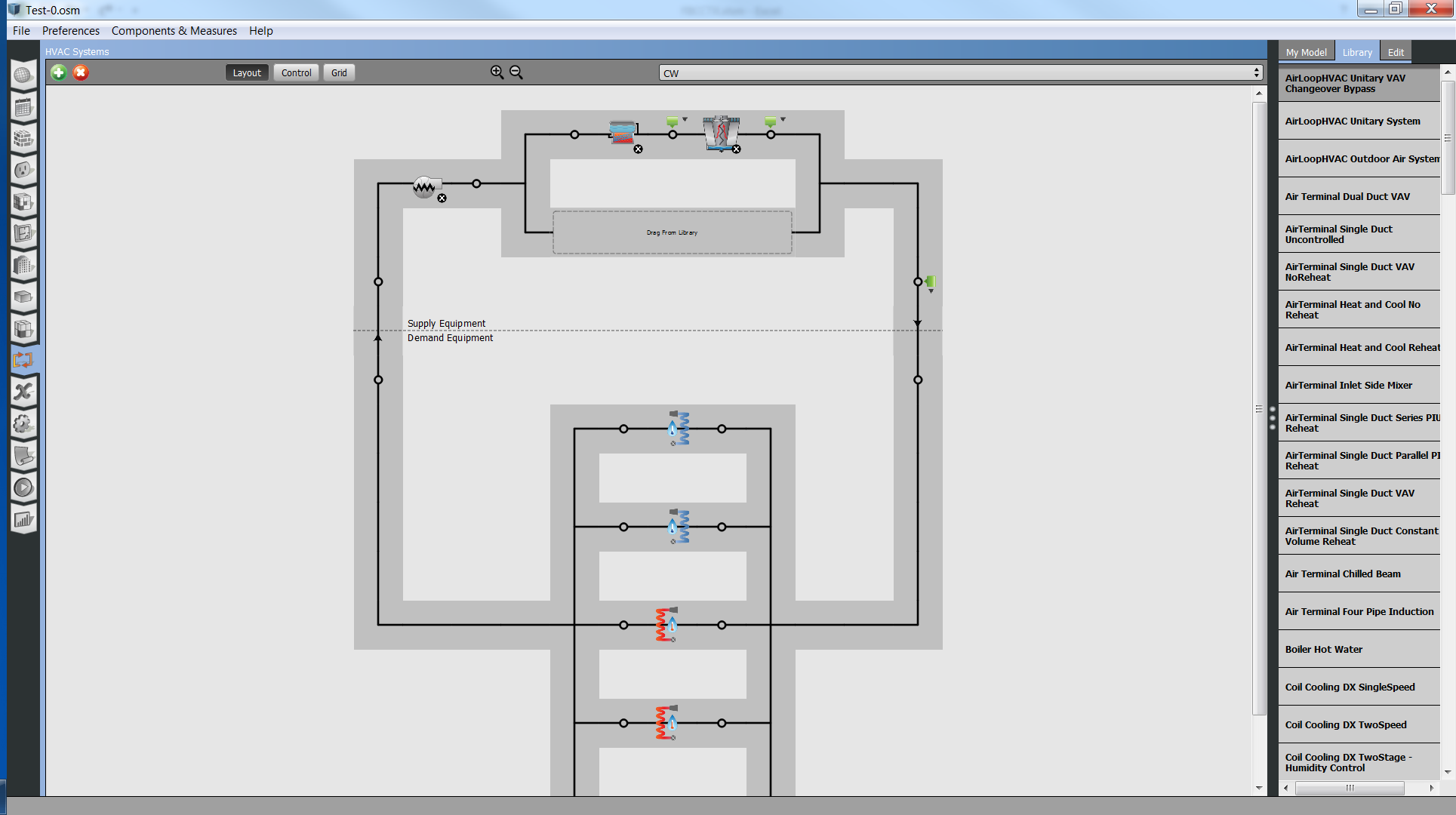
For the Air Loops, I inserted an "AirLoopHVAC Unitary System" - "Unitary - WaterToAir Heat Pump - Cycling - Elec reheat" into each of two loops. Make sure to link both heating and cooling coil of this heat pump to the Condenser Water Loop for each air loop.
Water Source Heat Pump 1 (with deck set to 55 oF)
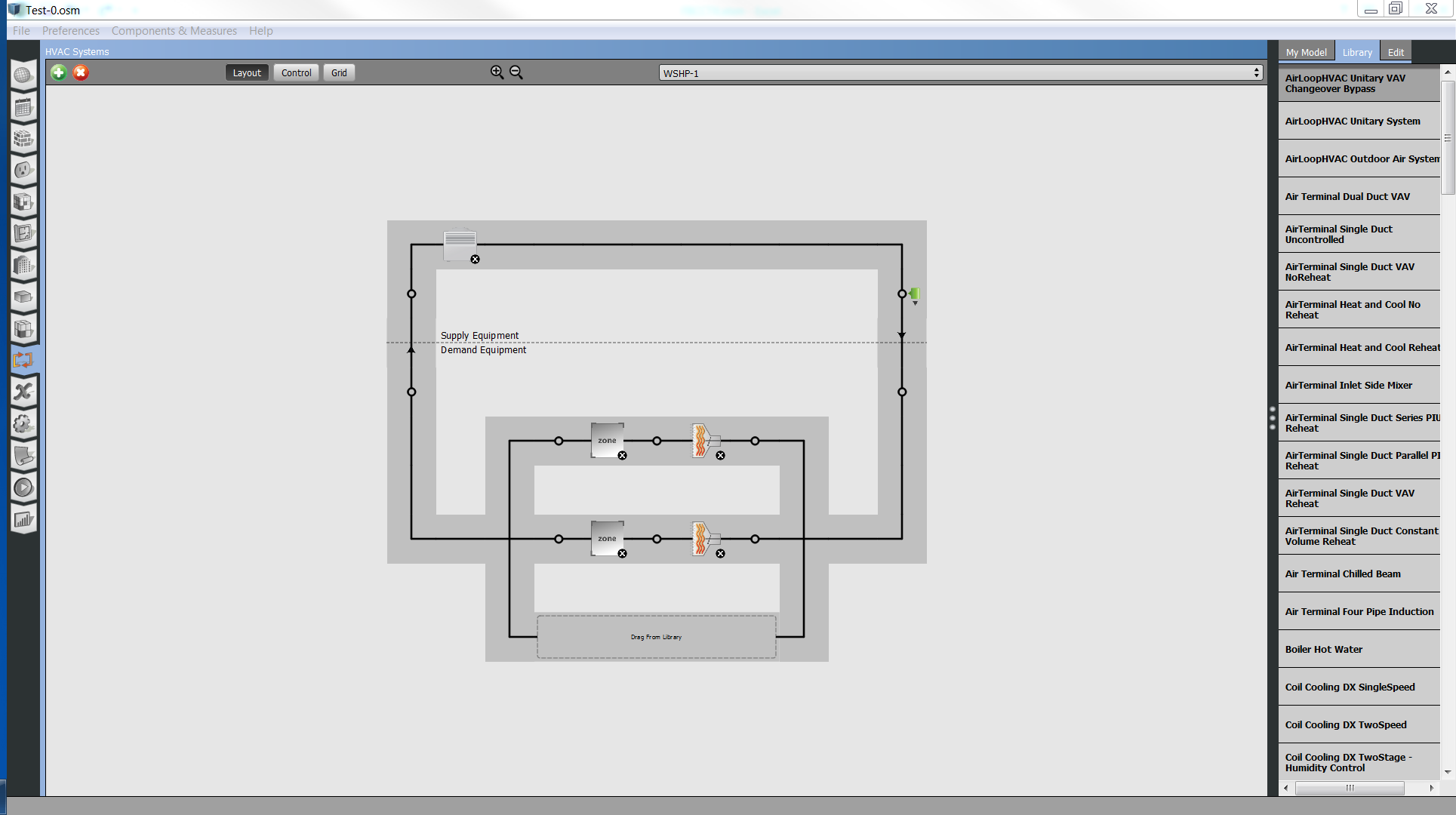
Water Source Heat Pump 2 (with deck set to 55 oF)
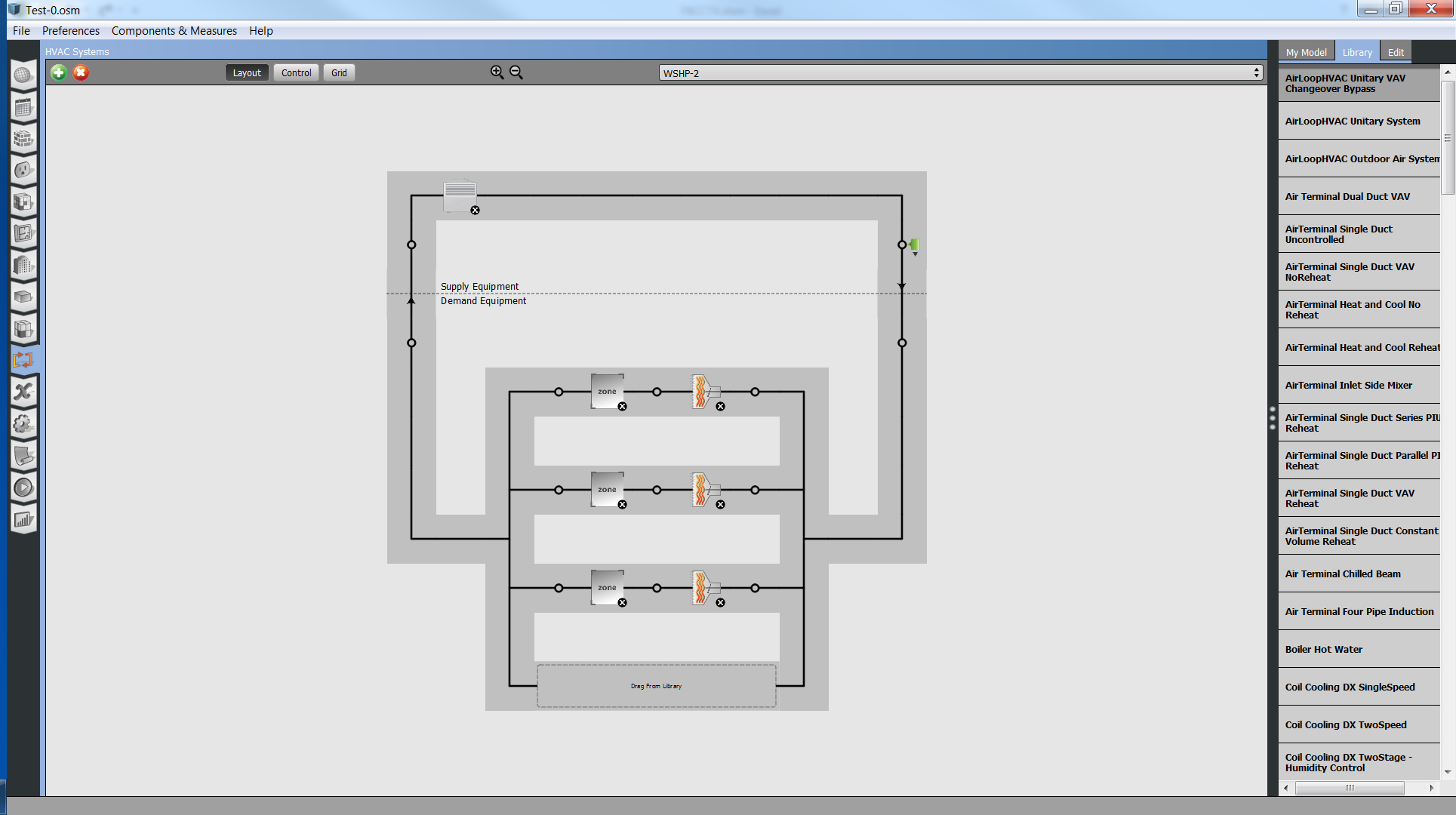
Zone Configuration (using VAV driven by air provided bu WSHP)
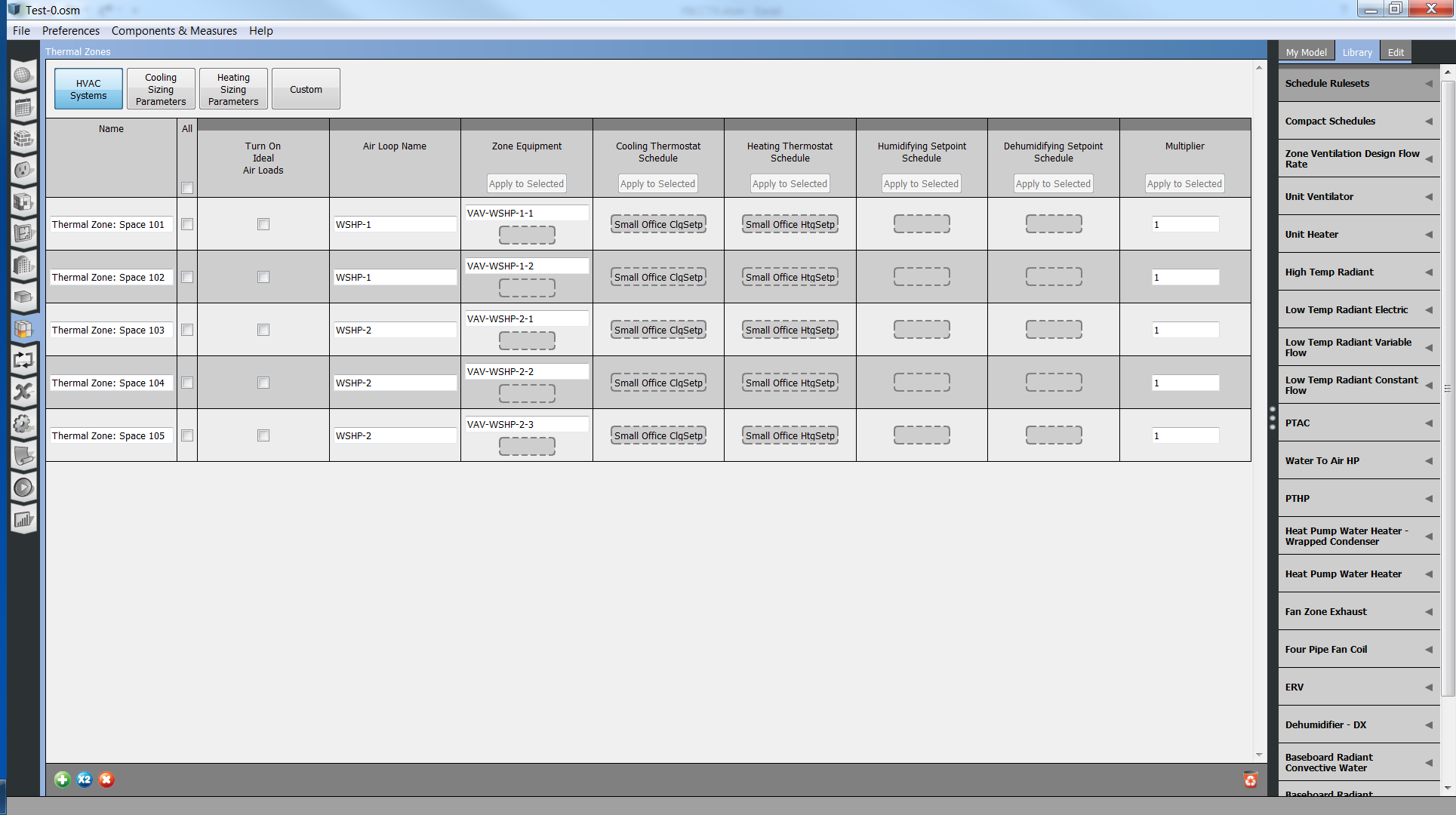
Note that the "Controlling Zone or Thermostat Location" field in WSHP-1 or WSHP-2 needs to be set to to an actual zone. I used Zone 101 for WSHP-1 and Zone 103 for WSHP-2.