How does "Save As" work in PAT 2.1?
I created more than 100 alternatives for one model to be calculated. The simulation succeeded.
Since I did not find appropriate measure, I had to change the model slightly and I had to repeat the calculation for the same amount of alternatives. Instead of repeating the procedure for the original model, of course I tried to Save project As...
After I changed the seed model to the updated one (not just in PAT GUI; I had to delete the original one in explorer too) I ran the new set of alternatives. Failure... :(
Can anyone advise? Thanks!


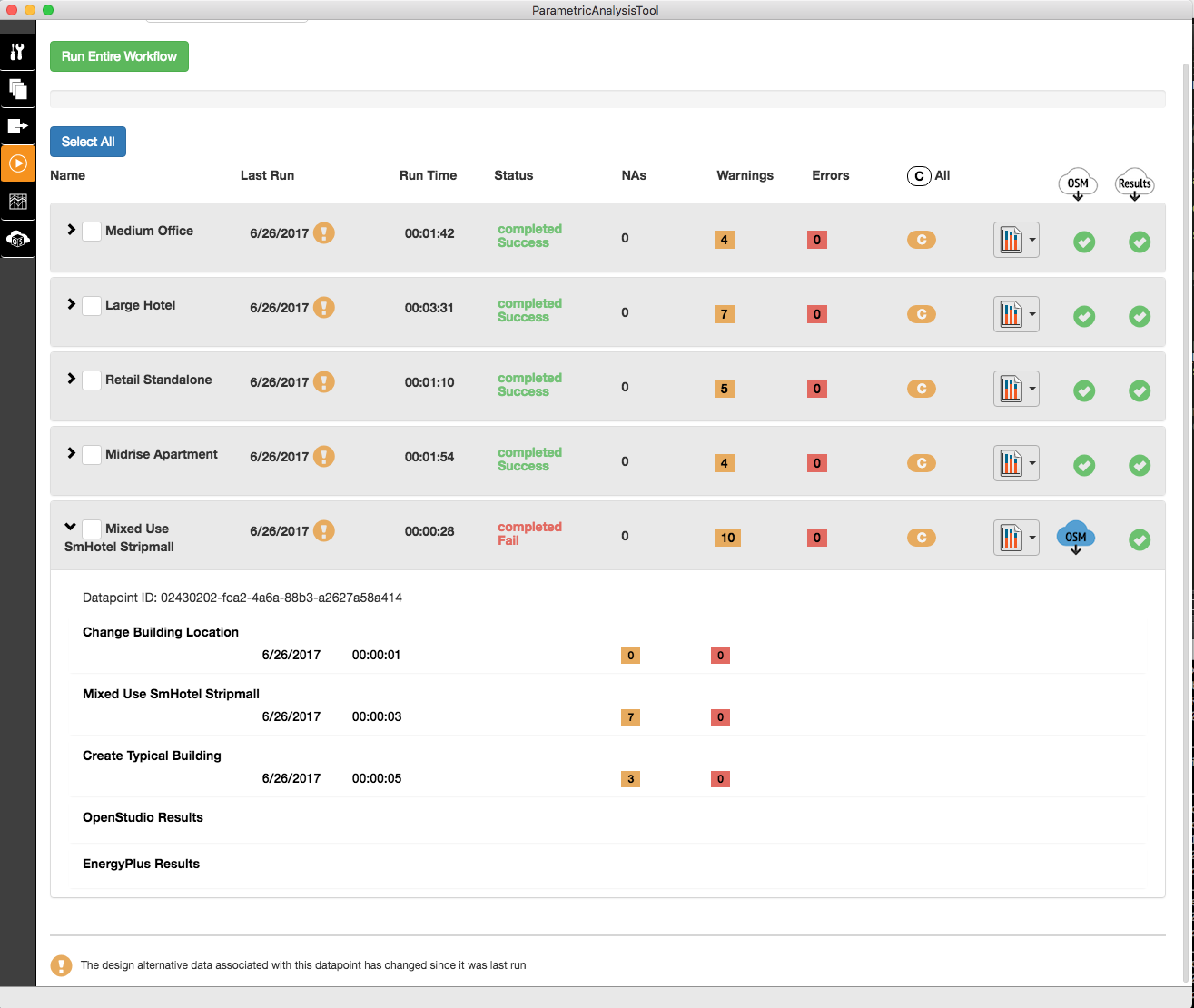
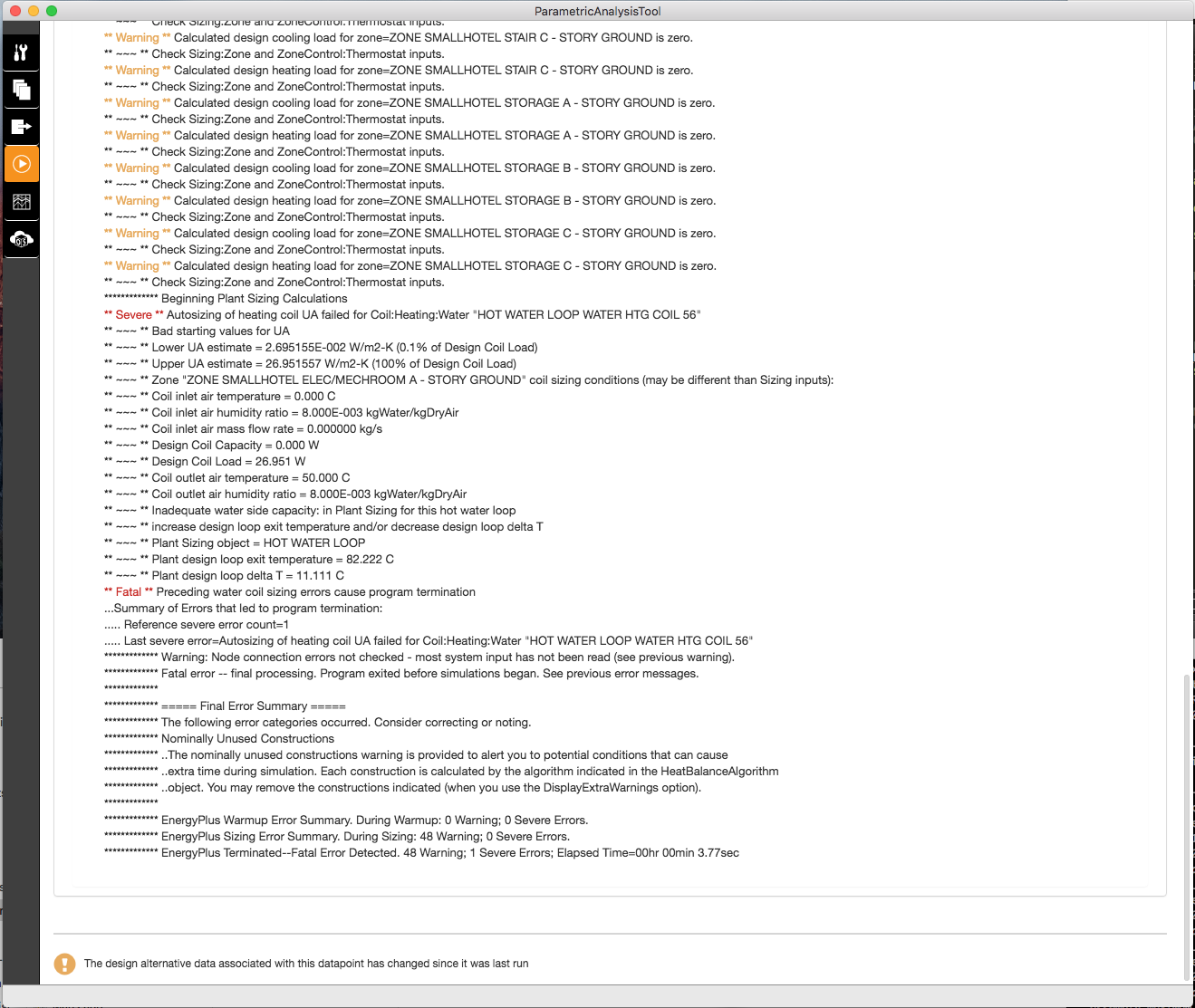
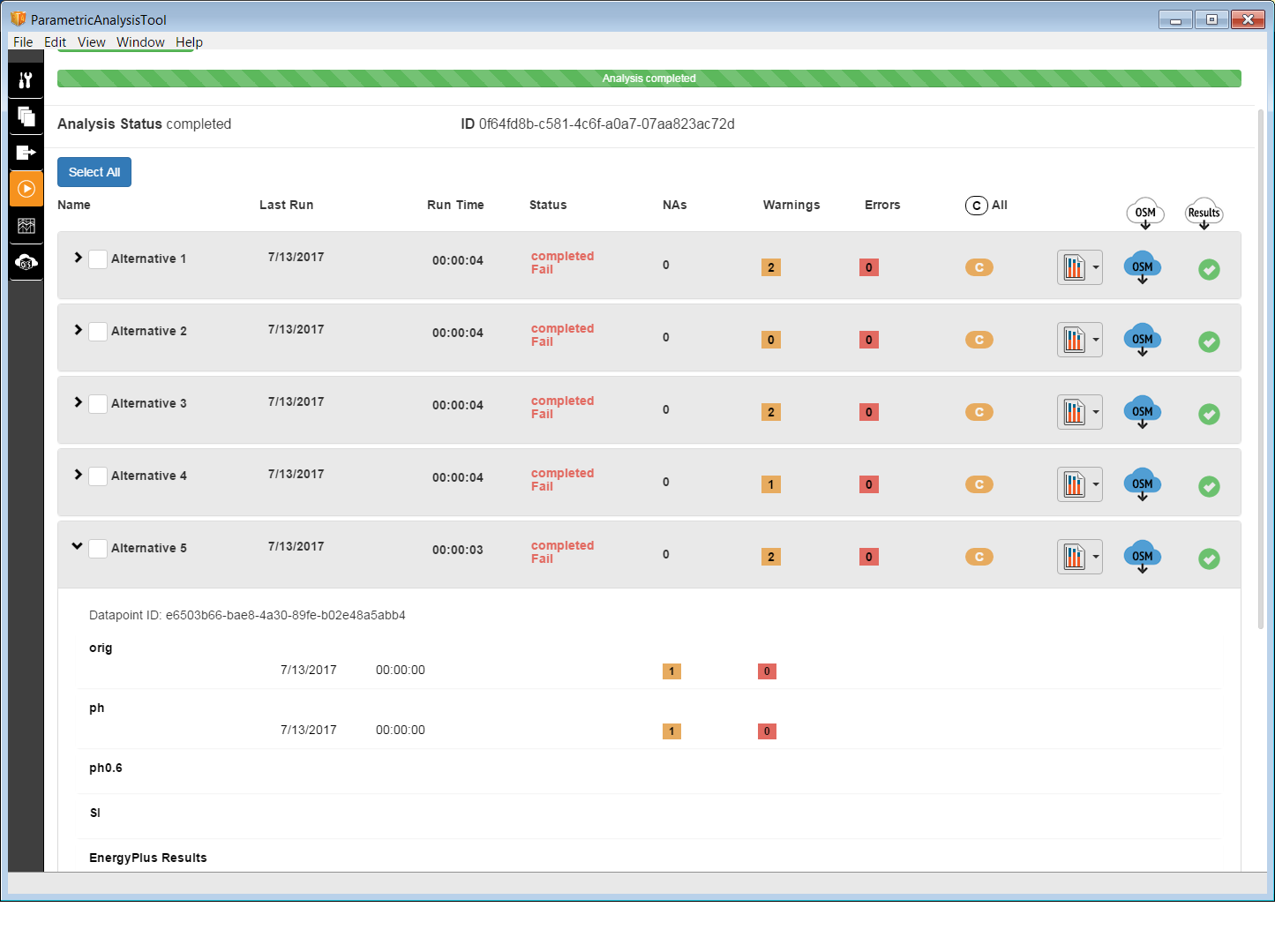



What you did sounds right, so did you replace the seed model with another seed model of the same name? While I recommend using the GUI to addd multiple seeds and choose which you want to use, what you did should work. Can you provide more detail of what the error is? My guess is that whatever changed in the seed model exposed an error in one of the measures that your original sed model didn't hit.
As a general save as note, this can eat up hard drive space quickly since each copy saves simulation results from last run. When I do this, or when I use a version control repository, I delete the following directories from the older copies (clusters,data,localResults,logs, and the file named my_project.zip). All of these can be re-made by running the job again.
Thank you for the tips David,
The updated model had a different name. Originally I left both models in the seeds folder. The simulation would collapse before it even started. After I removed the original model, the server at least kicked in for a little while... the GUI gave me 0 warnings 0 errors for each alternative. Where do I locate an error log file?
@mmiso Please place your answer as an update to the question vs. as an answer. Looking at the measure instance with a period in the name "ph0.6" that might be problematic, try renaming it so there is no period. Did the job you sent that worked have a period in the measure instance name?
I was going to respond in the comment section, but could not figure out how to attach the screenshot...
I renamed the options and it still did not work. I noticed though, that when I started the simulation of the copied version, the localResults folder was not cleared (which was the case of the successful simulation). It just added sub-folders to already existing ones... seems like there is an error in "targeting". Would this be a hint? Seems to me like a minor change in one of those .json files...
Thank you very much!