Yes, there would be a way to do this using the OpenStudio API, but no, I have not seen exactly this.
There is a user script in the SketchUp plugin under "Visualization" called "Make SkechUp Scene for Each Building Story" That lets you view in plan with any story isolated, which is nice for multi-story buildings with spaces internal to the building. If you select a space the name shows up in the inspector, where you can change it.
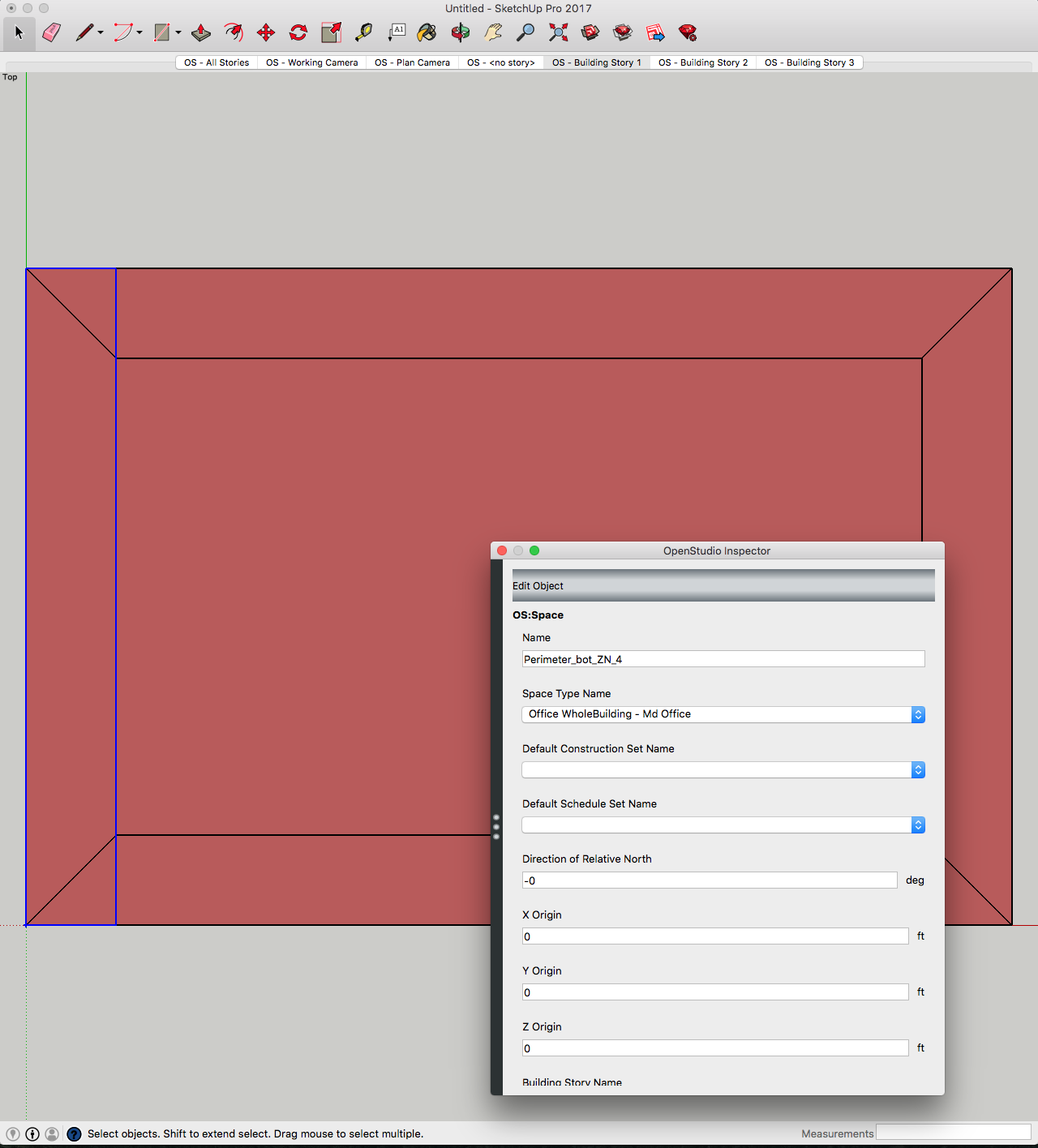
The View Model Measure also lets you view isolated building stories in plan view, but it only lets you view the name, and not edit it.
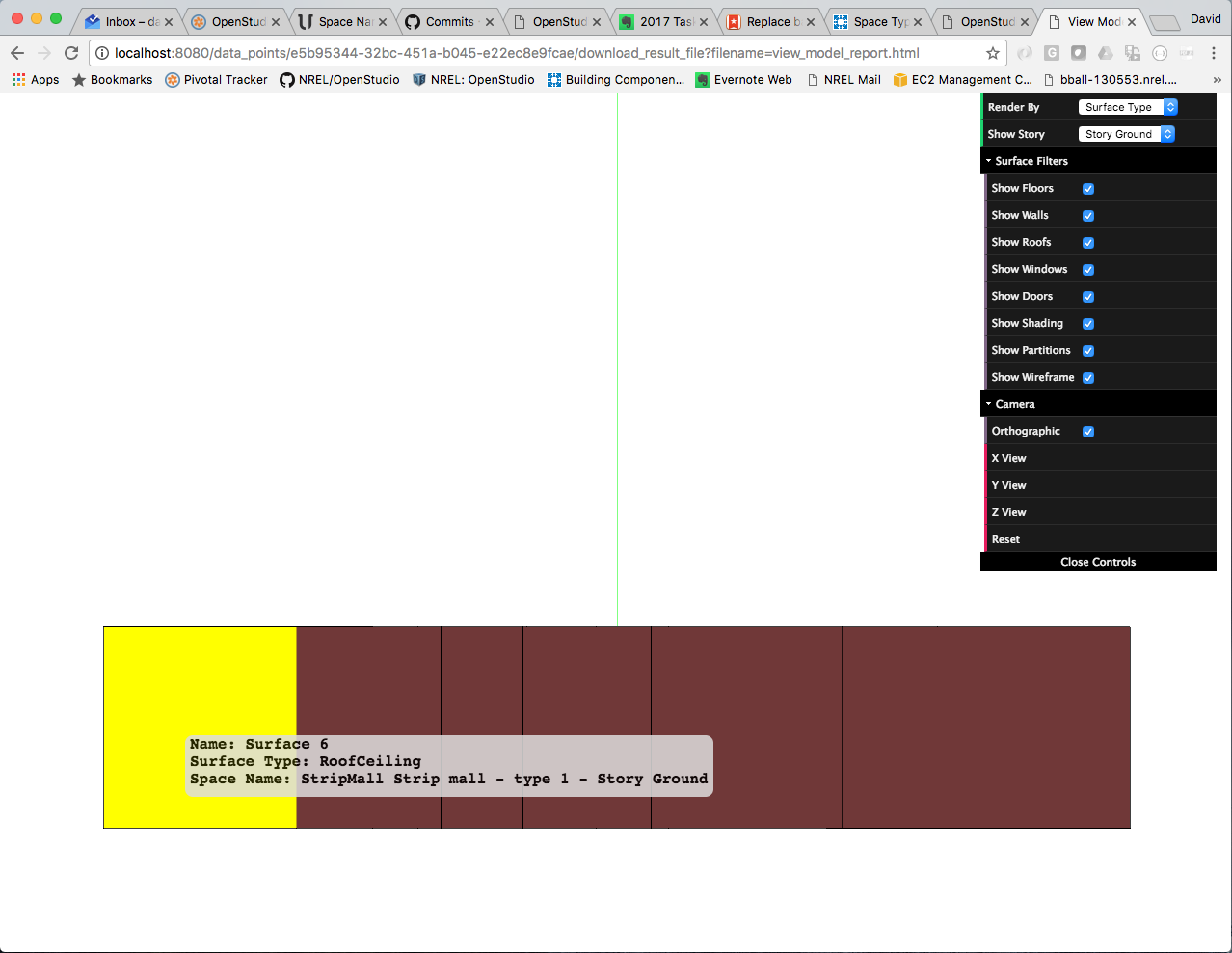
Both of these solutions don't display the name for all spaces at once, you have to select a space to see the name, but there is no reason this could not be done, but just takes time.
A measure could also be written to automatically rename spaces based on some logic. For example many of our measures that create geometry will use a 1xx for first, floor 2xx for second, and might go from SE to NW, similar to how "Create Spaces from Diagram" tool in the SketchUp Plugin functions. If you are importing gbXML or other file, re-naming spaces could be handled in the external application. You could also use a CSV with a measure to re-name spaces, if you have a way to map the existing name to the new name.
Another visualization only tool would be to use SketchUp's native 'text' tool. If you click on the space and drag you get a leader that uses the SketchUp group name, which happens to be similar to the space name, but again, changing the text here won't change the space name. A SketchUp script could generate the leaders for all groups and could place it centered on to op the roof but they would look different as you orbit and zoom the model.
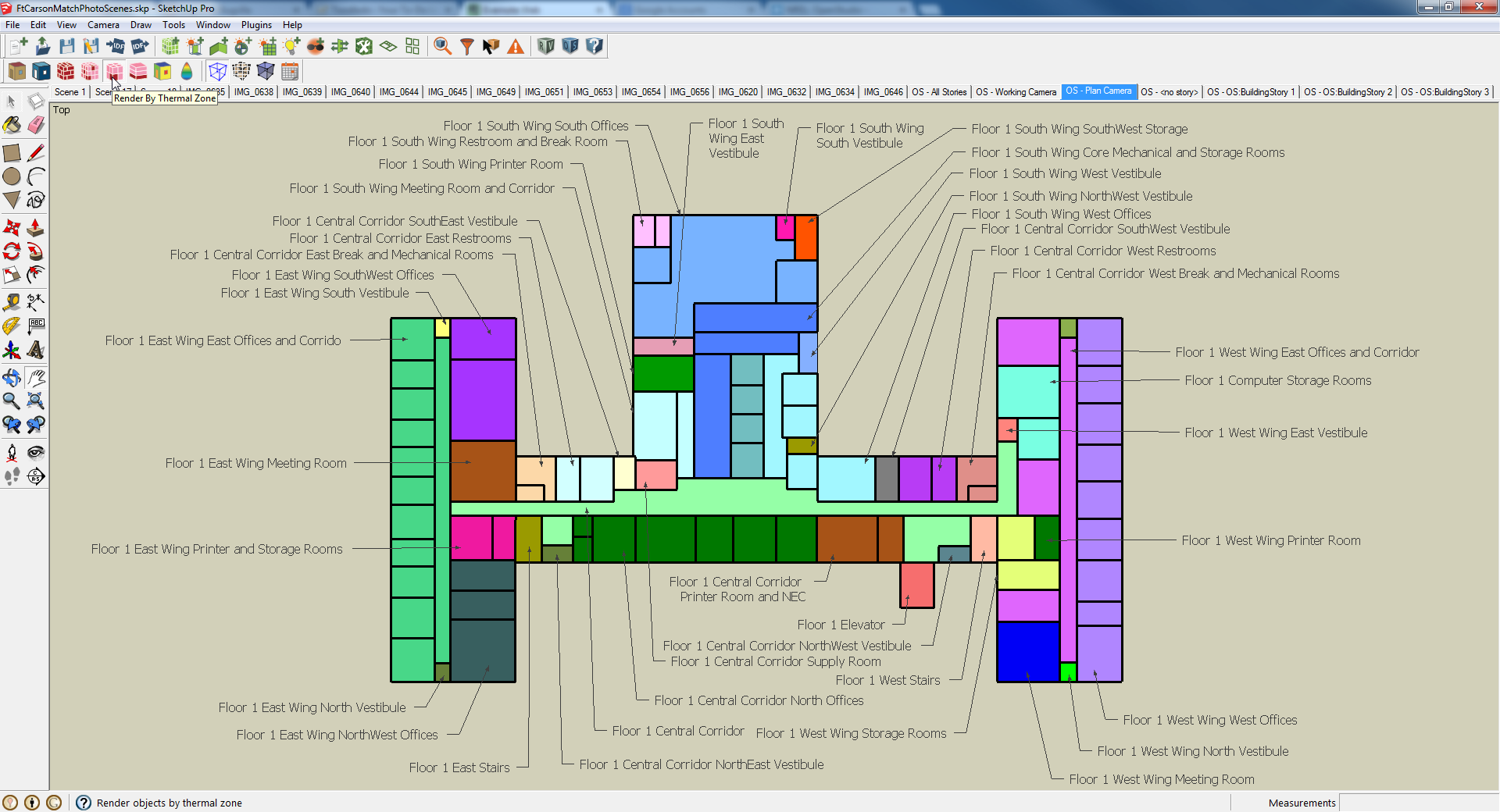
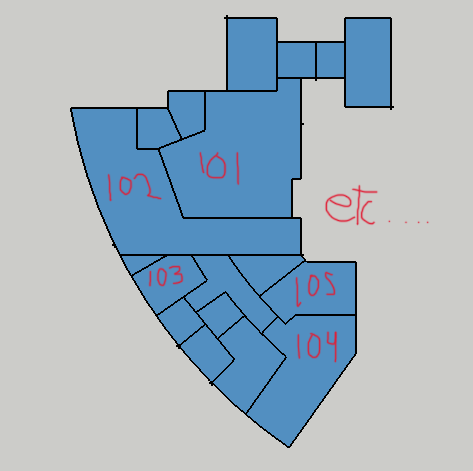


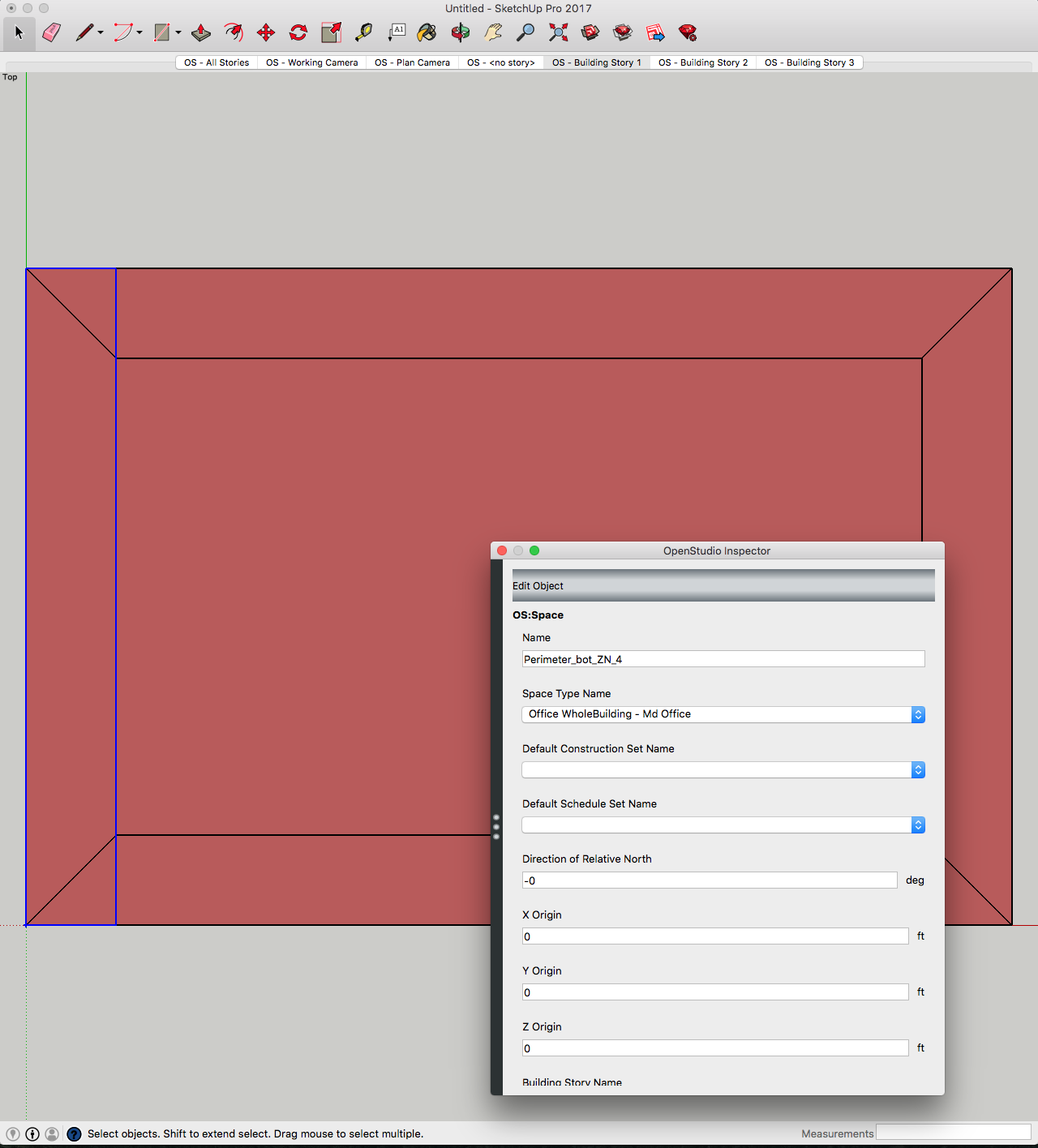
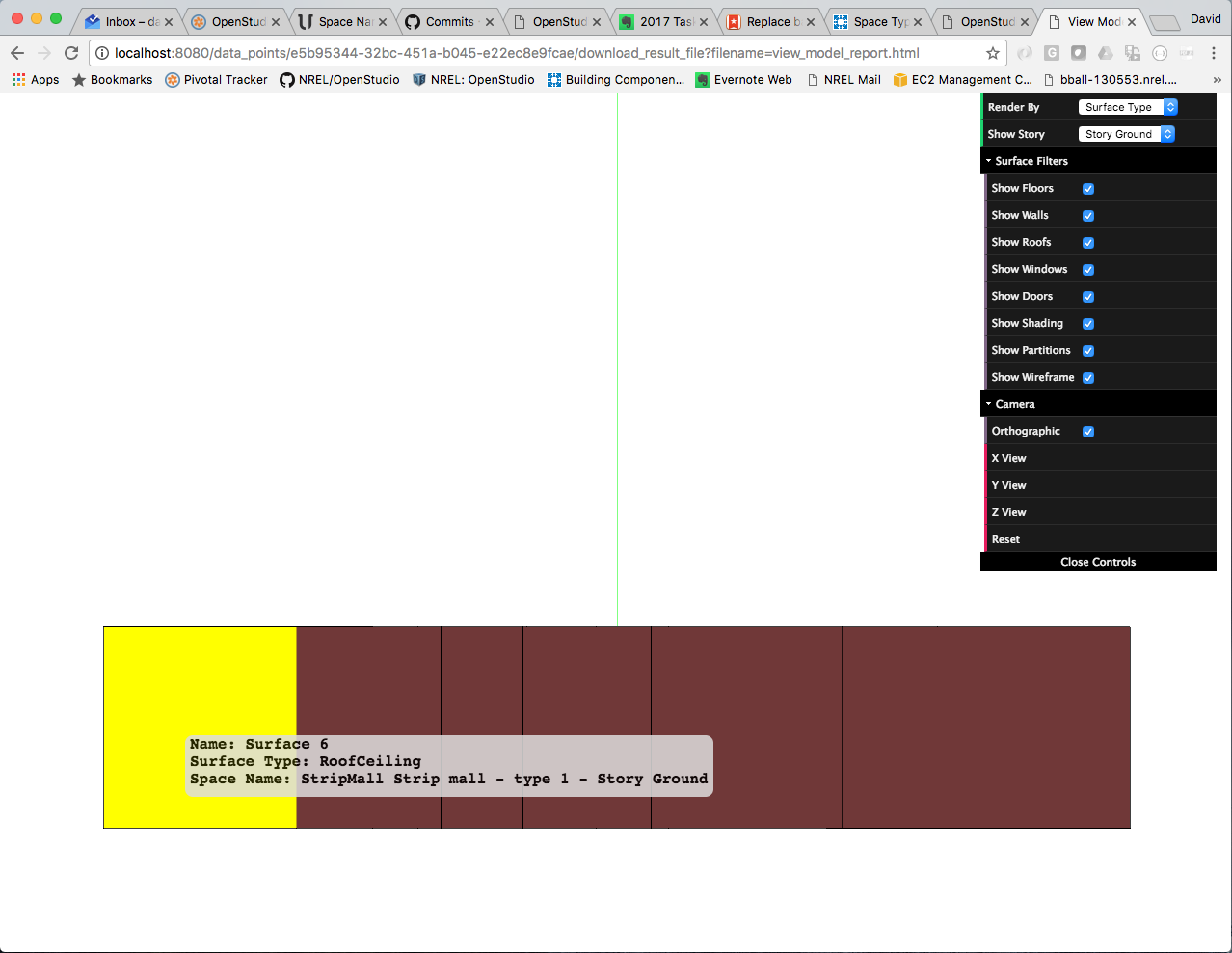
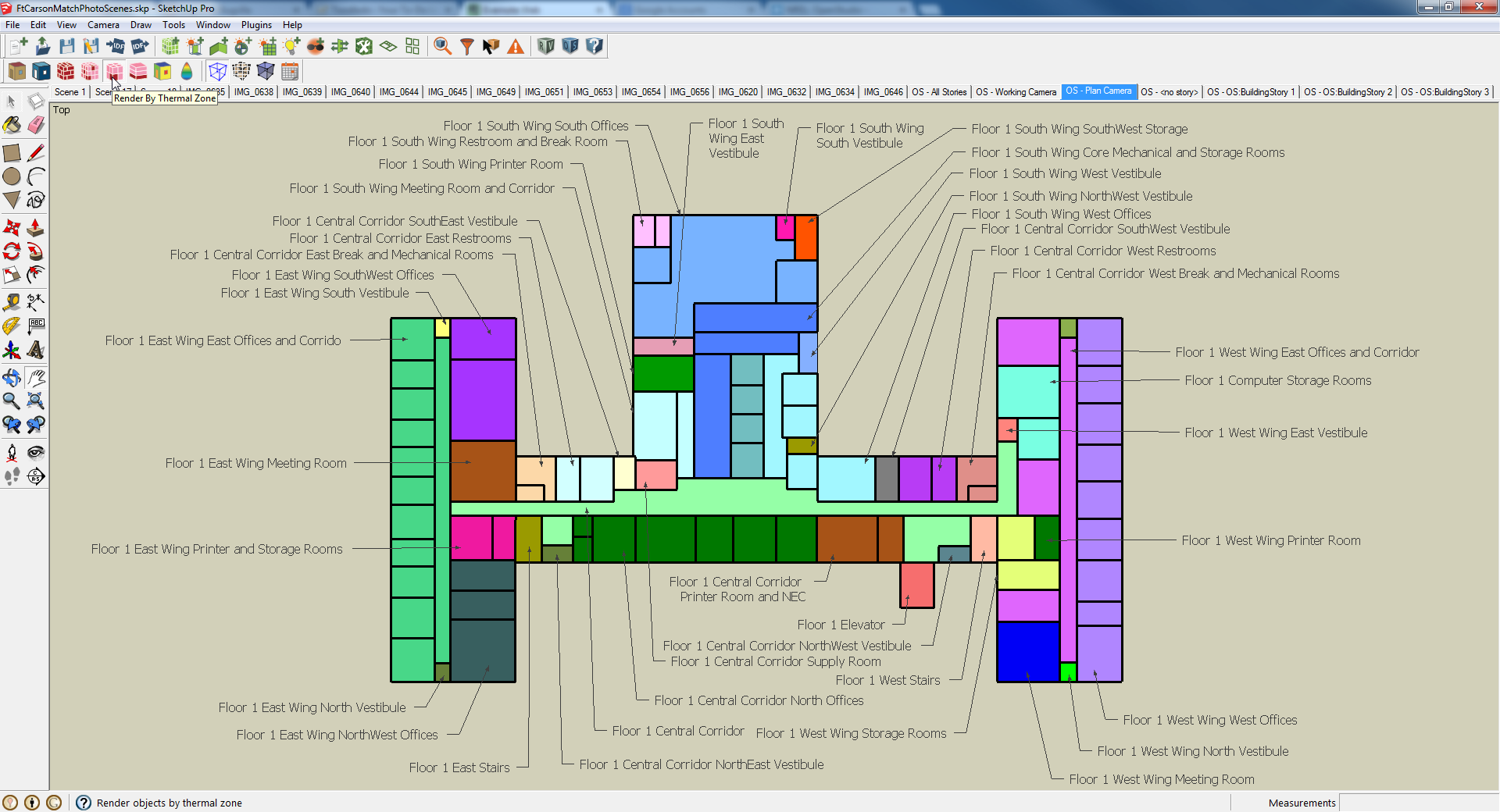



Great question. Expanding on this idea, the ability to display text data, be it the space name, peak load, unmet hours, etc in the context of the space geometry would be really helpful.