Schedule import error in OpenStudio
I tried to import schedules and schedule sets in OpenStudio, but it always ended up in a corrupted file that forced me to reload. Below is the screenshot error. Is there a way to avoid this error?
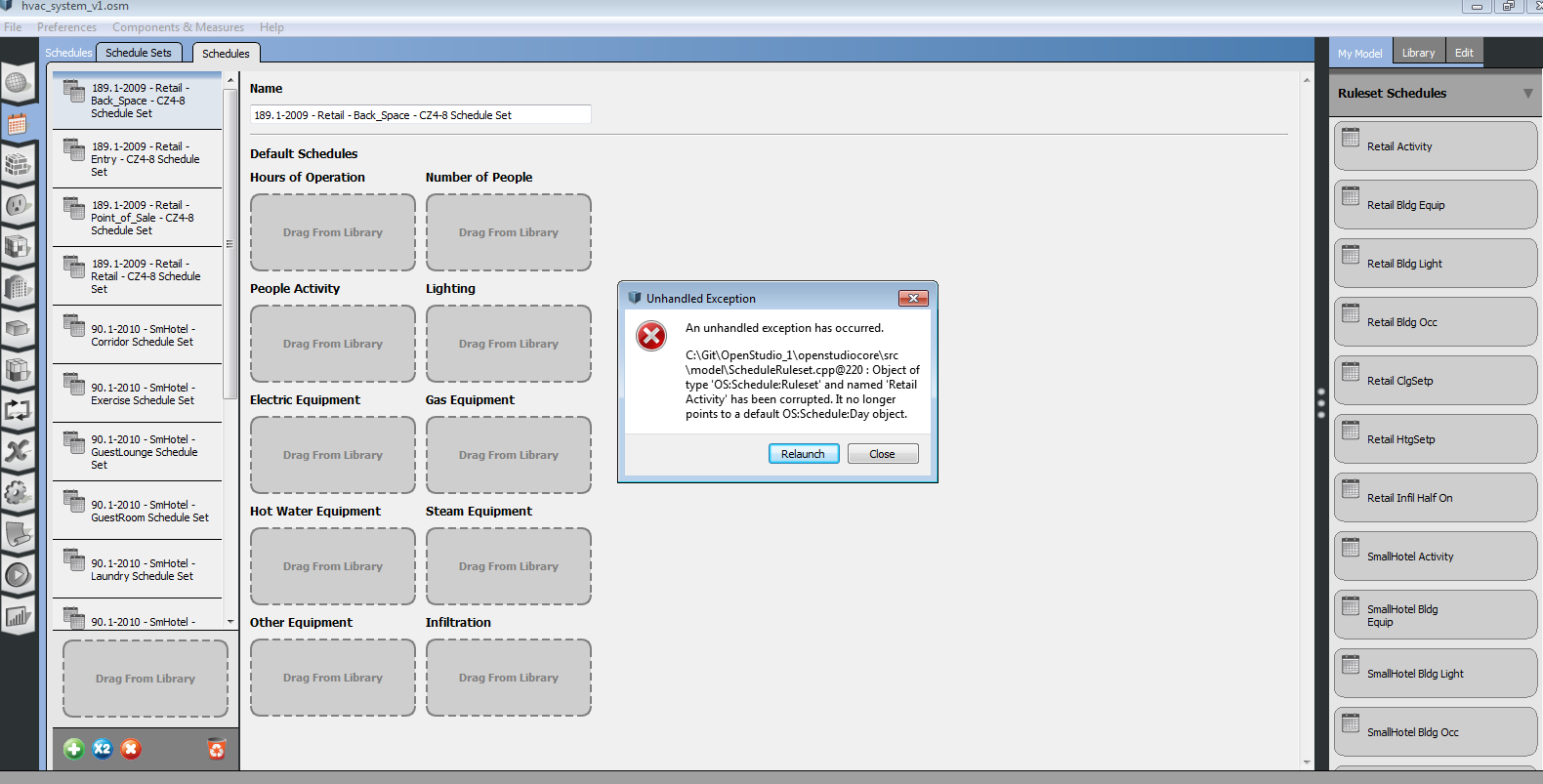





Where are you importing your schedules from?
From another OSM file.
@Ery Djunaedy, do you see the same issue if you directly open the file you are importing from? I assume you would. Is it just the Activity schedule, or does this happen for other schedules as well. I did test the "Retail.osm" file that ships with OpenStudio, and it seems fine.
If it is just the activity schedule, that is typically a flat profile and would be quicker to re-generate than to fix.