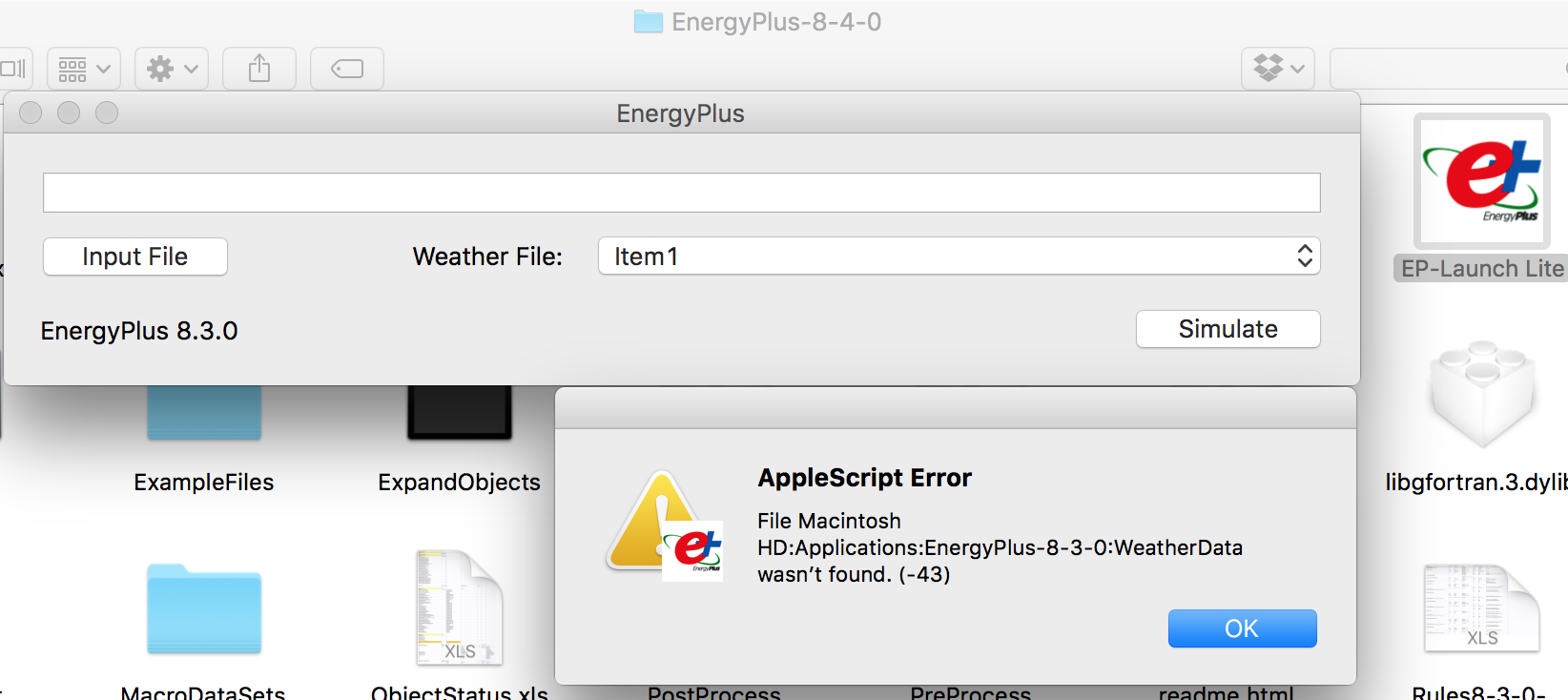Energyplus simulation on Mac OS
I actually try to use Mac OS to perform the Energyplus simulation, but every time I open EP-Launch Lite, there's a pop-up named "AppleScript Error". (See the picture).
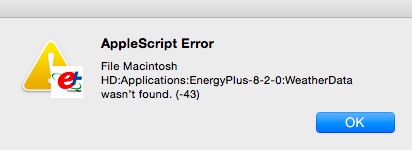
And for those weather files, I only have three options. But in my WeatherData folder, there are more than three data files in it:
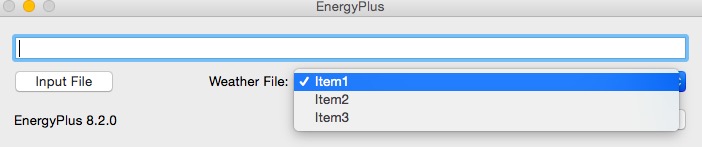
I am wondering how can I add more weather data in the list, and how can I make those weather data names appear in the list?