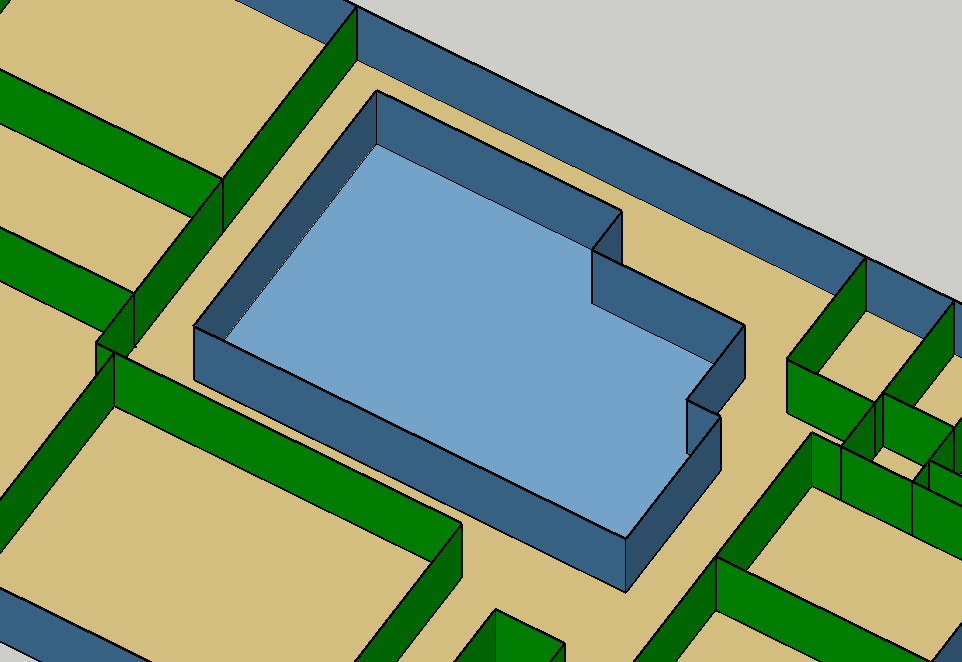Room Inside a Room
As you can see in the attached picture there is a room that is isolated by a hallway that runs around it. I can't figure out how to change that room as an interior room or have its surfaces be interior like the green. What can I do to solve this.