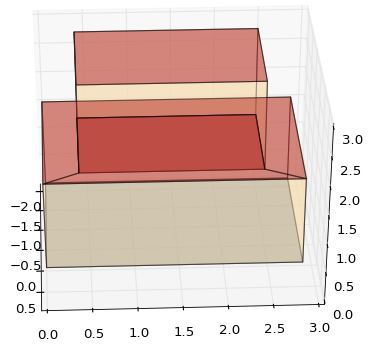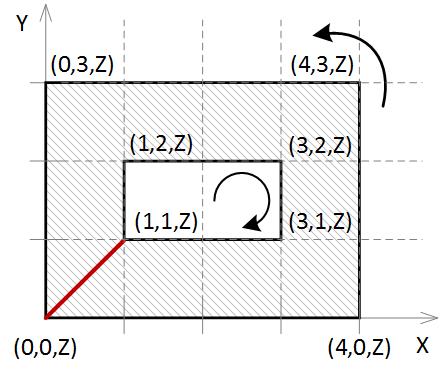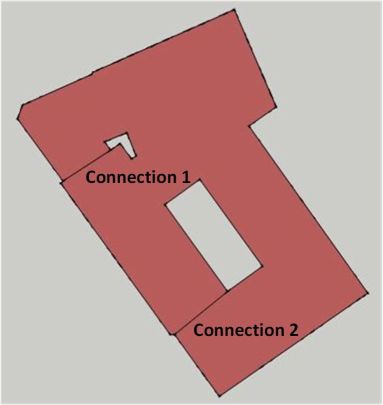How do I describe a roof surface with a hole (a 'ringed' surface)?
Is there a way to describe in the IDF file a surface with a hole?
My model has a hole in a roof, as in the images below. This hole is actually another building component - the ceiling of the space beneath or floor of a space above).
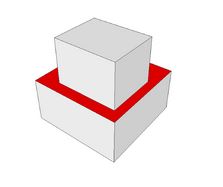
The model
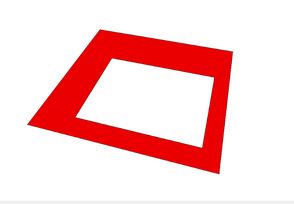
The surface
I am trying to figure out if there's a way to describe this hole purely by describing the coordinates of the roof and the hole in the BuildingSurface:Detailed object.