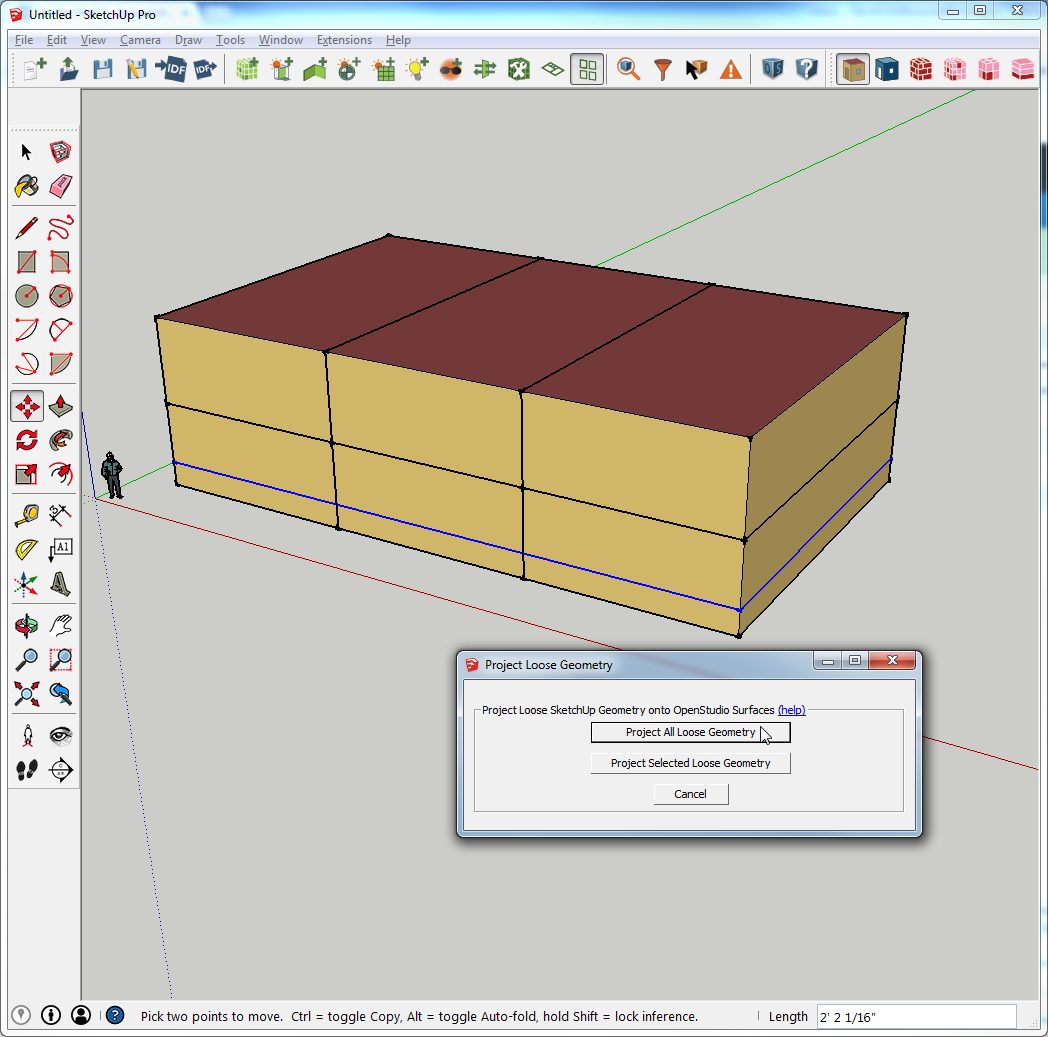Intersecting exterior wall surfaces at the ground boundary in OpenStudio
I’m trying to figure out a simple way to assign exterior wall boundary conditions and constructions for cases where building floors are either partially or totally below ground. I understand that it isn’t realistic to capture changing ground level, but assume a simplified case in which the ground plane occurs at a global z-coordinate of 0. Then, if I build my geometry such that anything below ground has a negative global z-coordinate, is there a simple way to divide an exterior wall surface that intersects the z=0 plane into an above ground surface, with an above ground construction, and a below ground surface, with a below ground construction (e.g., Construction:CfactorUndergroundWall)? It’s easy enough to find surfaces that are fully below ground. I think it’s just the intersection case that is tricky.