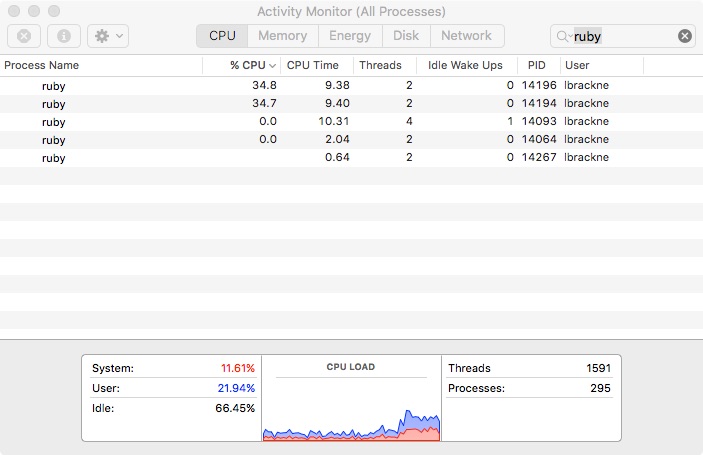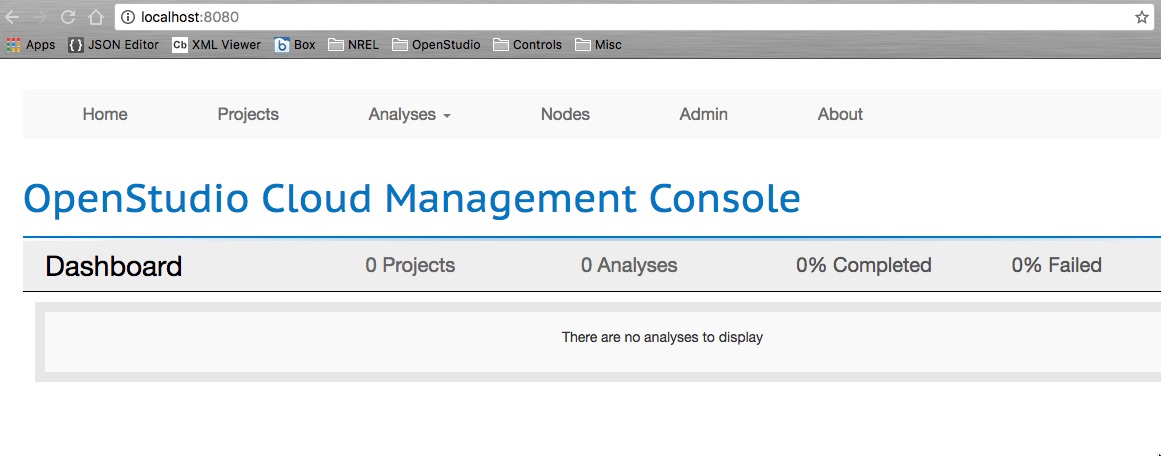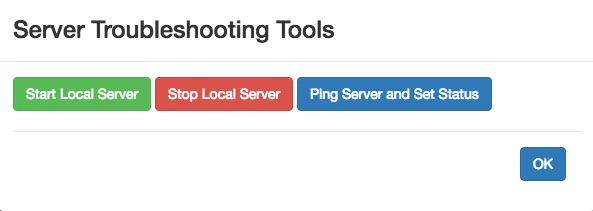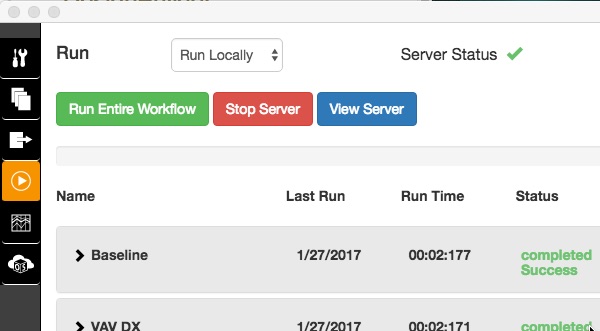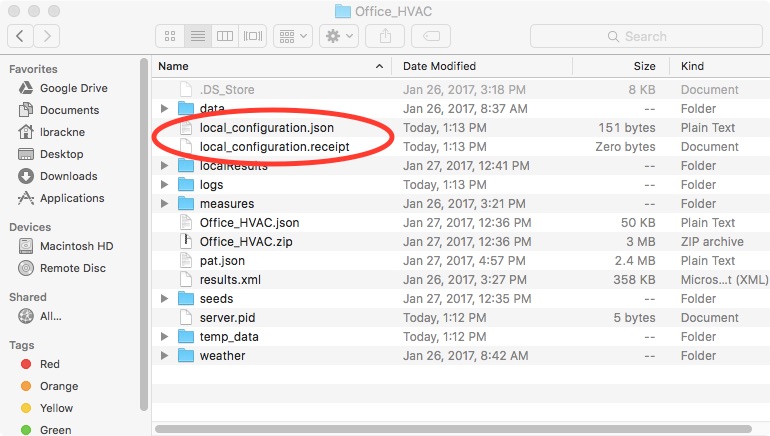PAT 2.0 relies on a local instance of "OpenStudio Server" to work correctly. This is the same server that runs in the cloud if you're doing large scale analysis - it's just been packaged to run locally on your computer. The server can take up to a minute to start initially when you launch PAT, so it's possible you're trying to run your analysis before it's wide awake. If things still aren't working, here are some steps to help you get things working correctly.
1) Make sure all the server processes are running. Open your task or process manager and look for ruby processes. If the server's running, you should see several - roughly equal to the number of cores on your machine + 2.
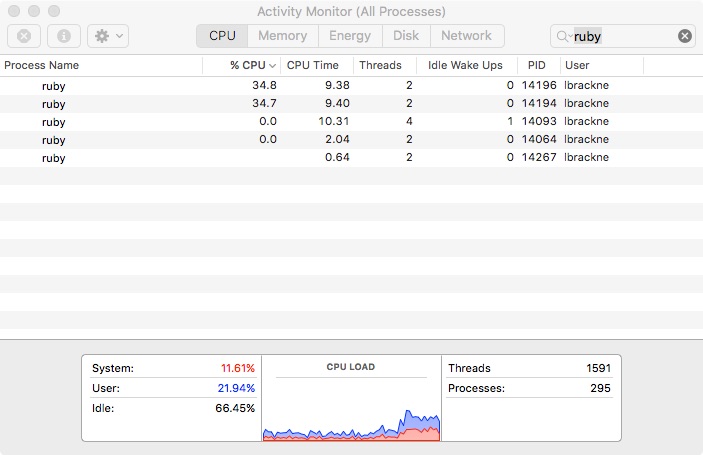
Also look for a process called mongod. This is a database the server stores results in temporarily while things are running.
2) Check to see if the server is responsive in your browser by going to http://localhost:8080. If you get an error saying the site can't be reached, things aren't running yet. You should see something like the following:
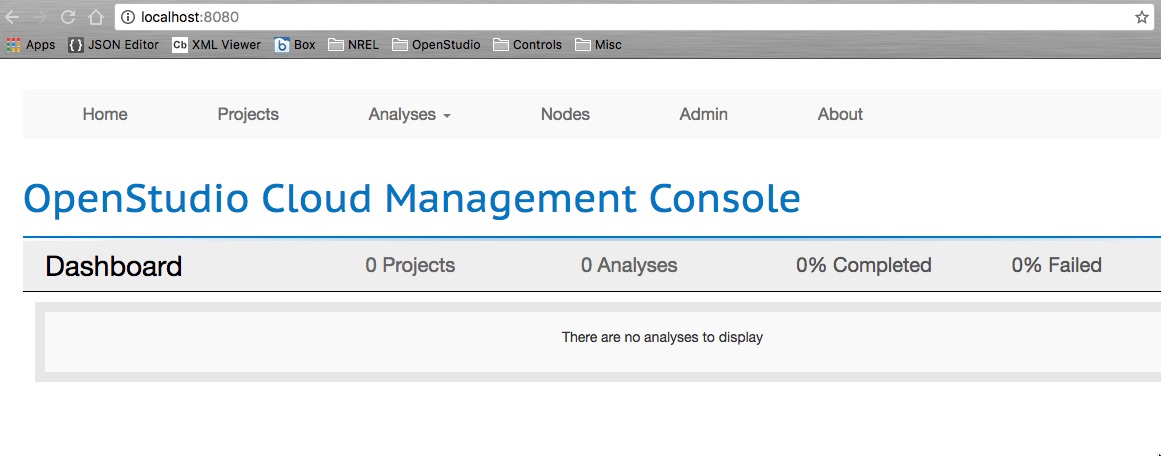
If you've passed steps 1 and 2, then things should be good to run in PAT!
3) If you're still struggling, go to the Windows menu in PAT and select Server Troubleshooting Tools.
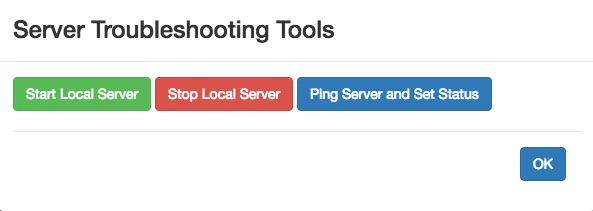
If you click on Ping Server and Set Status, you should see a "Server is Alive" message in the upper right corner of PAT. On PAT's Run tab you should see something like this:
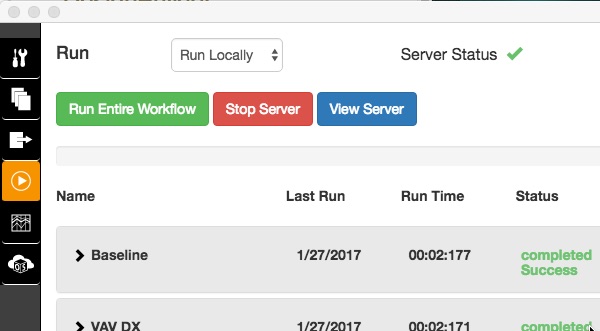
If you've gotten here, things should definitely run when you click the Run Entire Workflow button.
4) If the server refuses to start, quit PAT and wait until any ruby and mongod processes have disappeared. Go into your project directory and look for files called local_configuration.json and local_configuration.receipt.
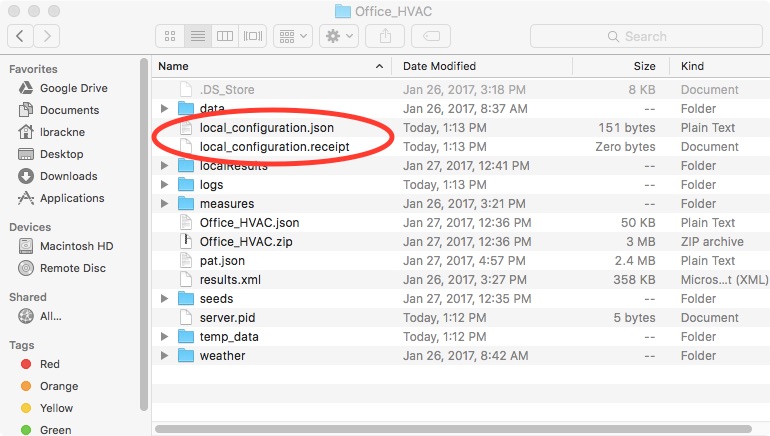
These files should NOT be there if PAT and the server are halted. If PAT or the server have somehow crashed or been halted abnormally, it's possible these files may be hanging around and screwing things up. If that's the case then deleting these files, restarting PAT, and going back to step 1 may fix your problem. In general, you don't want to mess with these files while PAT or the server are doing their thing.
5) If all of that fails to get things working, the developers can help debug things further with the contents of your project's logs directory - particularly the rails.log file.
Please try these steps - in nearly all cases, just waiting for the server to start properly before trying to run an analysis should take care of things.