daylighting algorithm in use?
This post may be moot as the change from OpenStudio 1.14 to OpenStudio 2.1 is imminent. However, here goes.
I created a simple building with some thermal zones - let's call this case "no DLC". Then I copied that building and added illuminance maps and daylighting controls to all thermal zones. When I run this latter configuration without the Radiance Daylighting Measure, let's call this case "w/o DLC", when I run it with the Radiance Daylighting Measure, let's call this case "w/ DLC". So we have three cases for the same identical building.
The "no DLC" case has a high site EUI, the "w/ DLC" case a low site EUI, the "w/o DLC" has an even - but only slightly - lower site EUI. I would have thought that the results of the "no DLC" and "w/o DLC" would be identical, but instead the "w/o DLC" case is even slightly better than the "w/ DLC" case.
Is that because when the OpenStudio model has illuminance maps and daylighting controls, but the Radiance Daylighting Measure is omitted from the run, OpenStudio automatically uses some built-in EnergyPlus daylighting algorithm, which cannot be turned off separately? And when the Radiance Daylighting Measure is included, OpenStudio uses the Radiance daylighting algorithm?
My hope was to simulate an active DLC case (w/ DLC) and an inactive DLC case (w/o DLC) in Parametric Analysis Tool, simply by adding the Radiance Daylighting Measure to one, but not to the other. But I suspect either way I have daylighting going on, just with different algorithms, and the EnergyPlus algorithm yields slightly more savings than the Radiance algorithm, at least for these cases.
That means in order to compare active to inactive DLC, I cannot use Parametric Analysis Tool after all, but must compare a straight OpenStudio run for "no DLC" to one for "w/o DLC" or "w/ DLC" (the latter two depending on whether I trust Radiance or EnergyPlus more)?


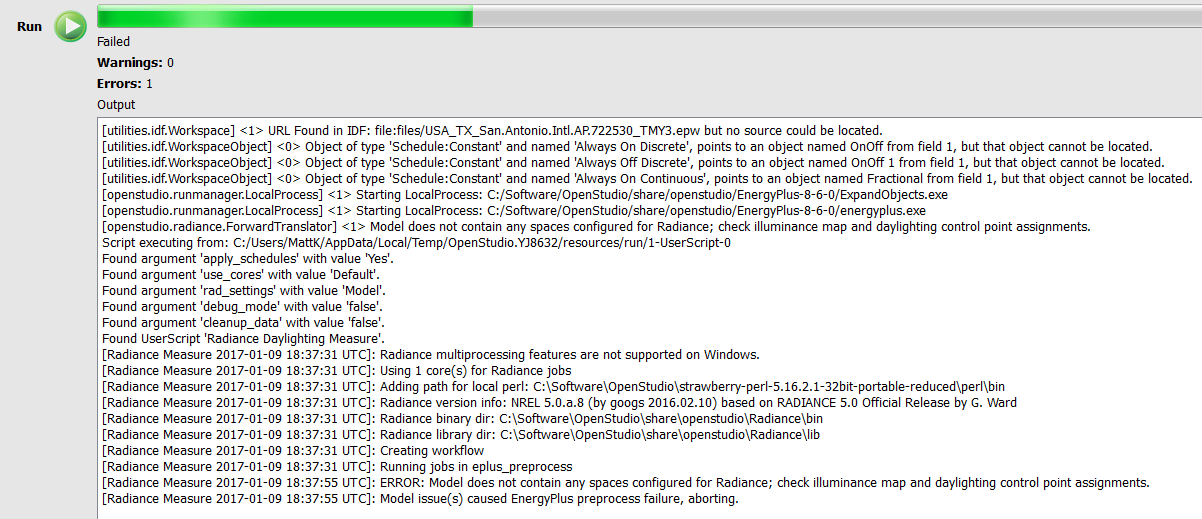 (Sorry, this is not really an answer, but I did not know how to add an image otherwise).
(Sorry, this is not really an answer, but I did not know how to add an image otherwise).

