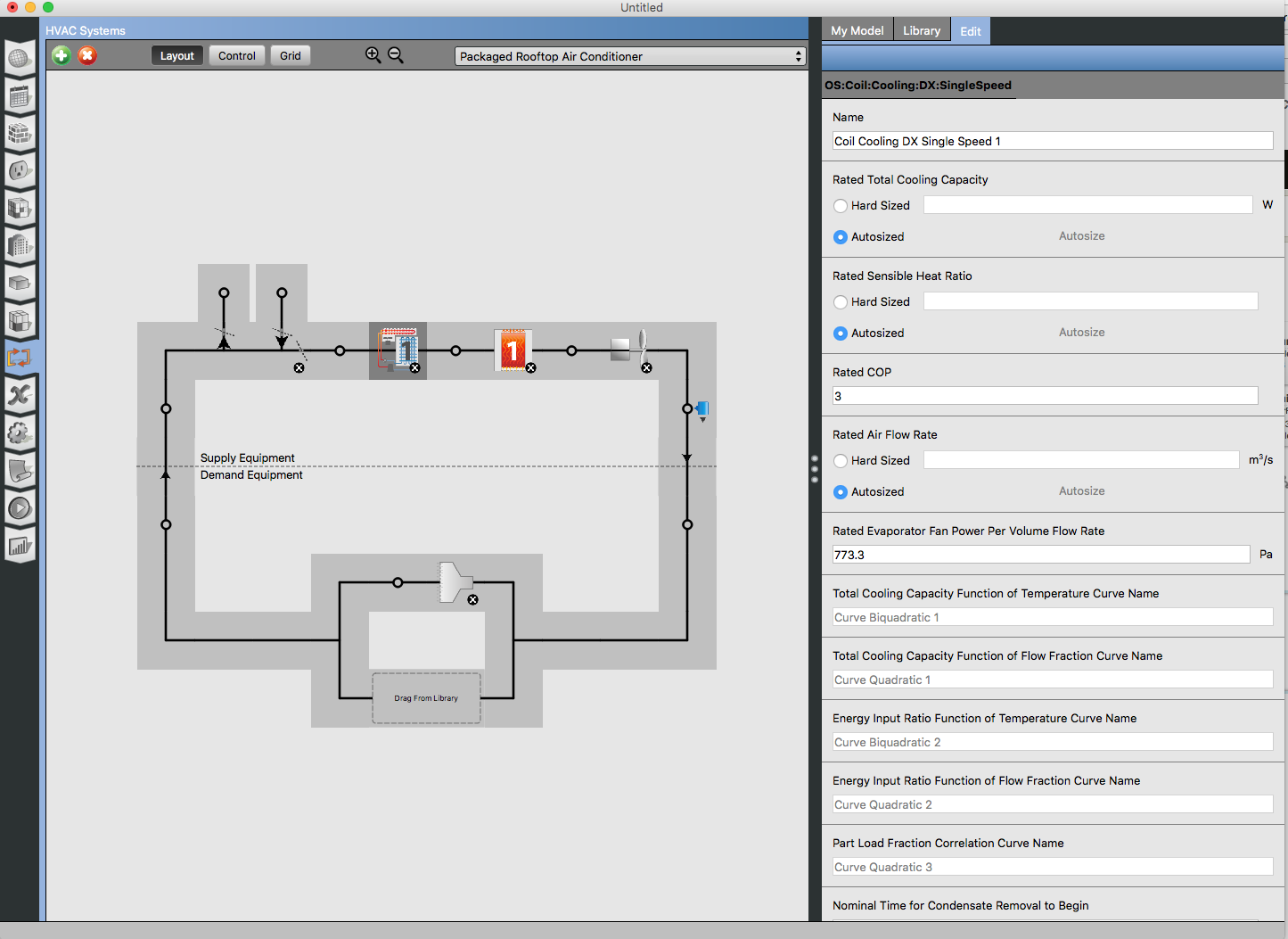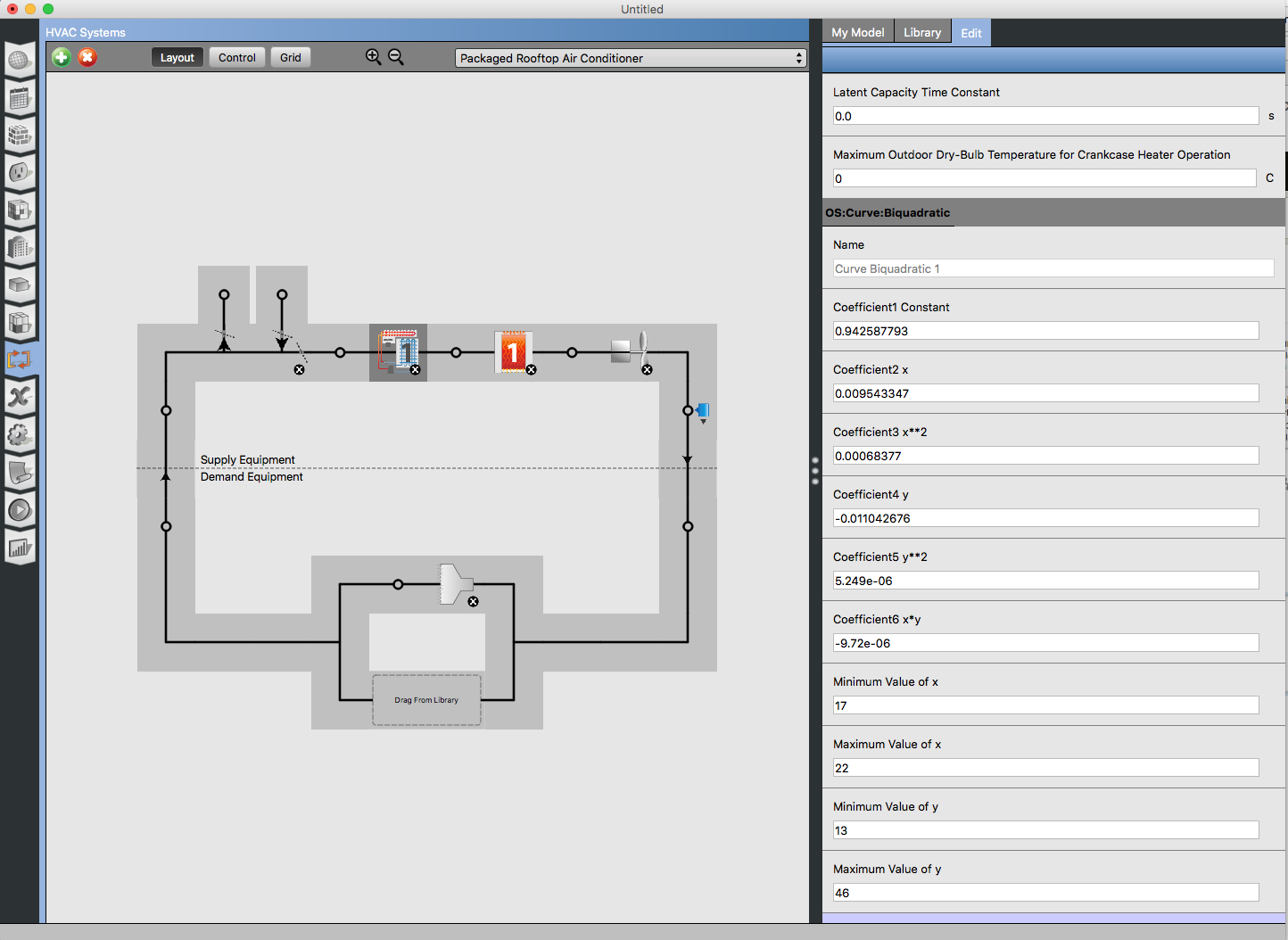How do I create part load EER curve for DX cooling in OS?
Rather than using IEER values for DX equipment efficiency, I understand that we must convert EER to COP (COP=EER/3.41) and then must create a part load curve. Are there input fields in OS that allow for this or do I need to work directly in Eplus? Also if I have manufacturer information on IEER, but presumably that is not valid, so how do I go about translating the vendor information into an Eplus-simulated part load efficiency curve?