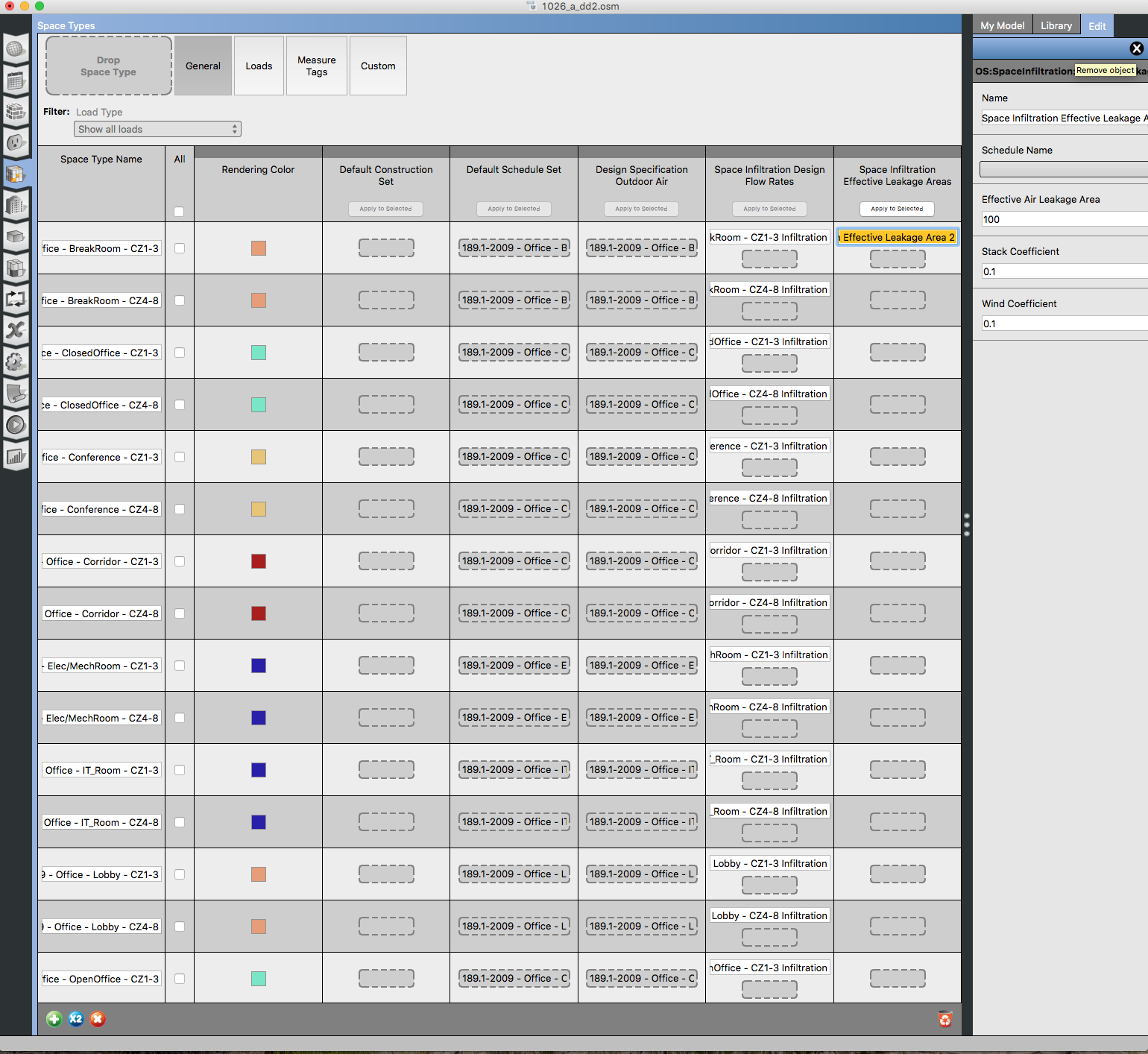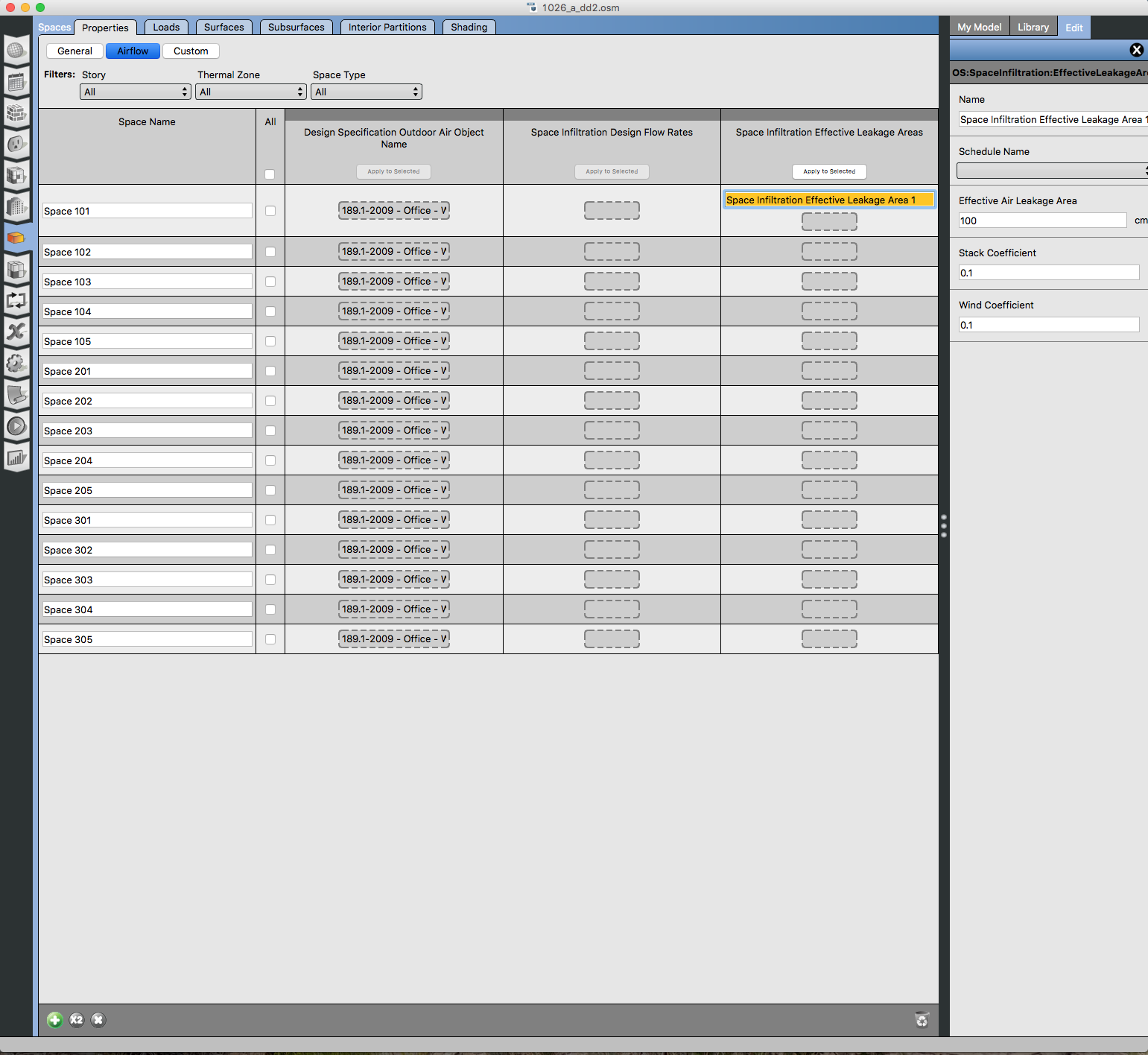troubles with space infiltration effective leakage area object
Is it possible to delete a space infiltration effective leakage area object (SIELAO) in OpenStudio 1.12.0? I'm using the 90.1-2010 mid-rise apartment template and have built a model with 56 suites and 8 corridors, each assigned a thermal zone. I have connected my thermal zones to VAV with reheat for the corridors and a simple HVAC air loop (added OA system, var fan, and diffusers to an empty air loop) for the apartment suites which are heated via in-floor radiant heating (after reading this great post: https://unmethours.com/question/9177/...). I initially assigned a SIELAO to each of my two space types, but was getting errors like this:
Program Version,EnergyPlus, Version 8.5.0-c87e61b44b, YMD=2016.10.26 09:04,IDD_Version 8.5.0 *** IDF Context for following error/warning message: *** Note -- lines truncated at 300 characters, if necessary... *** 31135 ZoneInfiltration:EffectiveLeakageArea, *** indicated Name=Space Infiltration Effective Leakage Area 1 *** Only last 2 lines before error line shown..... *** 31136 Space Infiltration Effective Leakage Area 1, !- Name *** 31137 , !- Zone Name * Severe * IP: IDF line~31137 Error detected in Object=ZONEINFILTRATION:EFFECTIVELEAKAGEAREA, name=SPACE INFILTRATION EFFECTIVE LEAKAGE AREA 1 * ~~~ * Field [Zone Name] is required but was blank *** IDF Context for following error/warning message: *** Note -- lines truncated at 300 characters, if necessary... *** 31180 ZoneInfiltration:EffectiveLeakageArea, *** indicated Name=Space Infiltration Effective Leakage Area 2 *** Only last 2 lines before error line shown..... *** 31181 Space Infiltration Effective Leakage Area 2, !- Name *** 31182 , !- Zone Name * Severe * IP: IDF line~31182 Error detected in Object=ZONEINFILTRATION:EFFECTIVELEAKAGEAREA, name=SPACE INFILTRATION EFFECTIVE LEAKAGE AREA 2 * ~~~ * Field [Zone Name] is required but was blank * Warning * IP: Note -- Some missing fields have been filled with defaults. See the audit output file for details. * Severe * IP: Blank "required" fields found in input * Severe * IP: Out of "range" values and/or blank required fields found in input * Fatal * IP: Errors occurred on processing IDF file. Preceding condition(s) cause termination. ...Summary of Errors that led to program termination: ..... Reference severe error count=4 ..... Last severe error=IP: Out of "range" values and/or blank required fields found in input *** Warning: Node connection errors not checked - most system input has not been read (see previous warning). *** Fatal error -- final processing. Program exited before simulations began. See previous error messages. *** EnergyPlus Warmup Error Summary. During Warmup: 0 Warning; 0 Severe Errors. *** EnergyPlus Sizing Error Summary. During Sizing: 0 Warning; 0 Severe Errors. *** EnergyPlus Terminated--Fatal Error Detected. 1 Warning; 4 Severe Errors; Elapsed Time=00hr 00min 0.97sec
I then read a post that said it was better to assign them to the spaces directly. So I assigned them to each of my 64 spaces in the spaces properties tab under Air Flow; so then I had 64 SIELAOs for my spaces and still 2 in my space types - a total of 66 SIELAOs. I then tried deleting the SIELAOs from my space types tab simply by deleting the object names from my space types tab (haven't ...