Intersecting spaces issues (Diagonal lines)
Hi,
I have a fairly complex geometry that came out of rhino via Honeybee, and I'm trying to (in OS sketchup plugin), intersect all the spaces so I can then solve for the adjacencies. (I couldn't do this in Honeybee because it would crash). It looks like the intersect is splitting up the surfaces as it needs to, but it also adds random diagonal lines to some surfaces (and generally not the matching surface on the adjacent space). In addition to just adding excess surfaces, this prevents the surface matching from working.
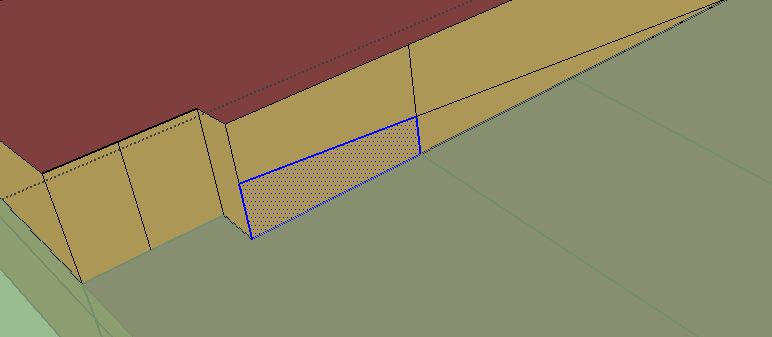
At first I though this might be a rounding issue, so I rounded all the 12 decimals from Honeybee down to 5, but that didn't fix anything. Then I noticed that there seems to be some slight differences in a few vertices. These are on the order of 1/10 of an inch. I'm thinking that this is causing the issue, though I don't know the nest way to fix it. Is there a method for rebuilding the geometry to figure out if multiple vertices are withing a certain tolerance, and then set all of them to the same values?






